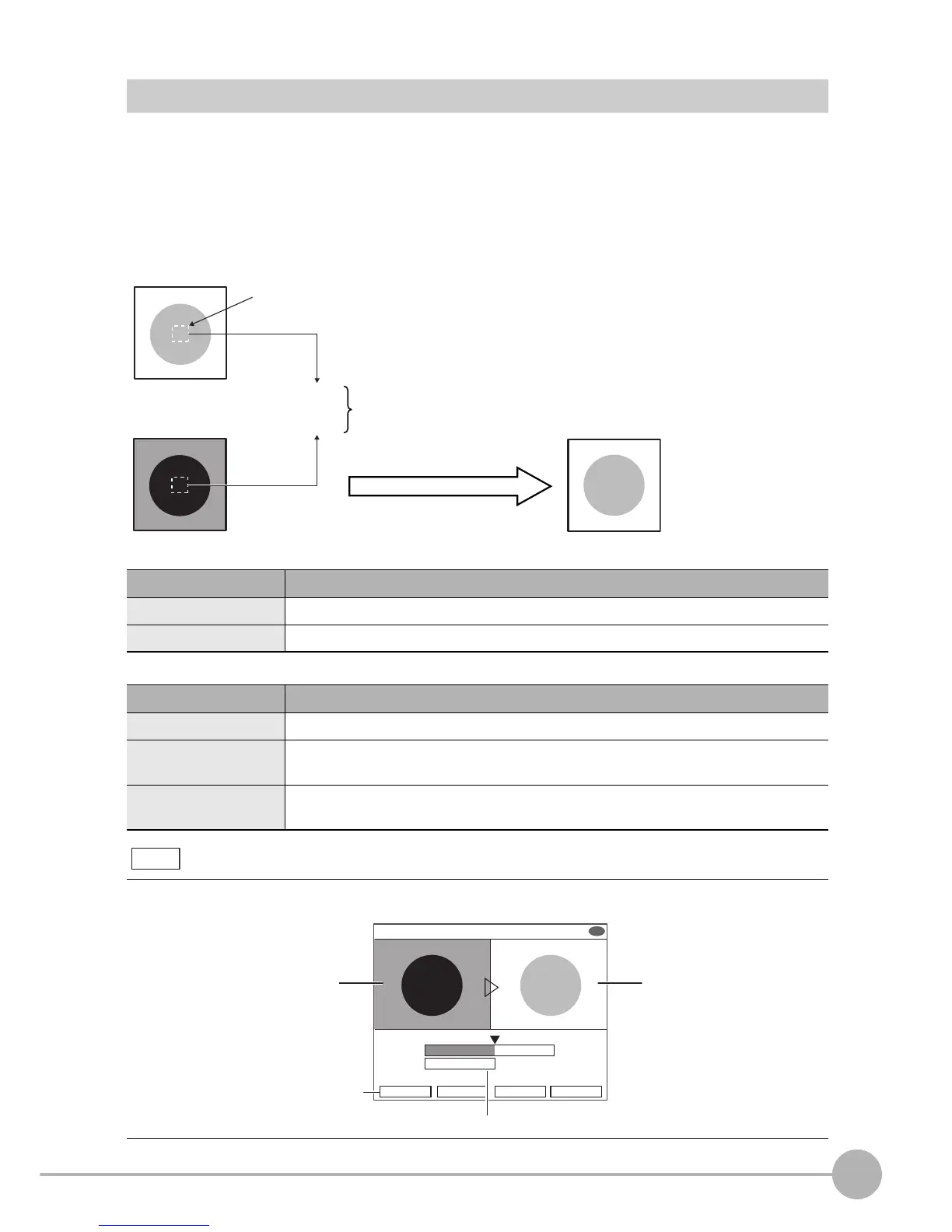Setting Measurement Items
ZFX-C User’s Manual
3
SETTING THE MEASUREMENT CONDITIONS
103
Brightness Control
Digitally corrects contrast in the image according to the input image. This setting is effective only when a
monochrome camera is connected to the Controller.
Brightness control processing is executed after filtering and BGS level processing.
Brightness control automatically corrects the brightness of the input image to the pre-registered reference
value during measurement.
Example: Input value (brightness of the input image): 23, Reference value (registered value of brightness): 92
X MENU mode - [Setup] - [Item] - [Img Adj] - [Select camera] - [Brightness control]
Configure the following options when brightness control is set to ON.
Reference registration
Item Description
ON Performs brightness control.
OFF (default value) Does not perform brightness control.
Item Description
Control region Sets the region in which the reference value is calculated.
Reference registration When the [AUTO] button is pressed, the current brightness in the control region is regis-
tered as the reference value.
AUTO function When [Auto function] is set to [OFF], the reference value is not updated when the AUTO
function is next executed.
In the [Reference registration] screen, you can adjust the reference value while comparing the images on the left
and the right.
Image before brightness
control
Image after brightness
control
When [AUTO] is pressed, the
reference value is automatically
calculated.
The reference value can be adjusted.
