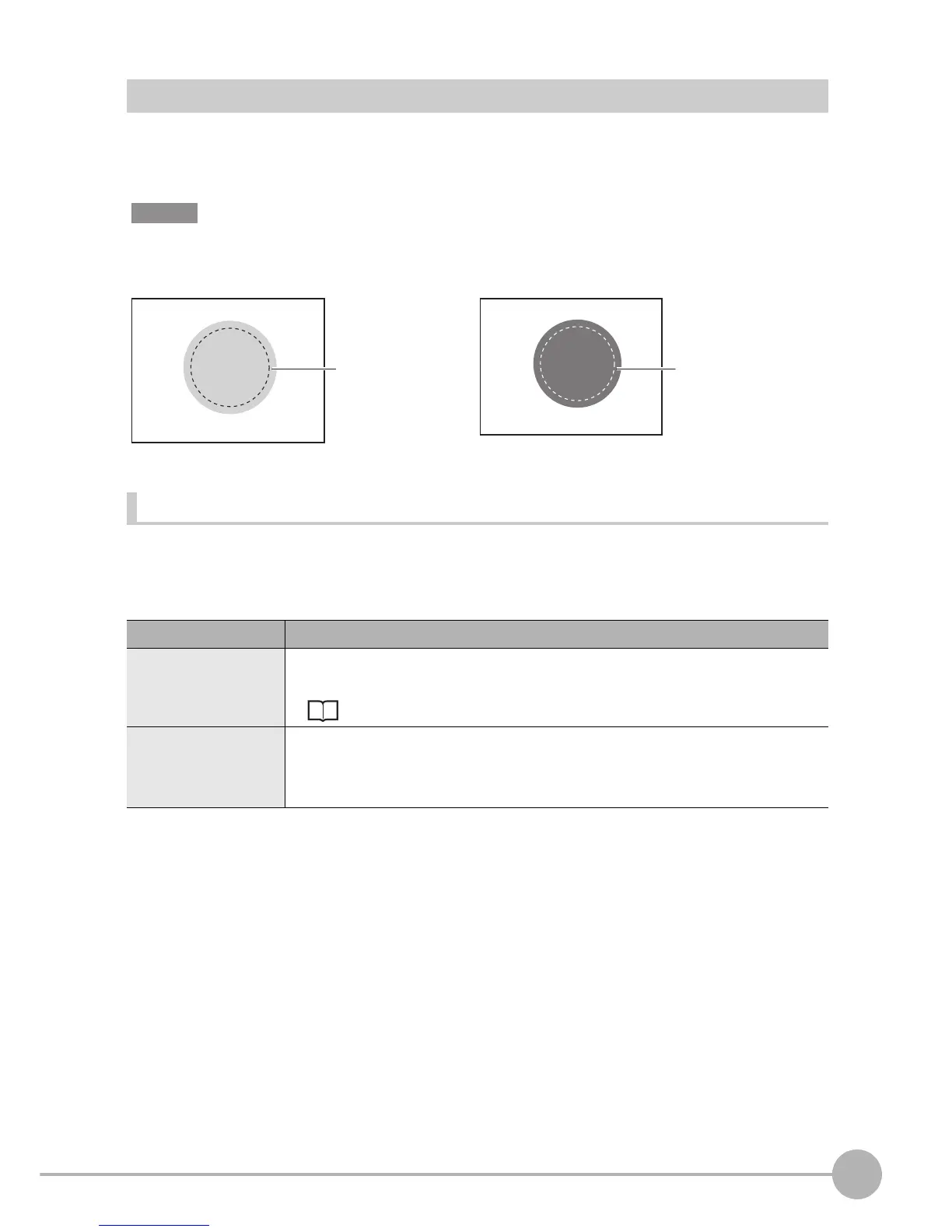Setting Measurement Items
ZFX-C User’s Manual
3
SETTING THE MEASUREMENT CONDITIONS
89
HUE
Use this item to measure the color of measurement targets. This item can be used to measure whether or not
different-colored products are mixed in, for example. Average hue, saturation and brightness value, and
respective deviations (fluctuations) can be output.
This function cannot be used when a monochrome camera is connected.
Region settings
This function sets the measurement region.
X MENU mode - [Setup] - [Item] - [Region]
Setup Item Description
Measurement region This function sets the region to be measured.
Setting the Region p.213
Reference registration When the measurement region is set, measurement is executed on the display image,
and the result of execution is registered as the reference value. To re-register only refer-
ence values, you can use this function to re-register only reference values based on the
image currently on screen.
Important
