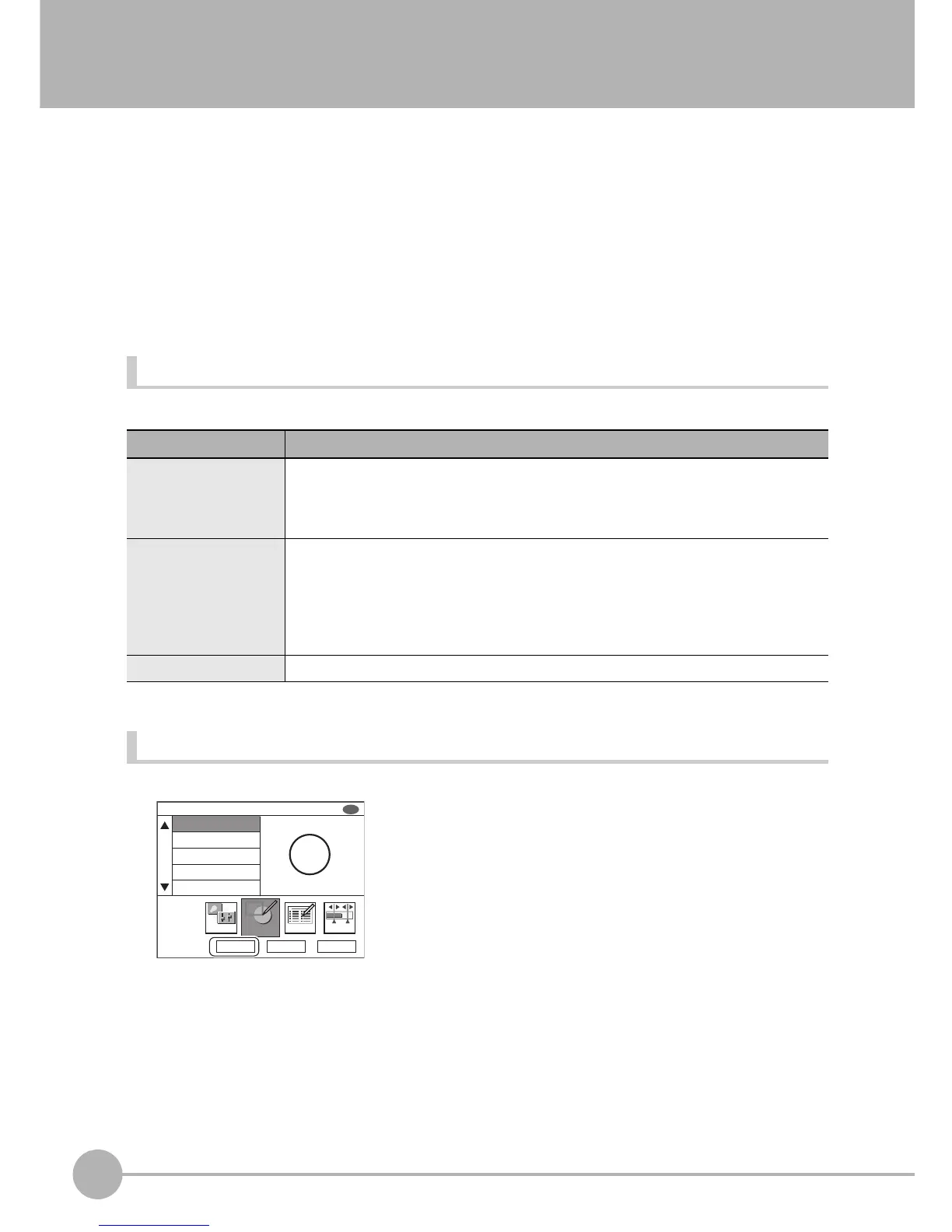Registering Images
112
ZFX-C User’s Manual
Registering Images
This function is for making a series of settings using the same image. Two images can be registered in the
Controller's internal memory, and called up so that they can be used for use in setup.
The following three types of images can be registered:
• Live images from a camera connected to the Controller
• Measurement images saved on the Controller
• Images saved on SD card
The following operation is not required when making setups using live images. Also, registered image data is
cleared when the Controller is turned OFF. To retain image data, save them on SD card.
Selecting operation
X
MENU mode - [Setup] - [Register] - [Image 0/1]
Using registered images
The following settings can be made to registered images:
• Image adjustment
• Region settings
Switch between live images and registered images by selecting
[Image sw] that is displayed in each of the above menu
hierarchies.
Setting value Description
Register image Selects the image to be registered.
Live image: Registers the image captured from camera 0 or camera 1.
Stored image: Registers the stored measurement image.
Image in SD card: Registers the image saved in SD card.
Save to SD card Saves the registered image on SD card.
The folder "IMAGE" is automatically created on SD card, and is saved using the following
folder names. One image file each can be saved, and the image file is overwritten when
the registered image is next saved on SD card.
Image 0: REGIMG00.BYR
Image 1: REGIMG01.BYR
Delete image Deletes the registered image.
