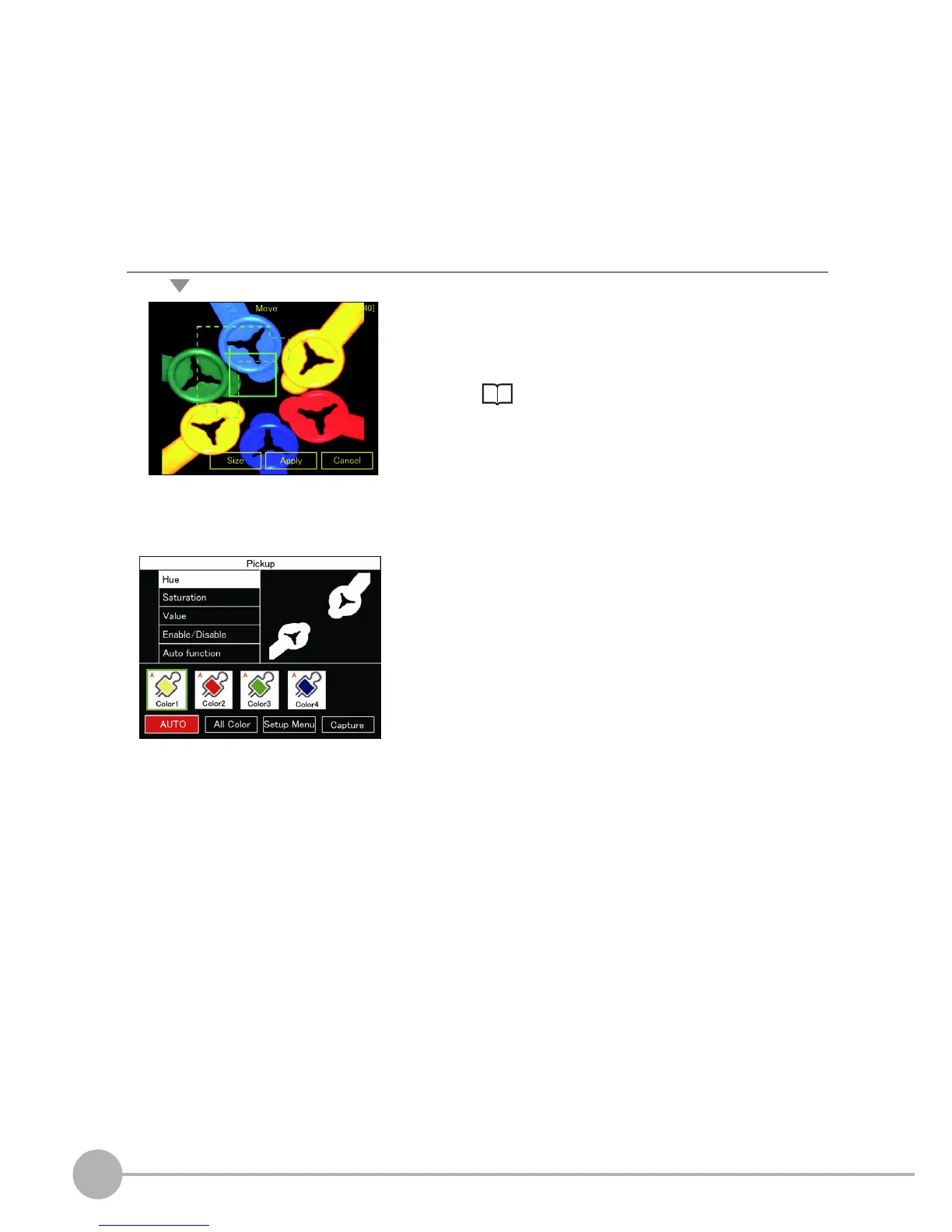How Color Images are Processed
228
ZFX-C User’s Manual
Color Pickup
This function picks up colors to be measured. This function can be set only when a color camera is connected
to the Controller.
Up to four measurement target colors can be specified for one measurement item.
X MENU mode - [Setup] - [Item] - [Img Adj] - [Select camera] - [Color Pickup]
Automatically picking up colors
1 Select [Region].
Specify the area having the color to be measured.
For details on how to set the region p.213
2 Select [PickUp].
3 Select [AUTO].
Candidates for up to four colors are displayed in order of
the color having the largest area.
4 Check whether or not the color to be measured is
picked up.
Select the icon of a candidate color. Only an image of the
corresponding color is displayed.
5 If there are colors not to be used as the measurement
target, select [Enable/Disable]-[Disable].
Enable: The picked up color is used as the measurement
target.
Disable: The picked up color is not used as the measure-
ment target.
