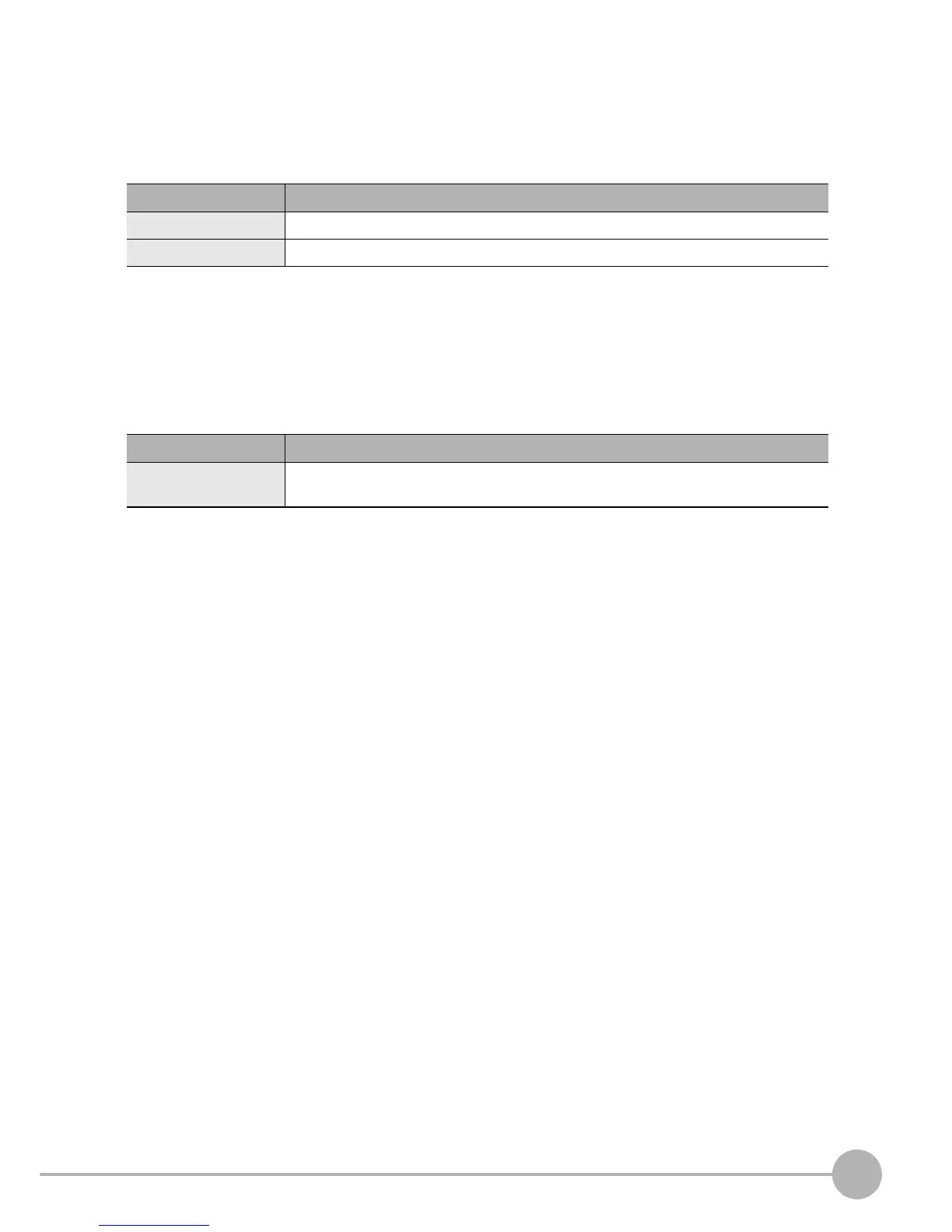System Settings
ZFX-C User’s Manual
5
ADDITIONAL FUNCTIONS
149
Setting/Changing the Display Language
Set the display language of the LCD screen.
X MENU mode - [System] - [Language]
Setting/Changing the Date
Set the date and time of the Controller's internal calendar timer.
X MENU mode - [System] - [Date]
Clearing Saved Images
Measurement images saved on the Controller can be cleared without turning the Controller OFF.
X MENU mode - [System] - [Init.] - [Clear stored images]
Setting value Description
Japanese UI text in the LCD screen and menus is displayed in Japanese.
English UI text in the LCD screen and menus is displayed in English.
Setup Item Description
Year, Month, Day, Hour,
Minute, Second
Set the date and time units.
