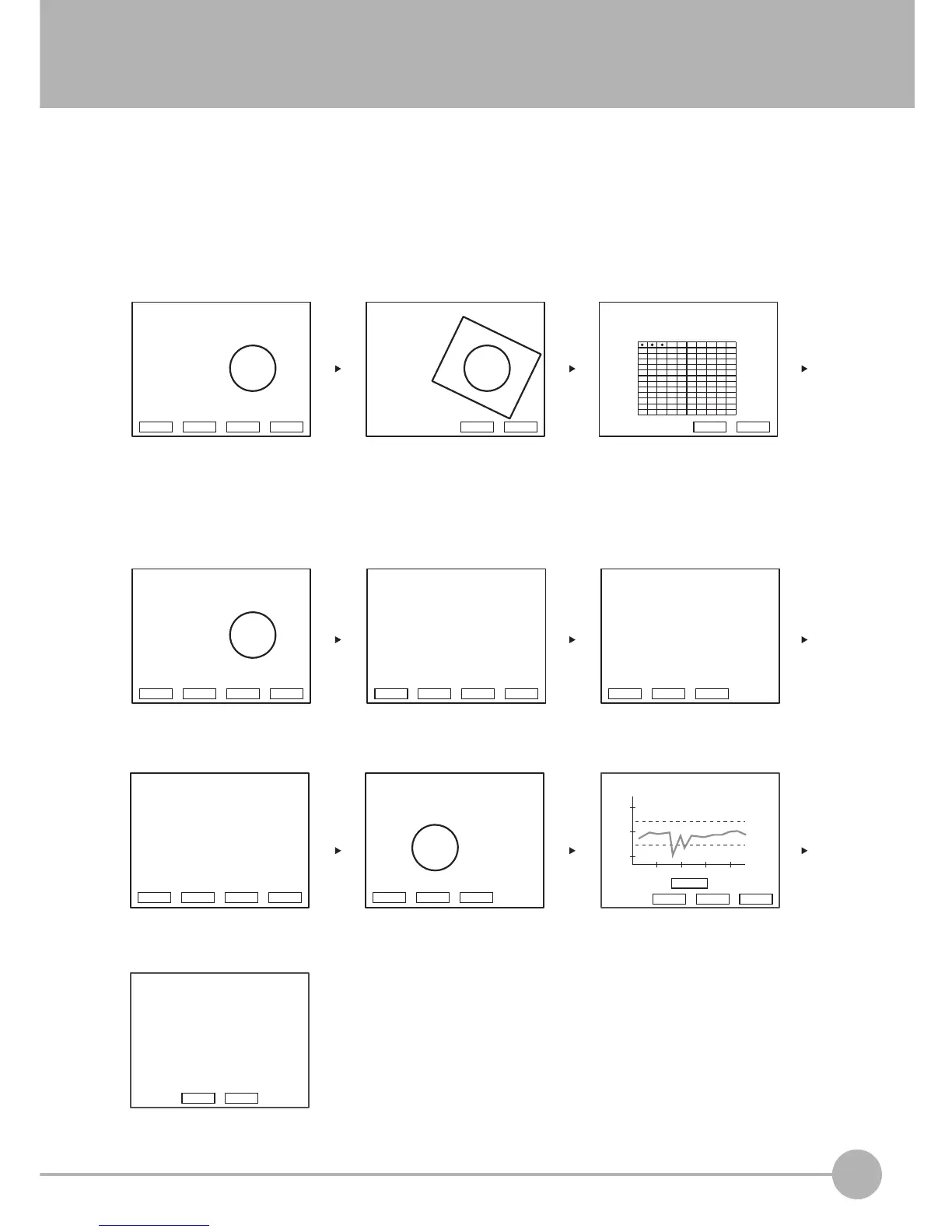4
FUNCTIONS USED DURING OPERATION
Checking/Adjusting the Measurement - ADJ Mode
ZFX-C User’s Manual
127
Checking/Adjusting the Measurement - ADJ Mode
Checking Measurement Status
Display the image currently being measured and measurement results on the LCD screen while performing
continuous measurement. (In the ADJ mode, trigger input is not accepted.) The currently saved measurement
data can also be checked using the logging monitor and statistical data. Saved images can also be displayed.
To switch the screen display, either select [Display SW] or press the F3 key.
Individual results
All results/Region
All results/Judge
Position correction Variables list
Data list
Judgments list
Results are displayed individ-
ually for each measurement
item.
The entire measurement re-
gion is displayed.
All measurement results are displayed as
a list.
Horizontal axis:Smallest digit of item No.
Vertical axis: Upper two digits of item No.
Green circle: OK
Red circle: NG
The position correction result is
displayed.
The variable results are displayed
as a list.
The data results are displayed as
a list.
The judgment results are
displayed as a list.
Stored image
Saved images are displayed.
Statistical data
The statistical data saved to the
logging monitor is displayed.
Logging monitor
Conditions can be adjusted while
viewing the measurement results
saved to the logging monitor.
