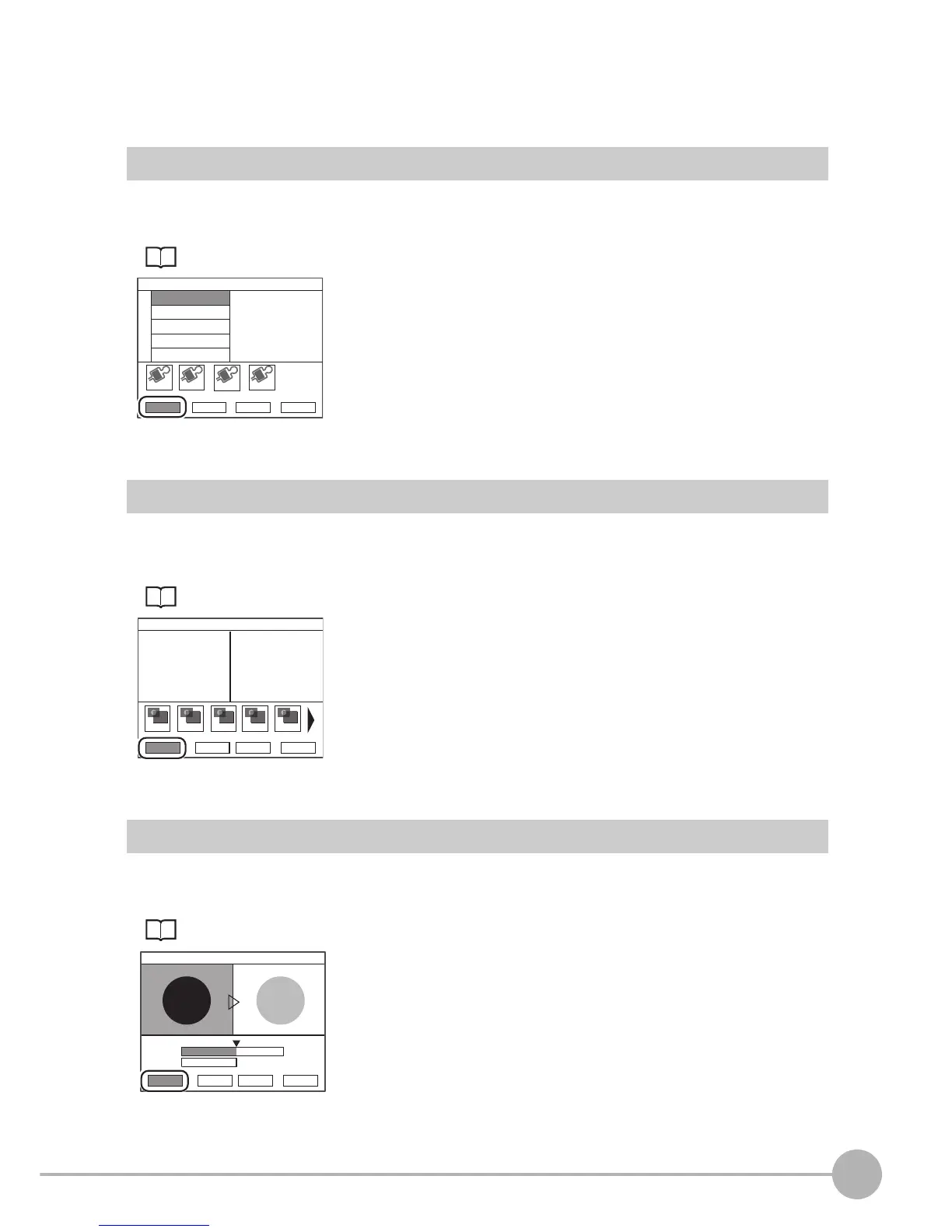AUTO Setting
ZFX-C User’s Manual
7
APPENDICES
179
AUTO Setting in Individual Adjustment Screens
The ZFX displays candidates to support setting of items that take time to adjust.
Automatic Pickup of Candidate Color
The currently displayed image is analyzed to pick up a maximum of four candidate colors for the measurement
target.
Color Pickup p.228
AUTO Selection of Color Filter
The currently displayed image is analyzed to automatically select the optimum color filter.
This is used to adjust only the color filter independently of AUTO setting of measurement items.
Color Filter p.226
AUTO Setting of Brightness Control
The currently displayed image is analyzed to automatically calculate and register the reference value of
brightness.
Brightness Control p.103
Setup Menu
All Color Capture
AUTO
Hue
Saturation
Value
Measurement object
Automatic renewal
Color 2
Color 3
Color 4
Color 1
