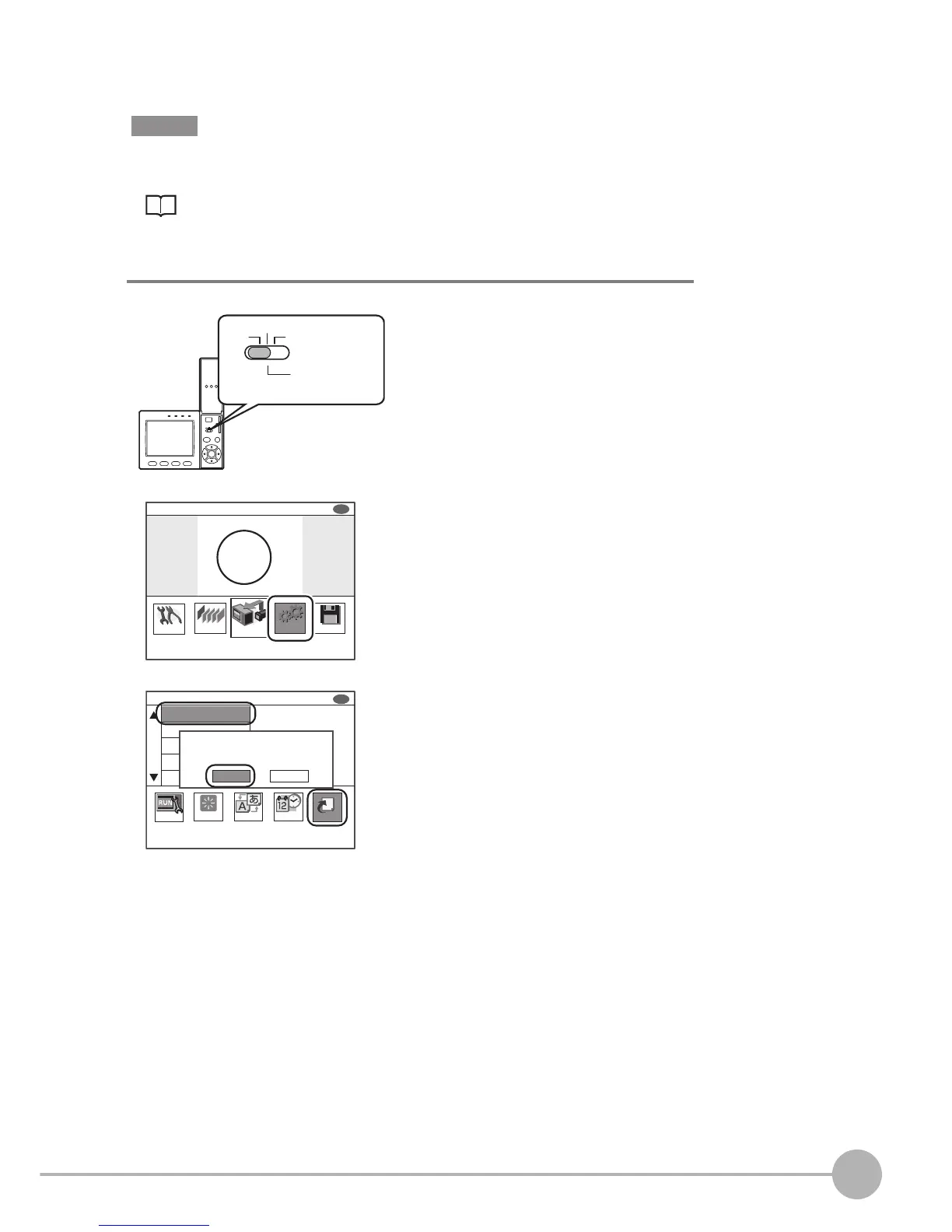Overview of Settings and Measurement
ZFX-C User’s Manual
1
BEFORE USE
35
Initializing Controller Settings
The settings of all banks and system settings (excluding the display language setting) are initialized regardless of the
currently selected bank No. To save the settings, back them up to a SD card before performing initialization.
Saving/Loading Data p.150
1 Switch to the [MENU] mode.
The top screen is displayed.
2 Select the [System] icon.
3 Select the [Init.] icon.
4 Select [Initialize controller].
5 Select [OK].
Important
