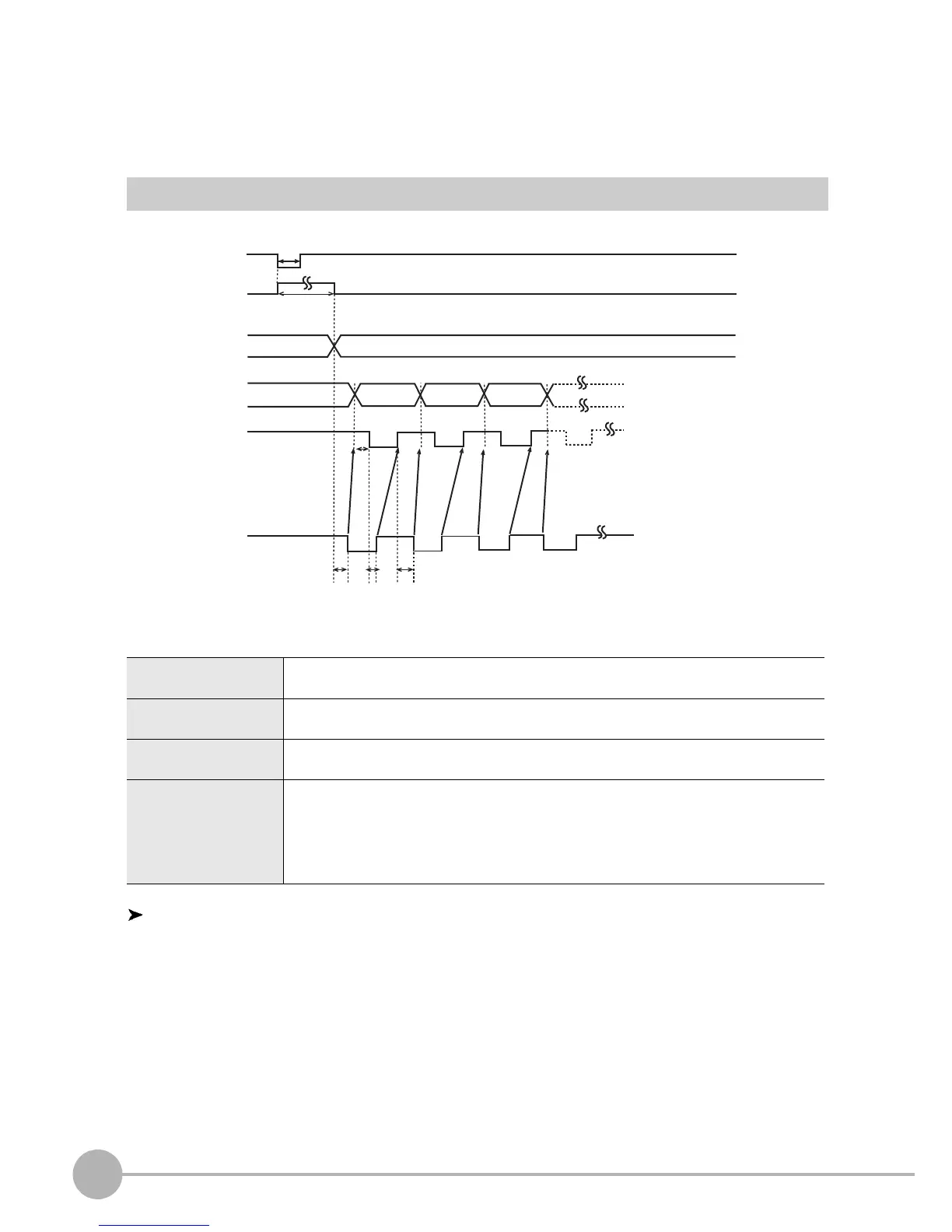Timing Charts
170
ZFX-C User’s Manual
Measurement (Handshaking ON)
When handshaking is set to ON, the ZFX-C outputs measurement results to the external device while
synchronizing communications. Handshaking is effective when multiple measurement results are output in
numerical order and the handshaking function transfers data with more certainty.
Trigger Measurement
Explanation of operation
(1) When measurement ends, the ENABLE signal turns ON.
(2) The DSA signal turns ON by the external device requesting data transmission.
(3) When the DSA signal turns ON, the DO signal is output.
(4) When the DSA signal turns OFF, the GATE signal also turns OFF.
(5)
A time-out error occurs if the DSA signal does not turn ON during the preset time-out time after measurement ends.
(6) A time-out error occurs if the DSA signal does not turn OFF during the preset time-out time after the GATE
signal turns ON.
(7) When multiple data items are being output for a single measurement, a time-out error occurs if the DSA
signal does not turn ON with the preset time-out time after the GATE signal turns OFF.
T1:
Trigger input time
Set to ON for at least 0.5 ms.
T2:
Measurement time
This time is "image input" + "measurement". This time can be changed to only "image
input" or "image input" + "measurement" + "display".
T3:
Gate ON time
This is the time to wait until stable output data can be obtained. This time can be changed.
T4:
Timeout time
This is the time-out time for the following operations.
• Measurement end
→ DSA signal ON
• GATE signal ON
→ DSA signal OFF
• GATE signal OFF
→ DSA signal ON
The default time-out time is 10 s. This time can be changed.