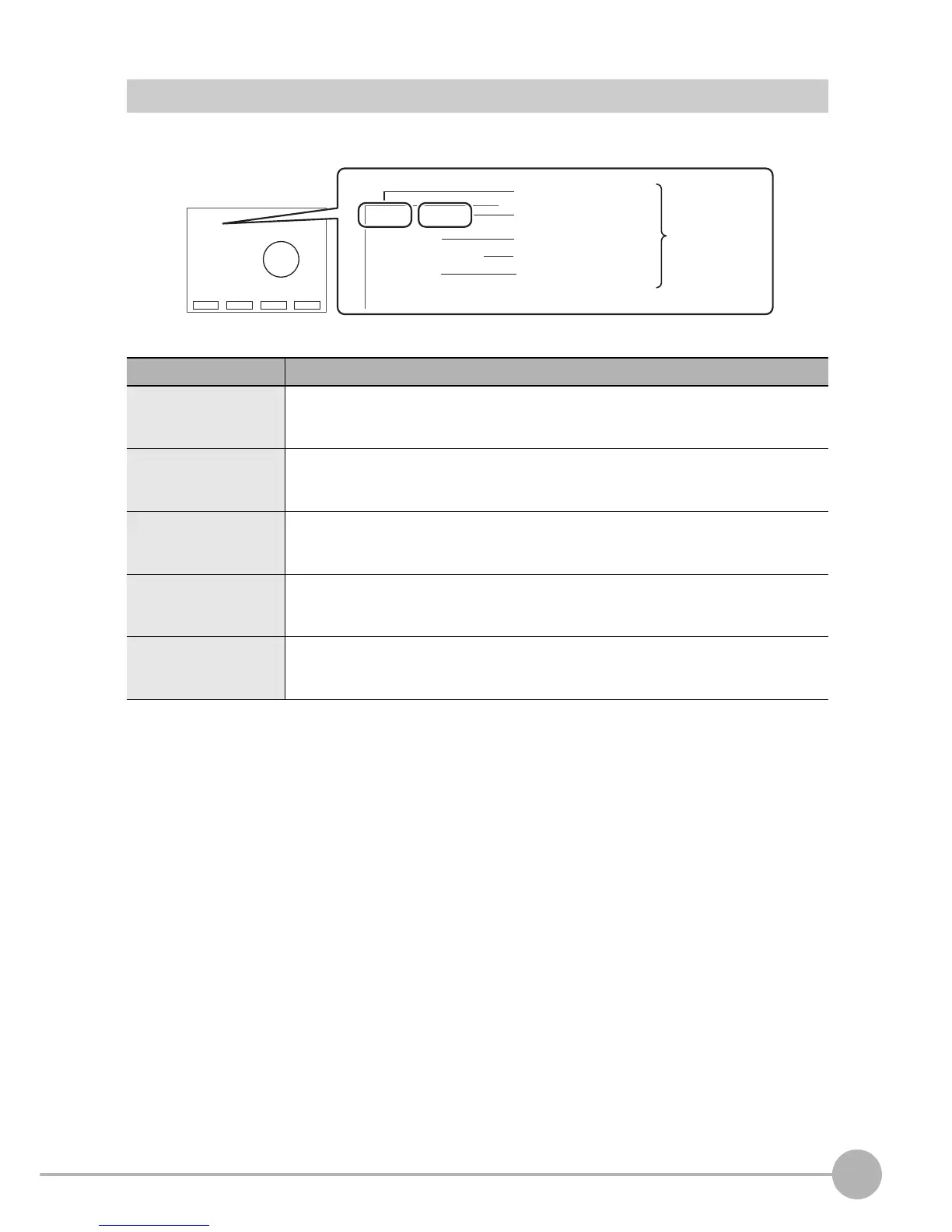System Settings
ZFX-C User’s Manual
5
ADDITIONAL FUNCTIONS
143
Display Setting
The items displayed in the measurement screen in the RUN mode and the ADJ mode can be selected.
X MENU mode - [System] - [Display] - [Display Setting]
Setup Item Description
Total Judge Sets whether to display or hide the overall judgment.
ON: Displays the overall judgment.(default value)
OFF: Hides the overall judgment.
Measure Time Sets whether to display or hide the measurement time.
ON: Displays the measurement time.(default value)
OFF: Hides the measurement time.
Bank No. display Sets whether to display or hide the bank No. and bank name.
ON: Displays the bank No.(default value)
OFF: Hides the bank No.
Bank group No. display Sets whether to display or hide bank group No. and bank group name.
ON:
Displays bank group No.
OFF: Hides bank group No.(default value)
Camera No. display Sets whether to display or hide the camera No.
ON: Displays the camera No.(default value)
OFF: Hides the camera No.
