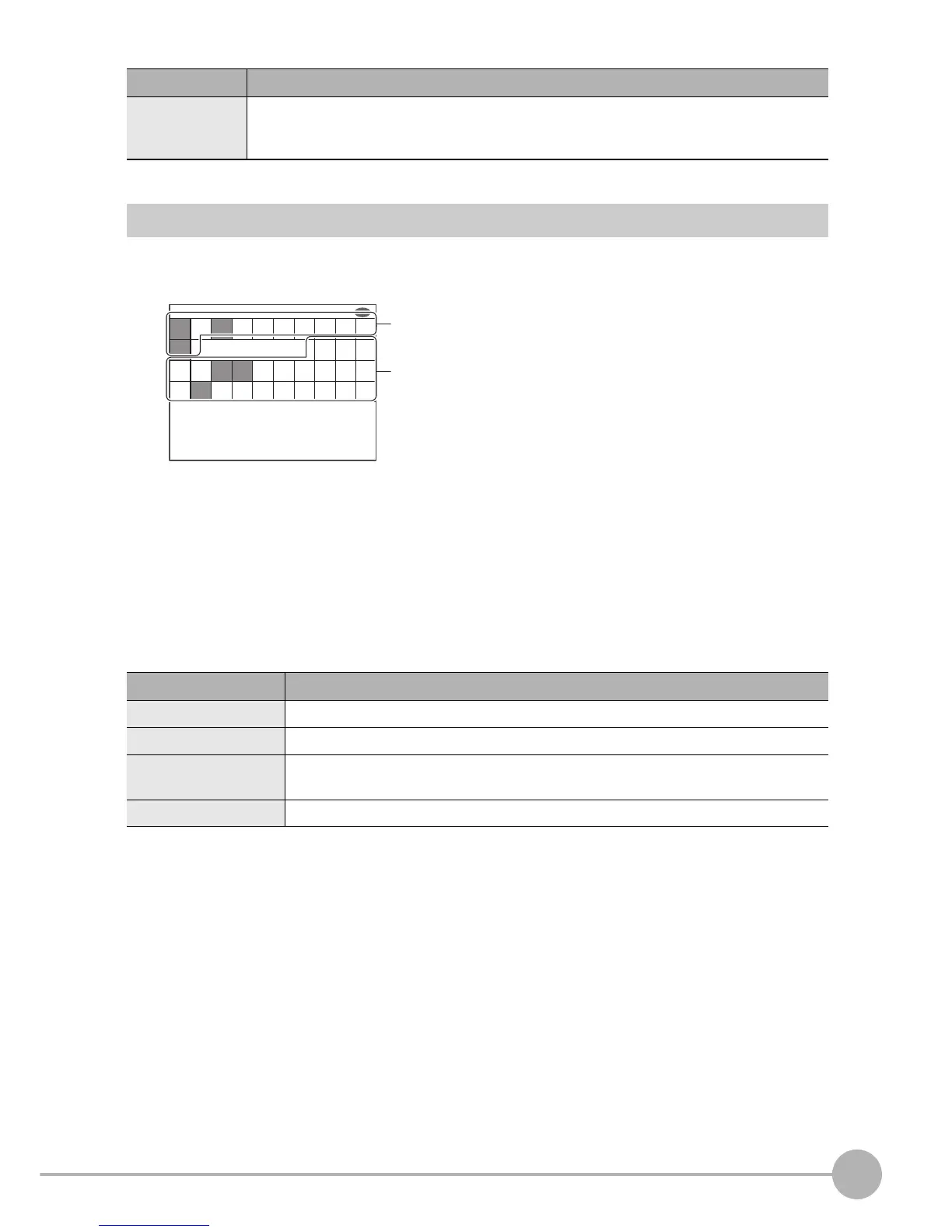Tools
ZFX-C User’s Manual
5
ADDITIONAL FUNCTIONS
153
Parallel Communication
You can check the communication status on the parallel interface.
X MENU mode - [Tool] - [I/O mon.] - [Parallel]
Displaying the Controller Information
Display the Controller's system information. This information allows you to check the version, memory usage,
and other information.
X MENU mode - [Tool] - Sys Info]
Echoback
Sets whether or not the content received from an external device is to be returned to that device as it is.
ON:
The content received from an external device is sent to that device as it is. (default value)
OFF: The content received from an external device is not returned.
Setup Item Description
Version Displays the Controller's version.
Memory capacity Displays the memory usage.
Error history Displays up to five of the latest I/O-related errors, as well as the date and time when the
error occurred.
Clear error history Clears the error log. The ERROR signal turns OFF when the error log is cleared.
Setup Item Description
SD
Parallel
DI0 DI0 DI2 DI3 DI4 DI5 DI6
DI7
DI8 DSA
OR ERR DO0 DO1 DO2 DO3 DO4
DO5
DO6 DO7
RUN BUSY DO8 DO9 DO10 DO11DO12
DO13
DO14DO15
TRG
GATE
STG0 STG1
Output signals
A reversed signal indicates that an output to an external device
from the ZFX-C is ON.
You can simulate turning output signals ON/OFF by selecting the
signal to be tested on screen.
Input signals
A reversed signal indicates that an input from an external device
to the ZFX-C is ON.
