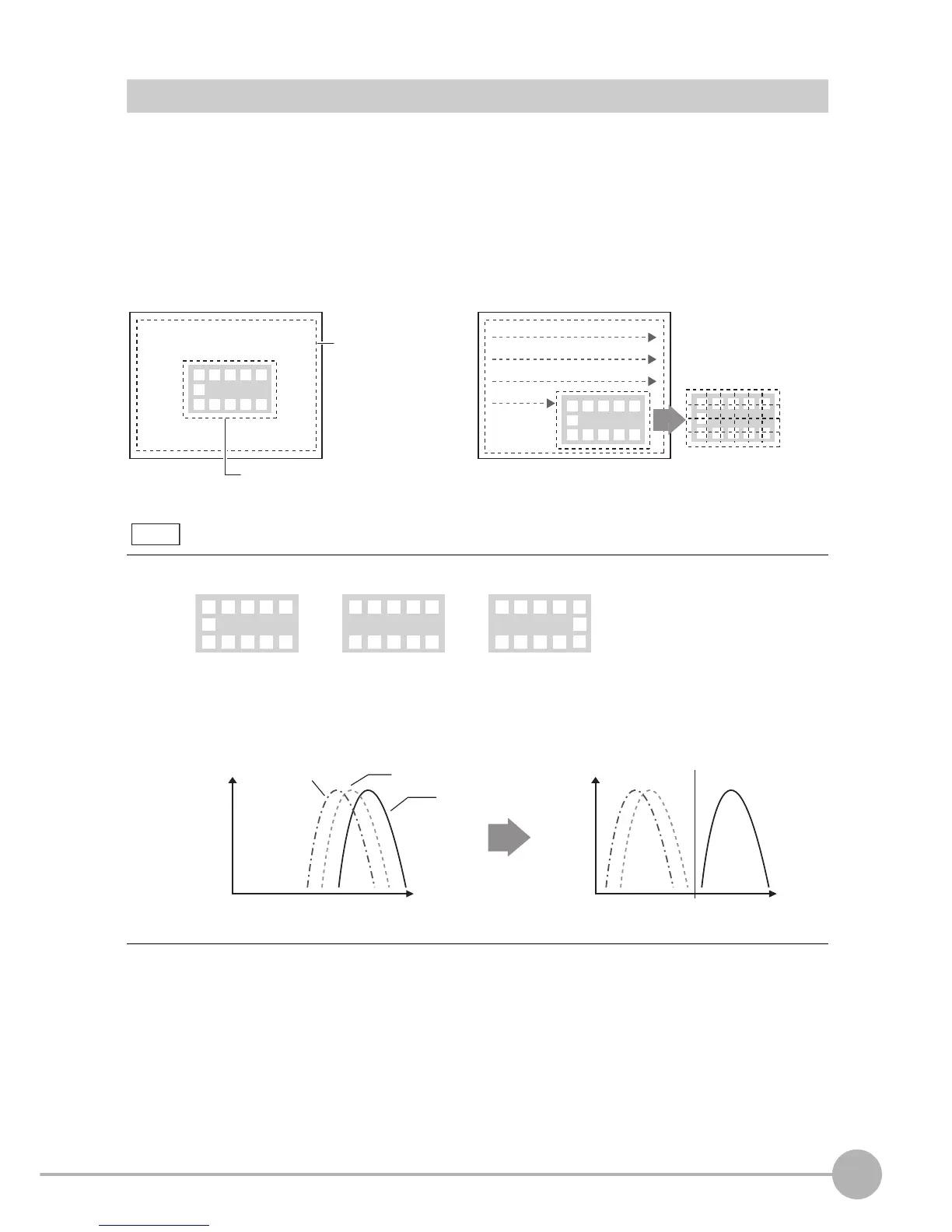Setting Measurement Items
ZFX-C User’s Manual
3
SETTING THE MEASUREMENT CONDITIONS
59
Sensitive Search
Use this item to detect minute differences. Models are automatically subdivided to check the degree of match
in detail. The correlation indicating how much parts resemble each other and the position of the measurement
target can be output. The correlation and position information of the model having the lowest degree of match
of the subdivided models is output.
Comparison with pattern search
Setup Measurement
Parts resembling the model are searched, and the degree
of match is checked in detail by subdivided models. When
subdivided models are a solid color, the solid color rate
also can be inspected.
Search region (region
for searching model)
Model
(image pattern to find)
Subdivision
Passed product
Different type Reversed
Example:
Measurement
count
In a pattern search, a difference in correlation values
does not appear, making correlation values difficult to
distinguish as there are small differences.
In a Sensitive search, even small differences
can be distinguished.
Measurement
count
Reversed
Different type
Passed
product
Correlation Correlation
Threshold
< Distribution of Measurement Results >
