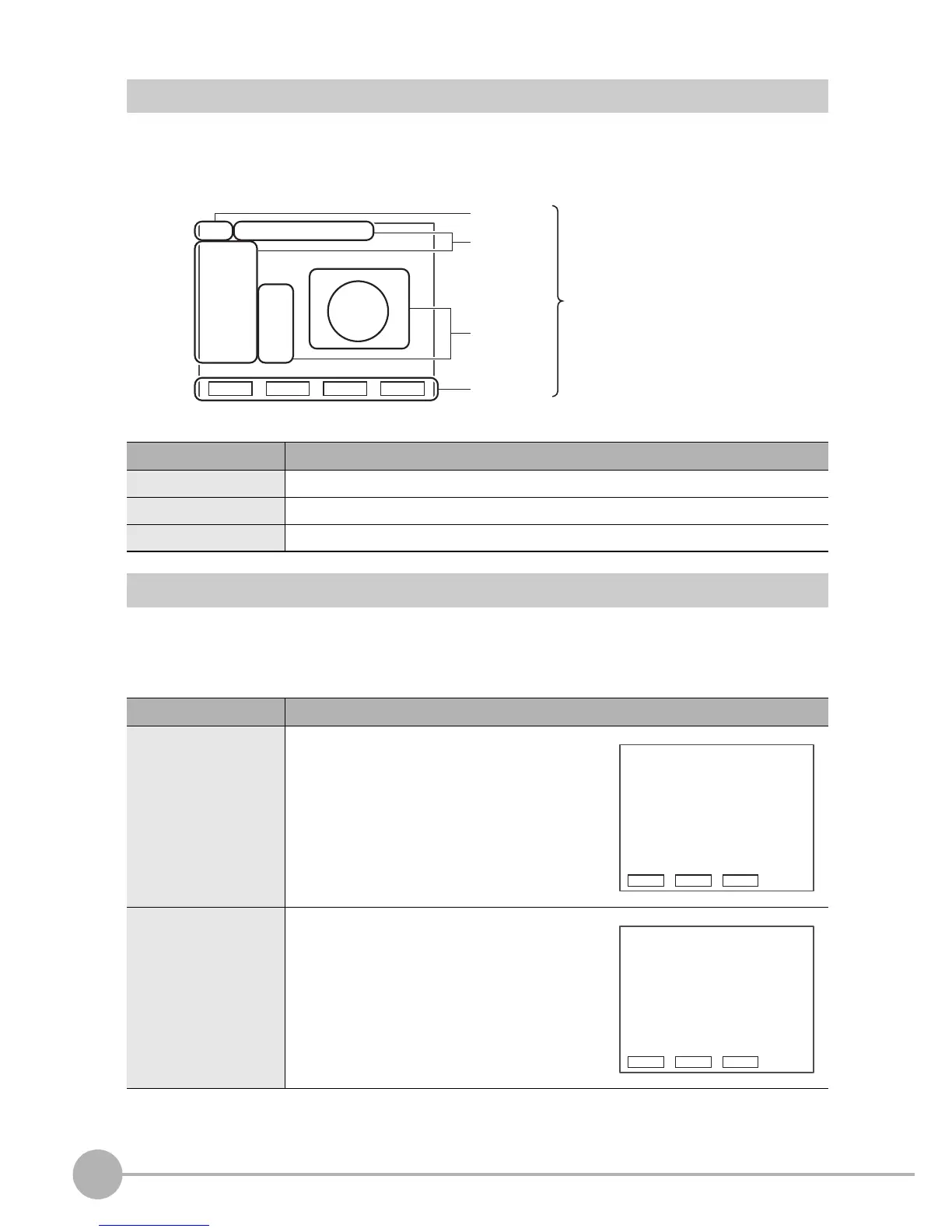System Settings
144
ZFX-C User’s Manual
Designate Colors
Change the color of text displayed in the measurement screen in the RUN mode and the ADJ mode to a
desired color.
You can choose from Red, Yellow, Green, Cyan, Blue, Magenta, and White.
X MENU mode - [System] - [Display] - [Designate colors]
Calculation List Settings
You can change the display pattern of "Variables list," "Data list" and "Judgments list" in the RUN and ADJ modes.
X MENU mode - [System] - [Display] - [Screen customize] - [Calculation list]
Setup Item Description
Normal color Changes normal colors to a desired color. (default value: Yellow)
OK color Changes OK colors to a desired color. (default value: green)
NG color Changes NG colors to a desired color. (default value: Red)
Setup Item Description
Format 1 Displays text strings such as "Var.", "Data" and
"Judge". Displays all Nos. including numbers not set
with an expression. (default value)
Format 2 Does not display text strings such as "Var.", "Data"
and "Judge". Displays only numbers set with an
expression.
