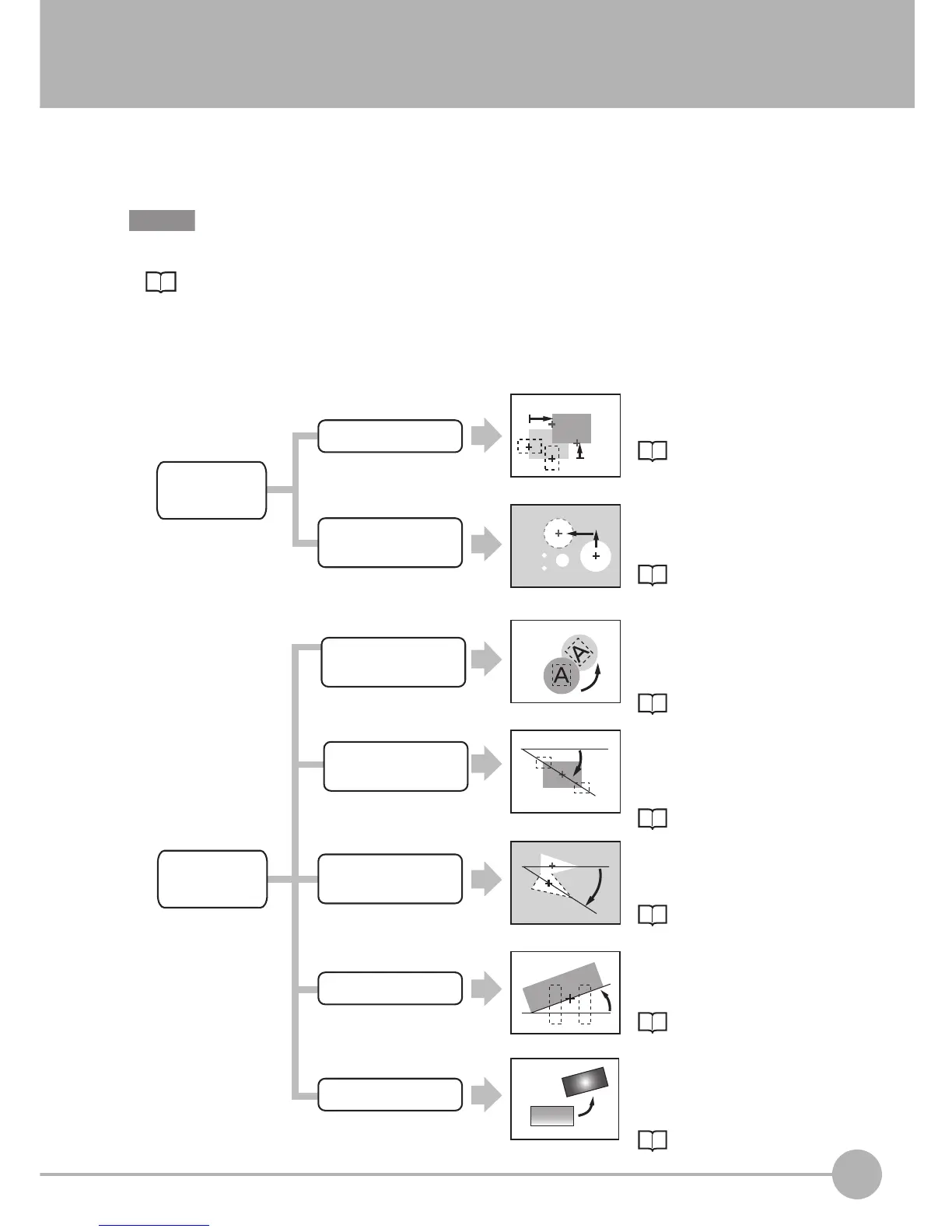3
SETTING THE MEASUREMENT CONDITIONS
Position Correction
ZFX-C User’s Manual
113
Position Correction
This function is used when the position or orientation of the measurement target is not fixed. If you use this
function, the amount of the shift from the reference position is calculated, and the position of the measurement
region is corrected before measurement is performed.
After using an image for setting position correction, save the image to SD card.
Registering Images p.112
When adjusting by position correction, use a saved image. If you use an image different from the one that was initially
set to perform adjustments, position correction might not be set correctly.
To perform adjustments with a different image, repeat the settings for measurement items, too.
Density changes.
Edge Position
Labeling
The position is detected by
density changes and is
corrected.
The image is binarized to
detect the group (label) of
the measurement target
color to correct the position.
If the measurement target
has a characteristic pattern,
the position of that pattern is
detected to correct the
position.
2 model
Two models are registered, and
the position difference is
corrected using the center
coordinates of a straight line
joining the two models and the
angle of that line to the horizontal.
Area
The image is binarized to
detect the position of the
measurement target color
area to correct the position.
Image can be binarized.
1 model
High accuracy correction
is needed.
Measurement target has
a characteristic pattern.
Image can be binarized.
Measurement
target is not
at an angle.
Measurement
target is at
an angle.
Density changes.
Angle
Two positions are detected by
density changes, and position
difference is corrected using the
center coordinates of a straight
line joining these two positions.
Uneven density
Graphic Search
The position of the pattern is
detected and corrected using
profile information.
Measurement can be performed
stably even when density is
uneven.
