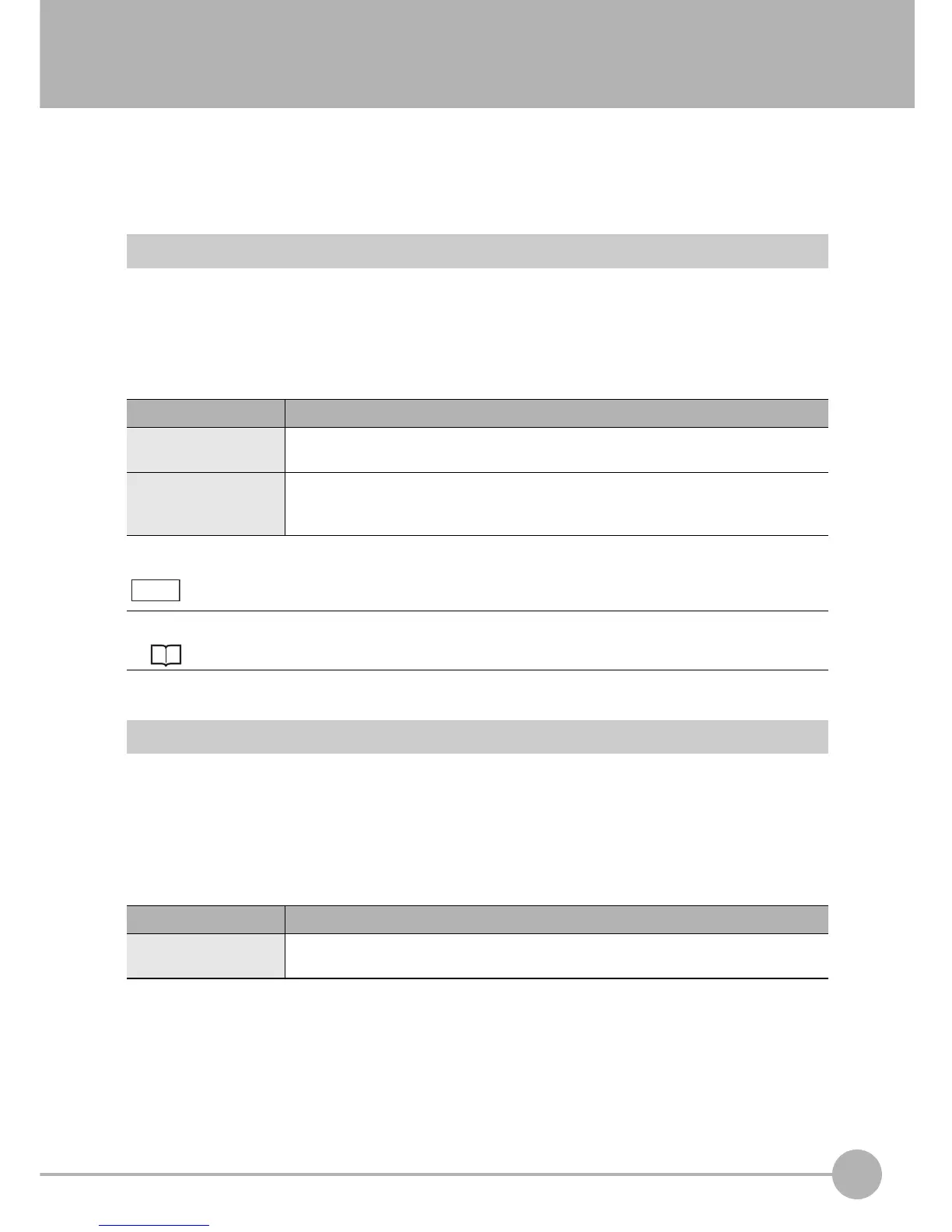3
SETTING THE MEASUREMENT CONDITIONS
Additional Functions
ZFX-C User’s Manual
115
Additional Functions
Calculation
The ZFX-C can output two types of data (measurement values and judgment values) to external devices.
Output content is set as calculation expressions.
Measurement Values/judgment
The measurement values and judgments of each region can be output.
As the output content can be set as an expression, calculations can be made with the measurement values of
other regions. Up to 32 expressions can be set.
X MENU mode - [Setup] - [Add func] - [Calculation] - [Data] or [Judge]
Variables
Calculation expressions that are not output to external devices can be set. These expressions are called
"variables". You can set frequently used expressions or part of long expressions that cannot fit into the
maximum number of digits of calculation expressions, and you can reference variables from other calculation
expressions. Up to 32 expressions can be set.
X MENU mode - [Setup] - [Add func] - [Calculation] - [Variables]
Setting value Description
Data The measurement value is output.
Up to 32 expressions, 0 to 31, can be set.
Judgment The judgment is output.
Up to 32 expressions, 0 to 31, can be set.
Judgment conditions can be set for each expression.
Select the output destination at [System] - [Output].
p.140
Setting value Description
Variables Up to 32 expressions, 0 to 31, can be set.
Judgment conditions can be set for each expression.
