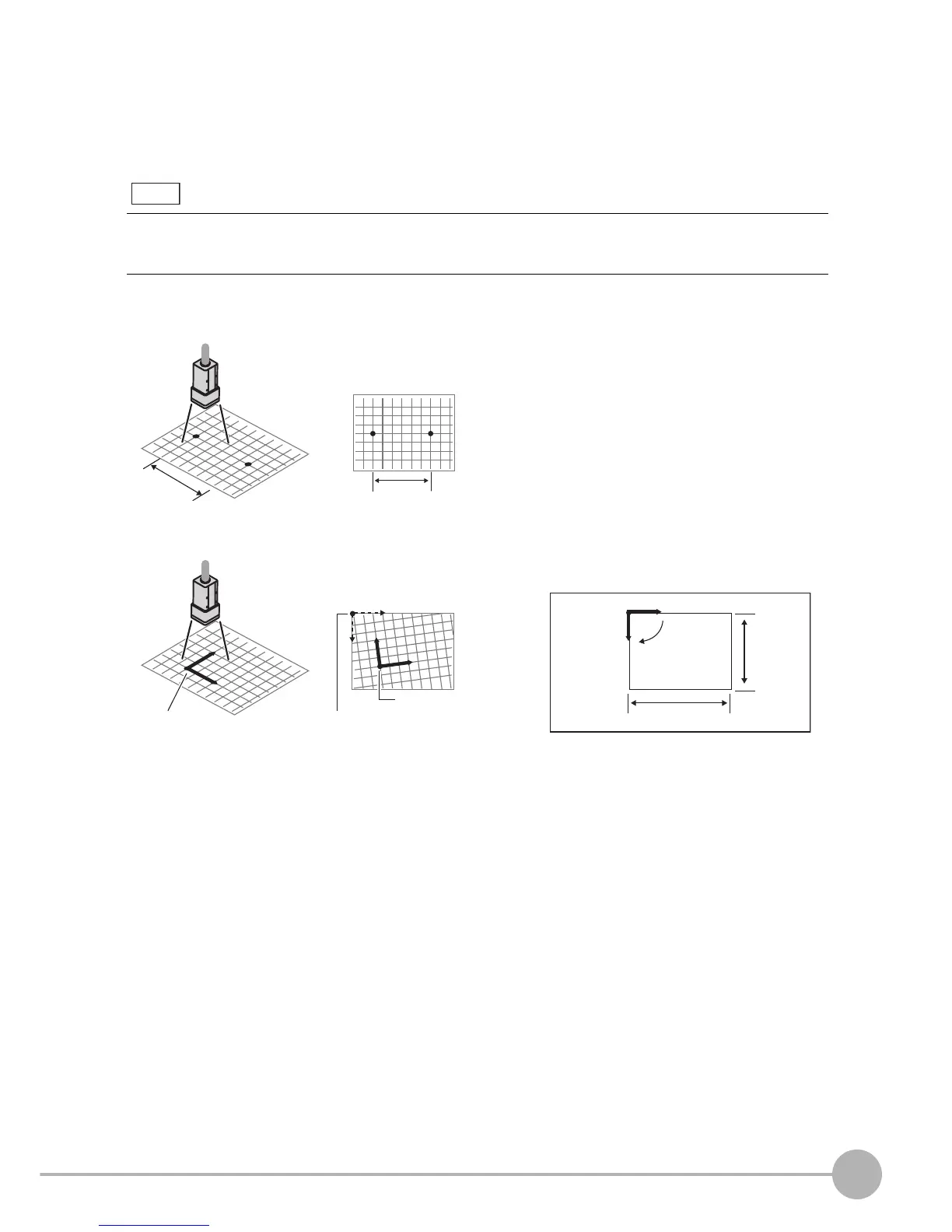Cameras/Lighting
ZFX-C User’s Manual
3
SETTING THE MEASUREMENT CONDITIONS
107
Calibration
This function converts measurement values from pixels to actual dimensions for output. By setting the
relationship between camera coordinates and actual coordinates, measurement results expressed in pixels
can be converted to actual dimensions and output.
Pixel units can be converted to actual dimensions and output.
Both the origin and the coordinate system can be corrected.
Three calibration setup options are available: "Sampling input", "Specifying point" and "Parameter Input".
To enable the calibration function, set [Calibration] in the Detail setup screen for each measurement item to [ON].
When [Calibration] is still [OFF] (default value), measurement values are output using camera coordinates and not
the actual dimensions.
Actual coordinates origin
Camera coordinates origin
Display image
Actual coordinates origin
Camera coordinates
Camera
coordinates
origin
0X
Y
Angle +
direction
464 pixels
608 pixels
