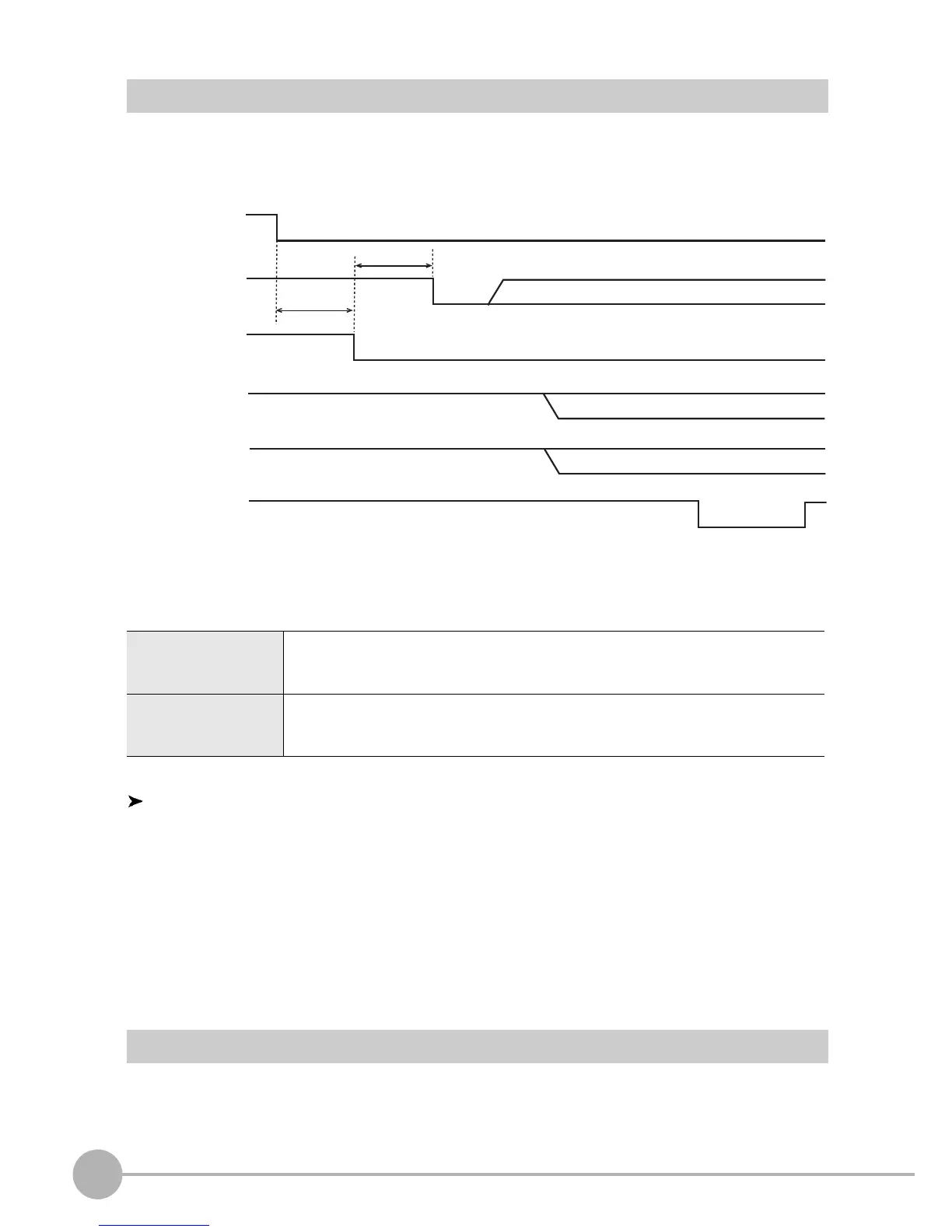Timing Charts
174
ZFX-C User’s Manual
Operation at Startup
This section shows the Controller’s operation when it is powered ON in the RUN mode.
The following describes the order in which signals change.
Explanation of operation
(1) The RUN signal turns ON when the startup process is completed after the Controller is powered ON in the
RUN mode.
(2) When the RUN signal turns ON, initialization processing in the RUN mode is performed. When the
initialization processing is completed, the ENABLE signal turns ON and command inputs can be accepted.
(3) The ENABLE signal turns OFF when the Controller accepts command and stays OFF during processing
commands.
(4) The signal turns ON/OFF after output of data such as measurement results.
Reset Input
Set the RESET signal to ON for at least 10 ms.
T1:
Startup processing at
power ON
The time required changes according to the settings.
T2:
RUN mode initialization
processing
The time required changes according to the settings.
