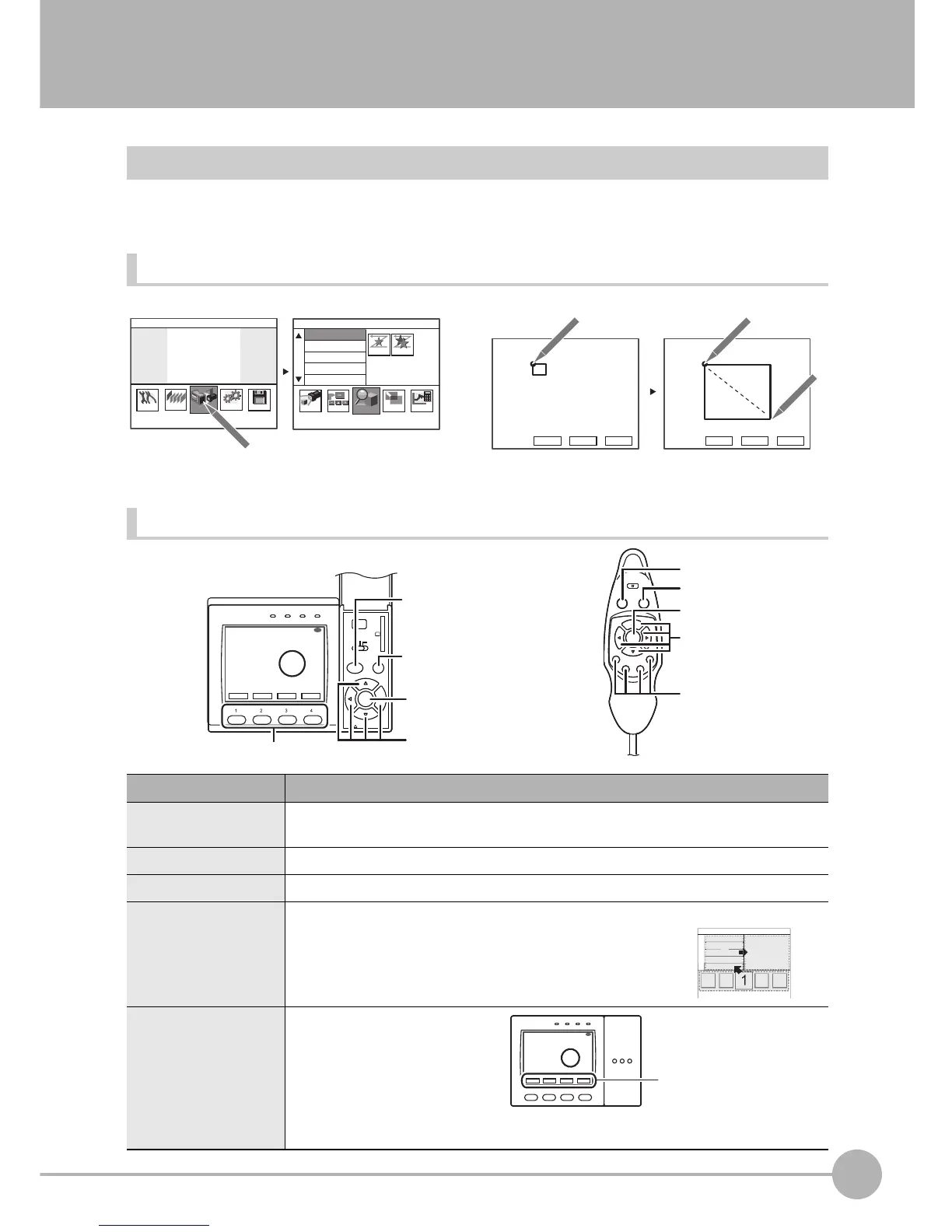7
APPENDICES
Basic Knowledge for Operation
ZFX-C User’s Manual
211
Basic Knowledge for Operation
Input Methods
The ZFX-C uses three input methods: input by the touch pen, input by operating the keys on the front of the
Controller, and input from the console.
Input by the touch pen
Key entry from the Controller/Console
Name Function
(1) AUTO key Executes automatic setup of measurement conditions.
This key is enabled only when the [AUTO] icon is displayed on the LCD screen.
(2) ESC key Returns to the previous menu or cancels the current menu.
(3) SET key Applies each item.
(4) ← L key
→R key
↑ UP key
↓DOWN key
Changes movement of the focus or numerical values in the
following screens:
• Item selection • Threshold value parameter selection
• Parameter setup • Measurement region setup
• Numerical value setup
(5) Function keys Directly sets each item that is dis-
played on the LCD screen.
The function varies according to
the display screen.
<Tapping> <Dragging>
Tap the desired part with the
touch pen.
This selects/applies the part you
tapped.
Tap any point in the screen and
move the touch pen in this state.
The region is moved or resized by the
amount that the touch pen is moved.
