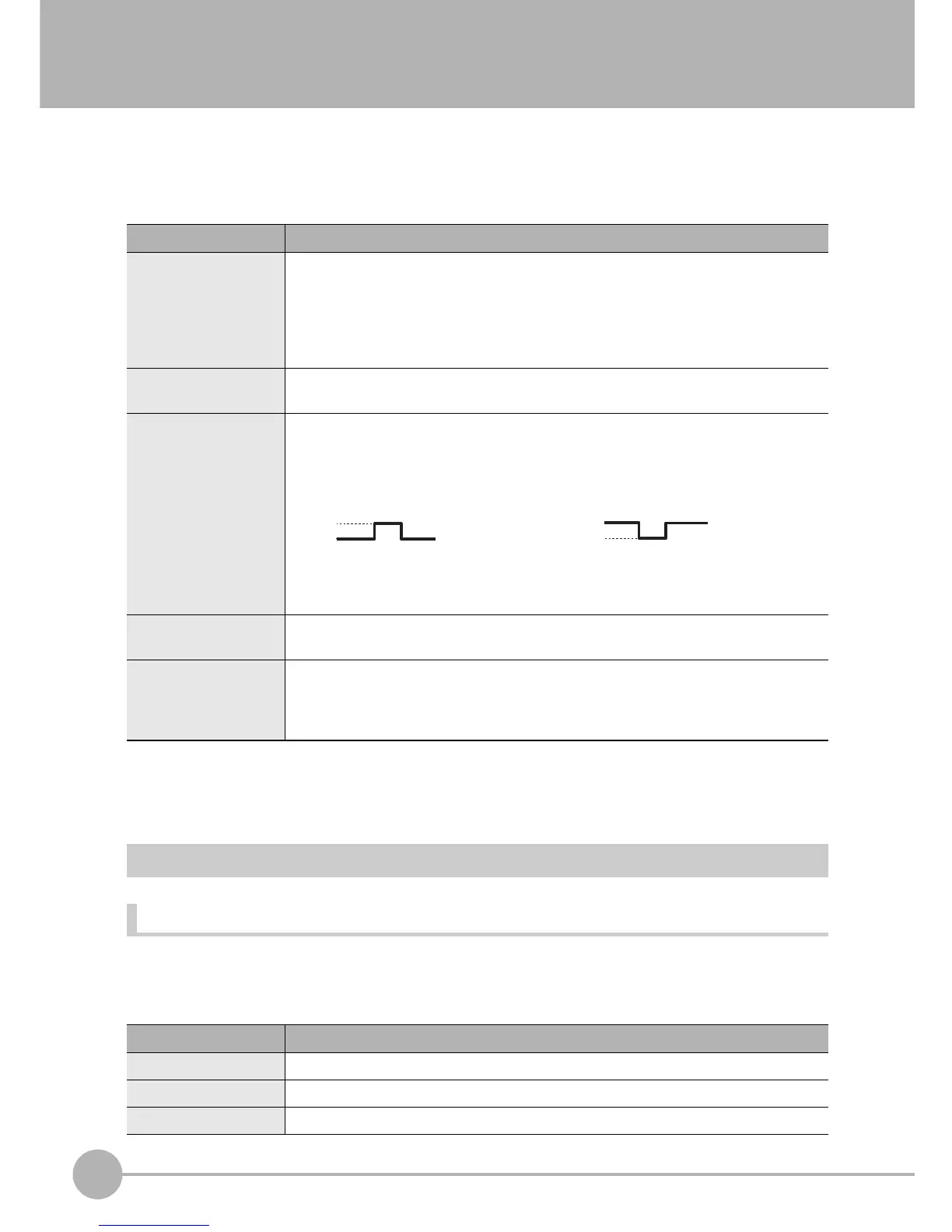System Settings
136
ZFX-C User’s Manual
System Settings
Camera Specifications
Set the basic conditions of the camera connected to the Controller.
X MENU mode - [System] - [Camera] - [Camera 0/1]
Communication Setup
Set the communication specifications for the Controller matched to the communication specifications of external devices.
Serial Communication
RS-232C/422
Set the basic communication specifications for when communications is performed with external devices on
the serial interface. Set the communication specifications to match those of the external devices.
X MENU mode - [System] - [Comm] - [RS-232C/422]
Setup Item Description
White balance
The environment or lighting around the camera sometimes makes images captured from the
camera look as if they are color-tinted even if the image is of a white measurement target.
The function for correcting the color so that white objects are reproduced correctly in white on
screen is called "white balance."
Automatically adjusts the white balance while displaying white paper or cloth on screen.
This function can be set only when a color camera is connected to the Controller.
Strobe delay time Set the delay time from input of the TRIG signal up to output of the STGOUT signal.
Range: 0 to 60000 µs
Strobe polarity Sets the output polarity of the STGOUT signal.
Range: Positive/Negative
When strobe polarity is set to "Negative", a delay of about 50 to 100µs occurs from input
of the TRIG signal until the STGOUT signal turns Low. When a high-speed shutter is
used, use the Controller with the strobe polarity set to "Positive".
Strobe width Sets the time that the STGOUT signal is output.
Range: 0 to 60000 µs
Trigger delay time Adjusts the time from input of the TRIG signal until the camera's shutter opens. Adjust this
time, for example, to prevent mutual interference. This function is displayed only when the
ZFX-C2_ is used.
Range: 0 to 60000 µs
Setup Item Setting value
Interface RS-232C (default value), RS-422
Baud rate 9600, 19200, 38400 (default value), 57600, 115200
Data length 7 bit, 8 bits (default value)
