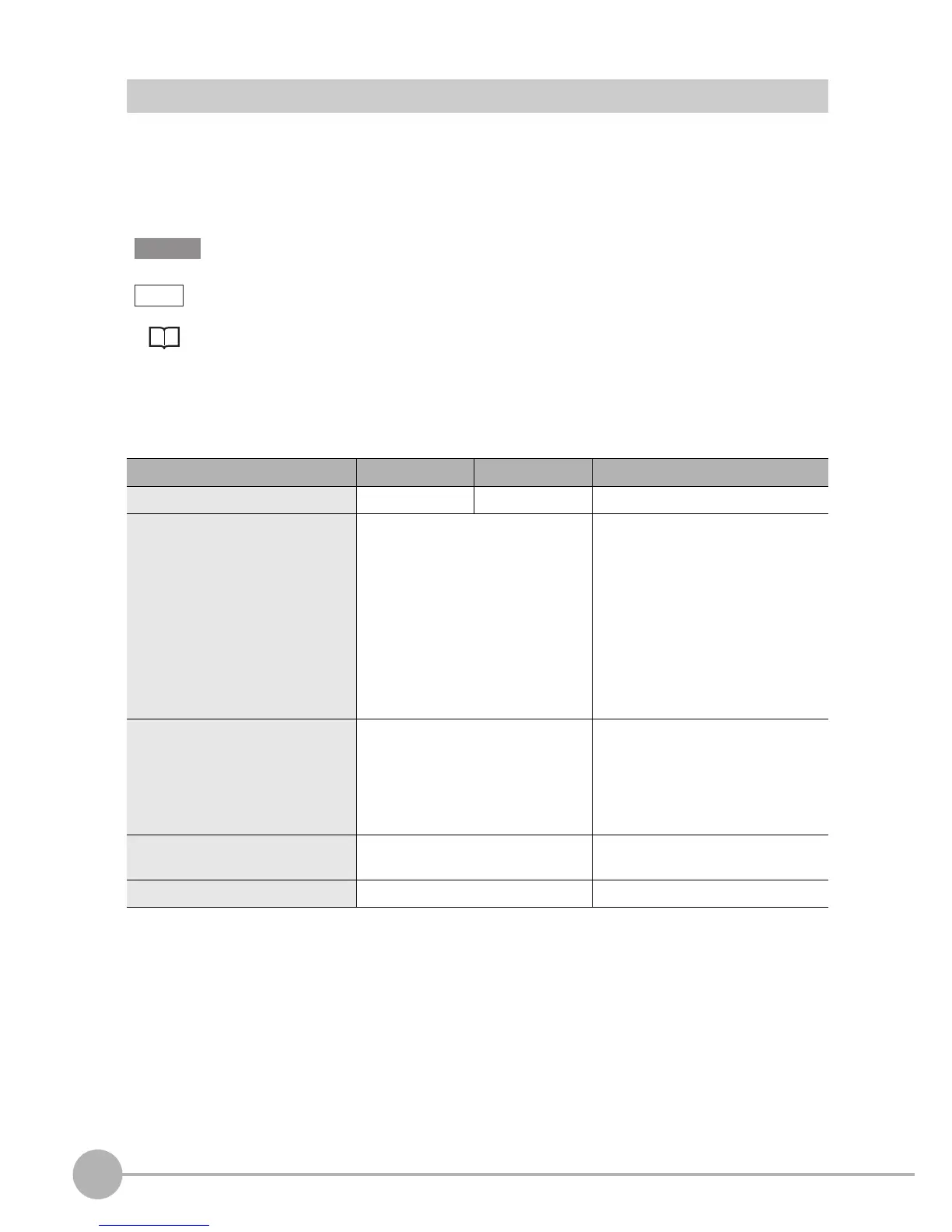8
ZFX-C User’s Manual
Editor's Note
■ Meaning of Symbols
Menu items that are displayed on the Controller's LCD screen, and windows, dialog boxes and other GUI
elements displayed on the PC are indicated enclosed by brackets "[ ]".
■ Visual Aids
■ Difference between the ZFX-C20/C25, ZFX-C10H/C15H and ZFX-C10/C15
This manual is intended for the ZFX-C20/C25, ZFX-C10H/C15H and ZFX-C10/C15 Controllers.
Unless otherwise specified, explanations are given for the ZFX-C20/C25. The following table summarizes the
main differences.
Indicates points that are important to achieve the full product performance,
such as operational precautions.
Indicates application procedures.
Indicates pages where related information can be found.
Item ZFX-C20/C25 ZFX-C10H/C15H ZFX-C10/C15
Number of connected cameras 2 1 1
Available measurement items All available Only the following items are available:
Pattern search
Sensitive search
Area
Position
Width
Count
Angle
Bright
Hue
Defect
Available position correction items All available Only the following items are available:
Edge position
Area
1 model
2 model
Angle
Number of measurement items that
can be measured simultaneously
Max. 128 items/bank Max. 32 items/bank
Logging monitor function Available Not available
