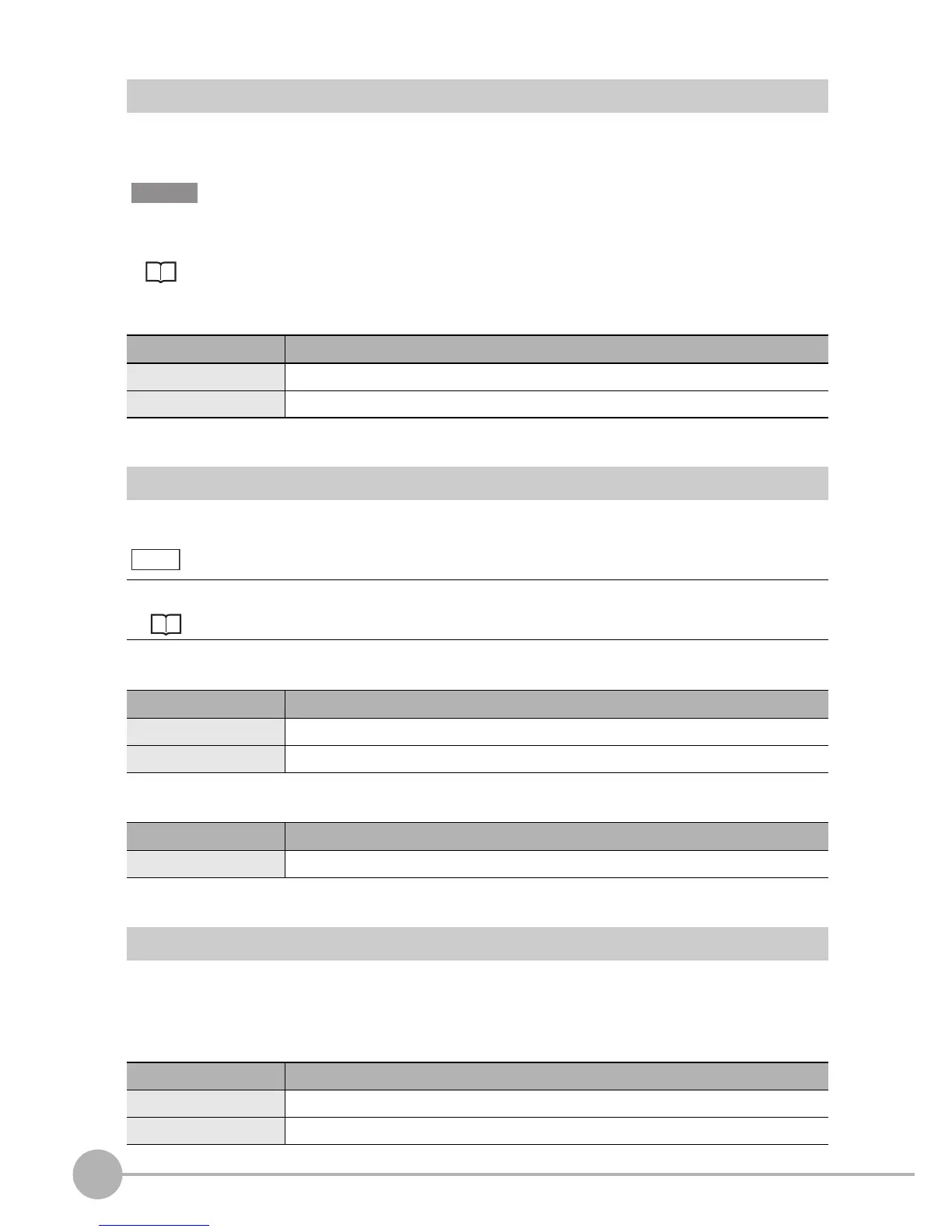System Settings
146
ZFX-C User’s Manual
Saving during Switching of Bank Groups
Set whether or not to save setup data when a bank group is switched. If saving of setup data is disabled, the
total time taken to switch bank groups can be shortened.
When setup data is changed at the default setting (saving of setup data set to OFF), be sure to manually save the
data before you switch bank groups. Otherwise, the newly changed setup data is cleared.
Saving Setup Data p.36
X MENU mode - [System] - [Operation] - [Save at Switch BG]
Password
You can set a password for enabling switching to other modes to prevent erroneous operation.
X MENU mode - [System] - [Operation] - [Password] - [MENU/ADJ/RUN mode]
X MENU mode - [System] - [Operation] - [Password]
Key Lock in RUN Mode
Menu buttons and operation of the touch panel in the RUN mode can be locked to prevent erroneous
operation. Note, however, that mode switching is not locked.
X MENU mode - [System] - [Operation] - [RUN mode key lock]
Setting value Description
ON Saves setup data when a bank group is switched.
OFF Does not save setup data when a bank group is switched. (default value)
If you have forgotten your password, you can confirm it by entering the PASSWORD command via the serial interface.
Serial Communication Command Reference
Setting value Description
OFF No password is set for moving to other modes. (default value)
ON A password must be input to switch to other modes.
Setting value Description
Password settings Sets the password.
Setting value Description
OFF The key lock is disabled. (default value)
ON The key lock is enabled.
Important
