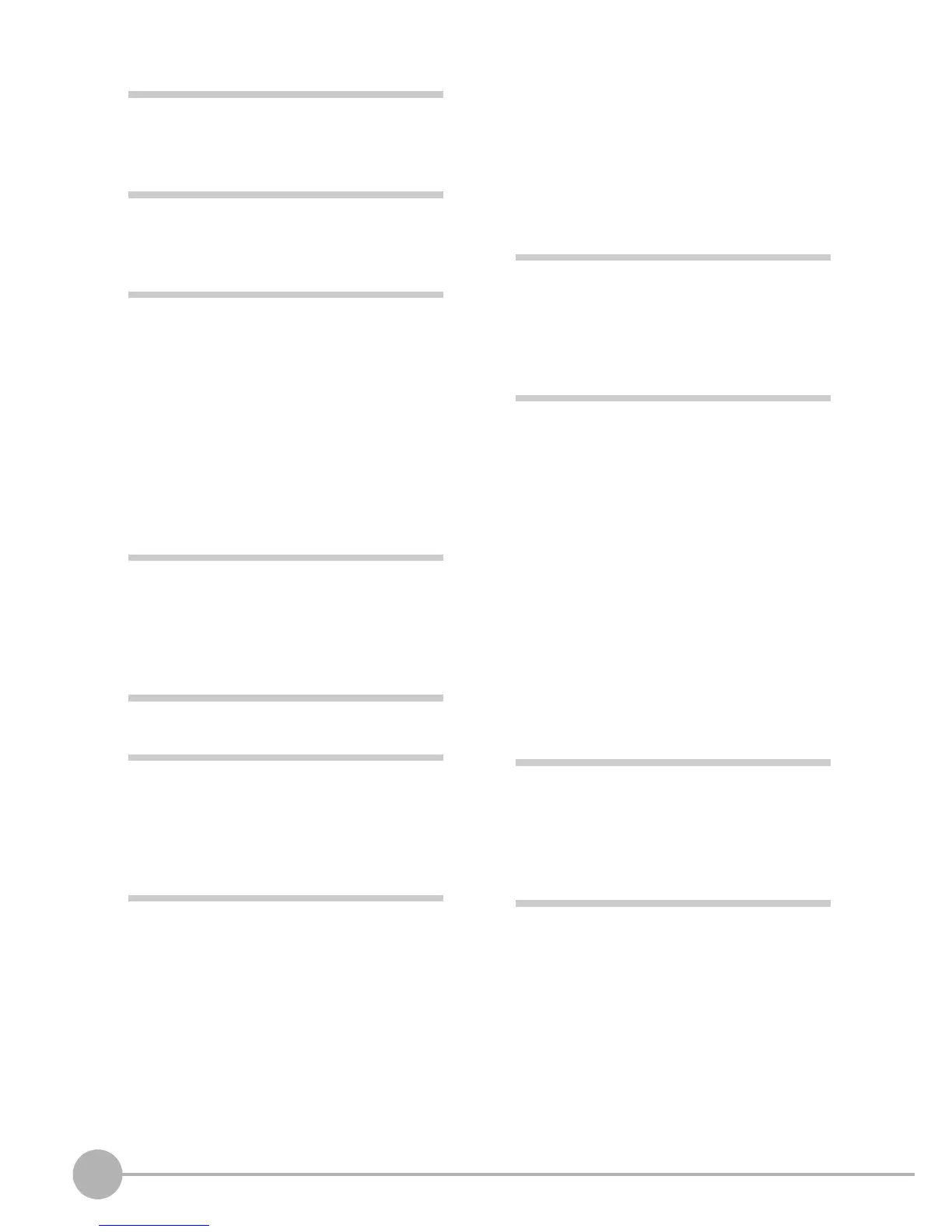INDEX
220
ZFX-C User’s Manual
G
Gain Setting
104
Graphic Search
51
Grouping
92
H
How Items Are Displayed on the Log-
ging Monitor
126
Hue
89, 230
I
Image Adjustment
99
Image deletion
147
Image Rate
105
Image saving
147
Individual judgment result
165
Individual results
124, 127
Initialization
35
Input Methods
211
Inspection by Individual Application
92
Installing the mounting fixture
20, 23
Item No.
116
J
Judge
115
Judgment
115
Judgment indicator
17
Judgment output destination
140
Judgments list
124, 127
K
Key Lock
146
L
Labeling
67
Lenses
23
Light Control
106
Loading Data
150
Logging monitor
120, 124, 126, 127
M
Measurement Condition
Adjusting 130
Setting 38
measurement display settings
143
Measurement items
Selecting 39
Measurement items and banks
33
Measurement regions
Setting 40
Measurement values/judgment
115
Measuring indicator
17
Memory capacity
153
Menu Button
ADJ Mode 128
RUN Mode 125
MENU Mode
31, 38
Mode switch
17
Monitor connector
18
Monitoring the Measurement Status
124
O
Optical chart
Camera only 22
Camera with lighting 19
Optional lighting
15, 30
Overall judgment result
165
P
Panel output dimensions
202
Parallel Connector Specifications
156
Parallel I/O cable
Connecting 158
Pin assignment 159
Parallel port
18
Parameter Setup
212
Partial Function Settings
105
Password
146
Pattern Search
46
Perform Re-measurement
129
Position
71
Position correction
113, 124, 127
Power connector
18
Pre-processing
101
Profile
151
R
Recipe Function
106
Registering Images
112
Revision History
232
RS-232C/422 connector
18
RUN Mode
31, 42, 124
S
Saturation
230
Saving Data
150
Saving during Switching of Bank
Groups
146
Saving Setup Data
36
SD Card
141, 142
Select Camera
99
Sensitive Search
59
Setting Reflection of Individual Results
119
Setting the Region
41, 213
