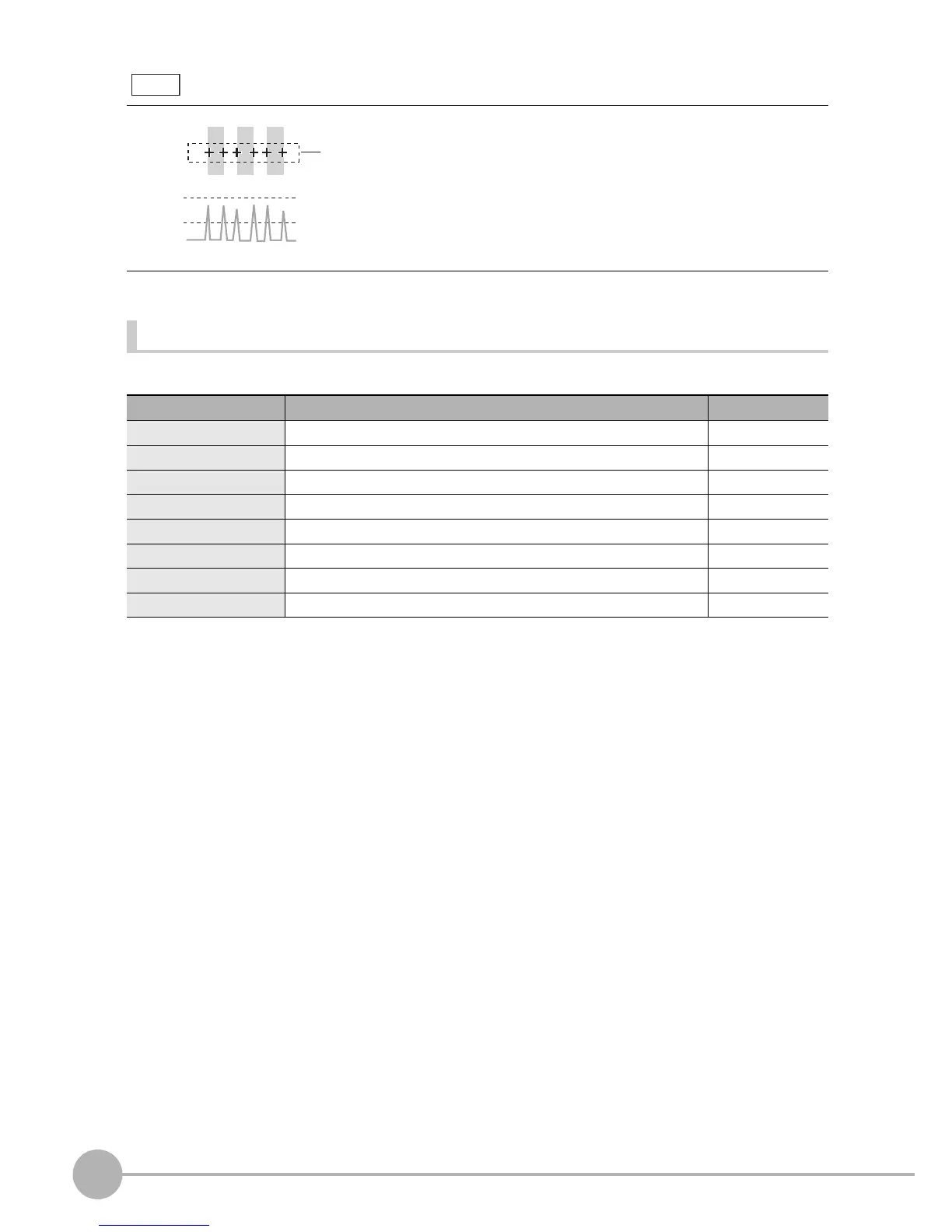Setting Measurement Items
82
ZFX-C User’s Manual
Possible output results
The following values can be output when expressions are set.
Edge level
With the count function, the edge is detected by deriva-
tive distribution.
1.The amount of change in directions light→dark and
dark→light is calculated.
2.The place where the amount of change exceeds the
edge level is detected as the edge.
Item Description Message
Judgment result The judgment result is output. (0:OK, -1:NG, -2: not measured) Judge (JG)
Number of edges The number of detected edges is output. (0 to 255)
Number of edges (N)
Average pitch The average detected pitch is output. (0 to 9999.999) Average pitch (P)
Minimum pitch The minimum detected pitch is output. (0 to 9999.999) Min. pitch (PL)
Maximum pitch The maximum detected pitch is output. (0 to 9999.999) Max. pitch (PH)
Average width The average detected edge width is output. (0 to 9999.999) Average width (W)
Minimum width The minimum detected edge width is output. (0 to 9999.999) Min. width (WL)
Maximum width The maximum detected edge width is output. (0 to 9999.999) Max. width (WH)
