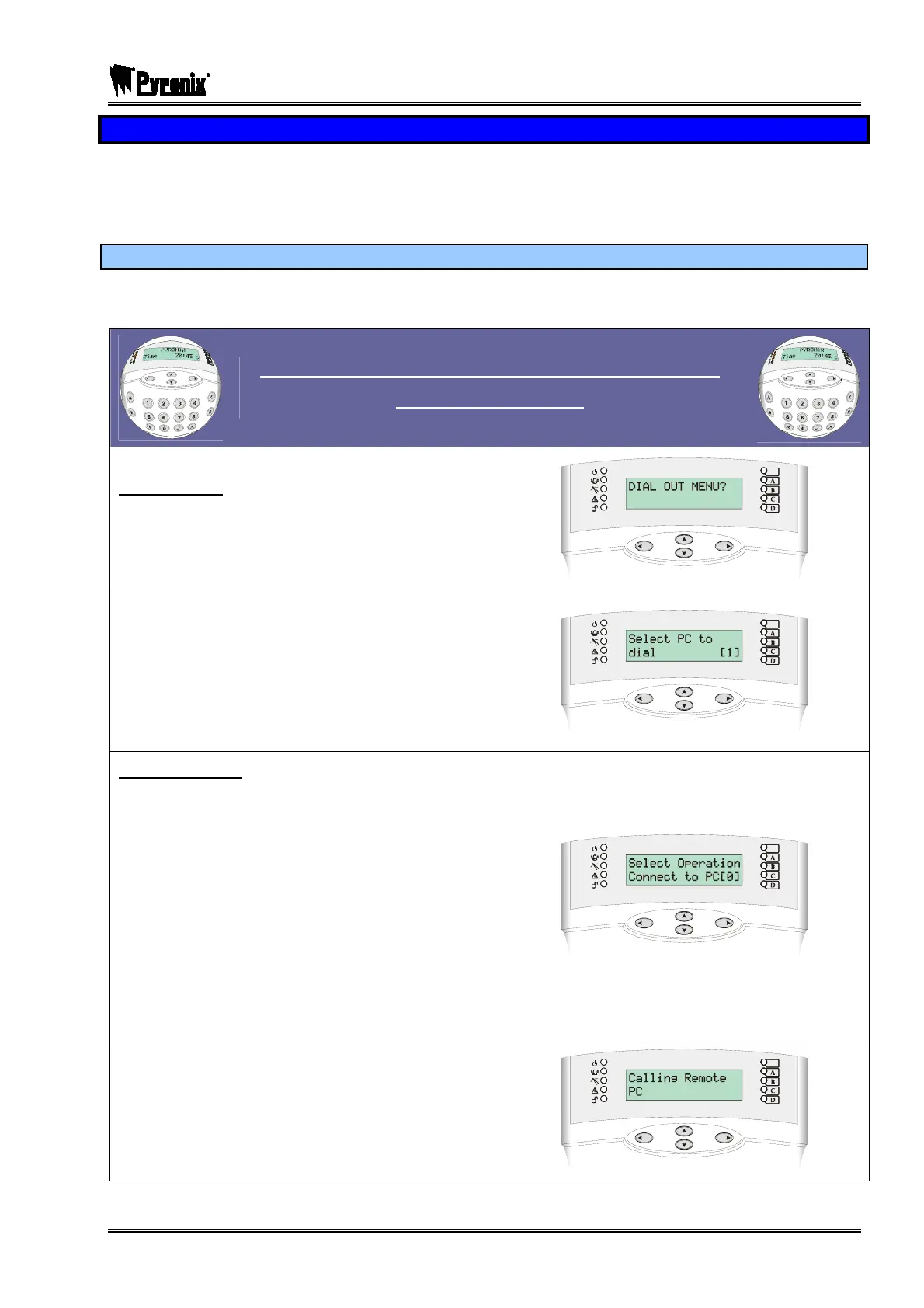PCX SMS AND PCX 256 SYSTEM MANUAL
RINS871-3 Page: 109
13.25 Dial Out Menu
The Dial Out Menu can be used to dial to a remote PC (rather than the PC dialling the control panel). The
modem telephone numbers can be programmed in ‘Set Up Downloading’ – see page: 95.
The following actions can be performed: Connect to PC, Test Dial, Arm Service (You must use the ARM
software for this), Data from PC, Data to PC, Diagnostics and Commissions.
13.25.1 Dial Out Menu on the PCX 26/SMS
Please note that when entering the ‘Dial Out Menu’ function on the PCX 26/SMS panel, a message will
appear: “Are You Sure?”, once the Okey is pressed the system will dial the PC and pull all the data back.
Visual Keypad Programming Procedure
DIAL OUT MENU
Dial Out Menu
Using the mand Pkeys, scroll to ‘DIAL OUT
MENU’. Press the Okey.
Enter the PC number you wish to dial.
Press the Okey.
Please note that when entering the ‘Dial Out
Menu’ function on the PCX 26/SMS panel, a
message will appear: “Are You Sure?”, once the
O
key is pressed the system will dial the PC and
pull all the data back.
Select Operation
Enter : for Connect to PC
Enter : for Test Dial
Enter #: for Arm Service
Enter : for Data from PC
Enter : for Data to PC
Enter : for Diagnostics
Enter A: for Commissions
Press the Okey
If the call fails, check your telephone connections and
modem numbers.
Press the Okey. You will be returned to the
Engineer Menu.