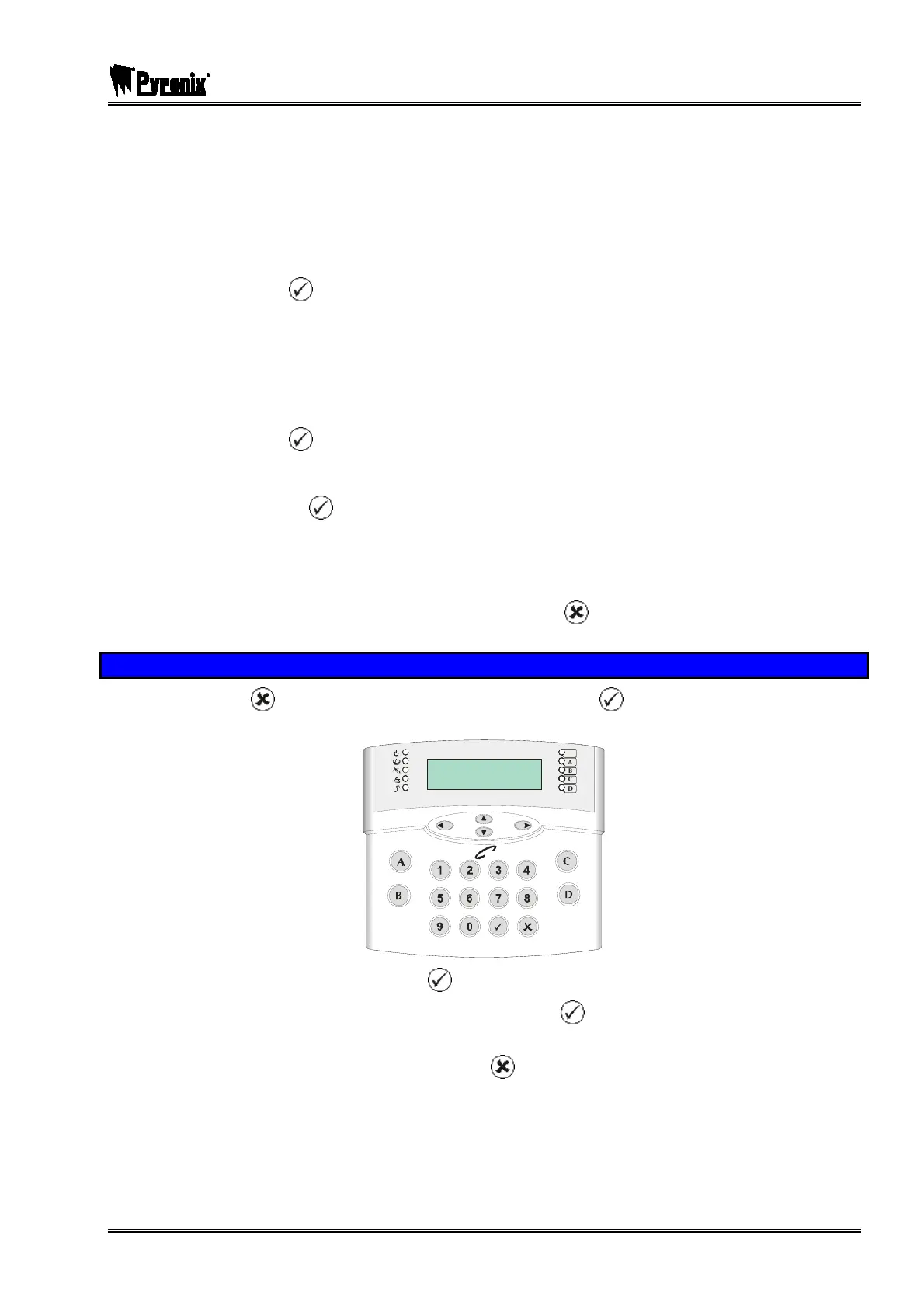PCX SMS AND PCX 256 SYSTEM MANUAL
RINS871-3 Page: 157
7. User Partitions: Select the partitions that this user code or card/tag will be assigned for.
8. User Arm Options: Select the Arm option that this user code or card/tag will be used for.
¾ Enter ‘0’ = Disarm/Arm
¾ Enter ‘1’ = Disarm Only
¾ Enter ‘2’ = Arm Only
¾ Enter ‘3’ = None (You may just want the code to access the manager menu only)
¾ Press the
key.
9. Flexi-Arm: If this option is selected as ‘Yes’ – then you can select which partitions you would like to arm
from the keypad. If this option is selected as ‘No’ (useful for cards/tags) then the system will
automatically arm the partitions that user has been assigned for.
¾ Enter ‘0’ = No
¾ Enter ‘1’ = Yes
¾ Press the
key.
NOTE: If a PCX-ACCESS system is installed then you will get “S/Part Access” on the screen, here you can
enter what codes/tags you can have linked with the access system, all you need to do is enter the device
number (address) and press
. You may have more than one.
10. User Name: Enter the user name
11. Change Master Manager Code: To change the manager code, simply enter a new code, and repeat
steps 6 to 10.
12. When ‘Change Master Manager Code’ is displayed, press the
key, you will be returned to the Master
Manager Menu.
Deleting a User Code
1. Use the mand keys to scroll to ‘CHANGE CODES. Press the key. The following will be
displayed:
D
C
B
A
Change User
Codes?
Tag
,/+.
JKL
ABC
MNO
DEF
PQRS
GHI
TUV
WXYZ
SPACE
2. To delete any of the user codes press the
key.
3. Enter the user number you would like to delete and press the
key.
4. If the user you have selected has asterisks in the bracket, press the nkey. The asterisks should no
longer be there or to select another user, press the
key.
