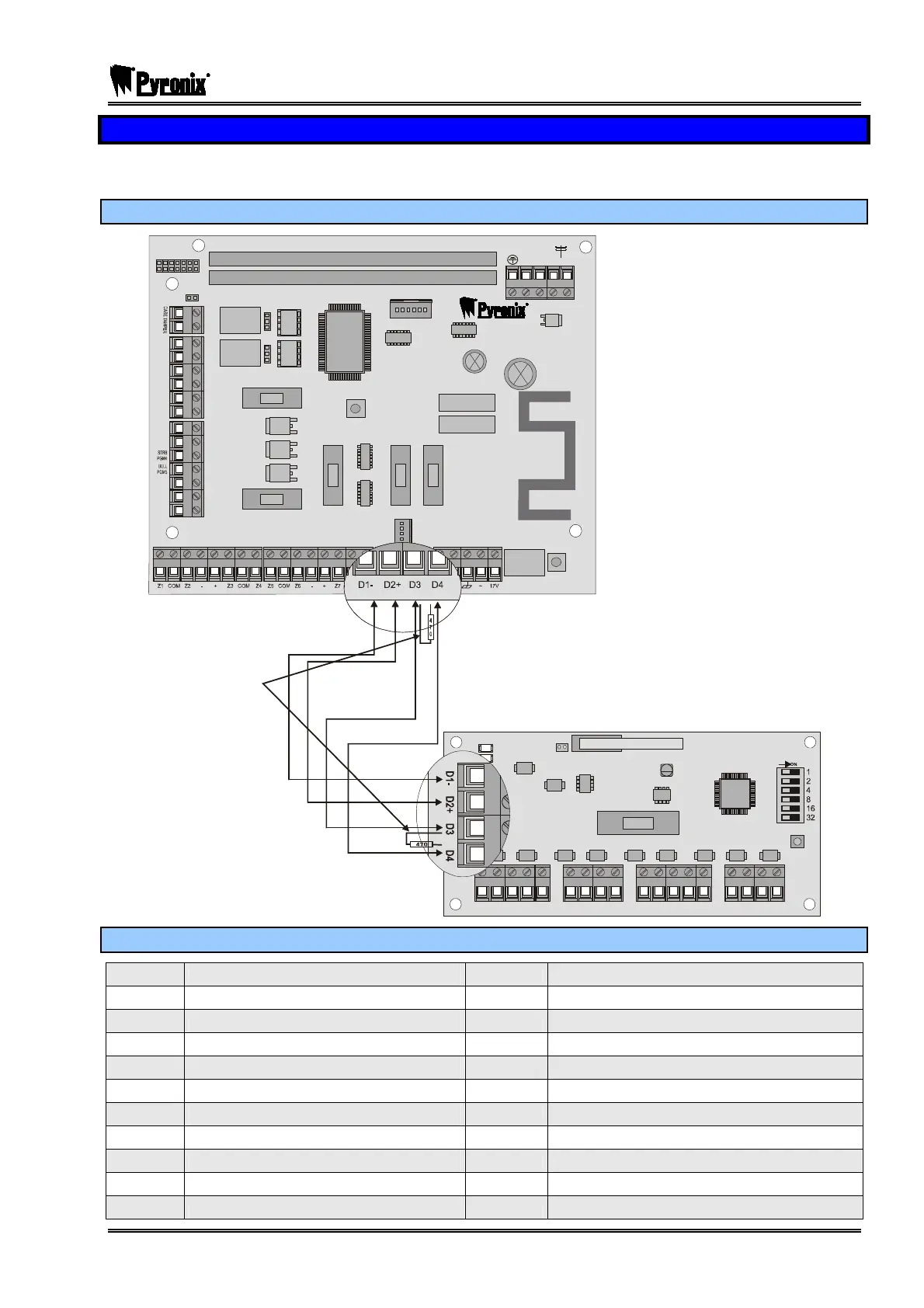PCX SMS AND PCX 256 SYSTEM MANUAL
RINS871-3 Page: 125
17.9 Remote Input Expander (PCX-RIX8)
The PCX RIX8 enables the expansion of inputs. The PCX-RIX8 has only 8 inputs on board. This cannot be
connected to an external power supply.
17.9.1 Connecting the PCX-RIX8
D1- D2+ D3 D4
Z3 Z4
-
Z1
Z2COM COM COM COM
-
+
Z5 Z6
-
+
Z7 Z8
+
RESET
OK
FAULT
DDRESS
TA M PE R
NC1
COMMS PGMS
TAMPER
RESET
ENGINEER
KEYPAD
RS232
BATTERY
CONNECT
---- --- -- --- --- -SAB--- --- -- ------ --
COMMUNICATION CARD
EXPANSION CARD SLOT
AUX+
C1
SPK
NO1
NC2
-1 B-1 A B
C2
TR
NO2
B-
B+
F2
F3 F4 F5
F1
PGMS
BELL
AUX
BUS
BATTERY
470Ω Resistor
connected to
the control panel
and to the device
which is furthest
away
17.9.2 PCX-RIX8 Terminals
D1
RS-485 -0V Supply
Z4
Input 4
D2
RS-485 +12V Supply
-
Auxiliary -0V Supply
D3
RS-485 ‘A’ Data
+
Auxiliary +12V Supply
D4
RS-485 ‘B’ Data
Z5
Input 5
Z1
Input 1
COM
Input Common
COM
Input Common
Z6
Input 6
Z2
Input 2
-
Auxiliary -0V Supply
-
Auxiliary -0V Supply
+
Auxiliary +12V Supply
+
Auxiliary +12V Supply
Z7
Input 7
Z3
Input 3
COM
Input Common
COM
Input Common
Z8
Input 8
