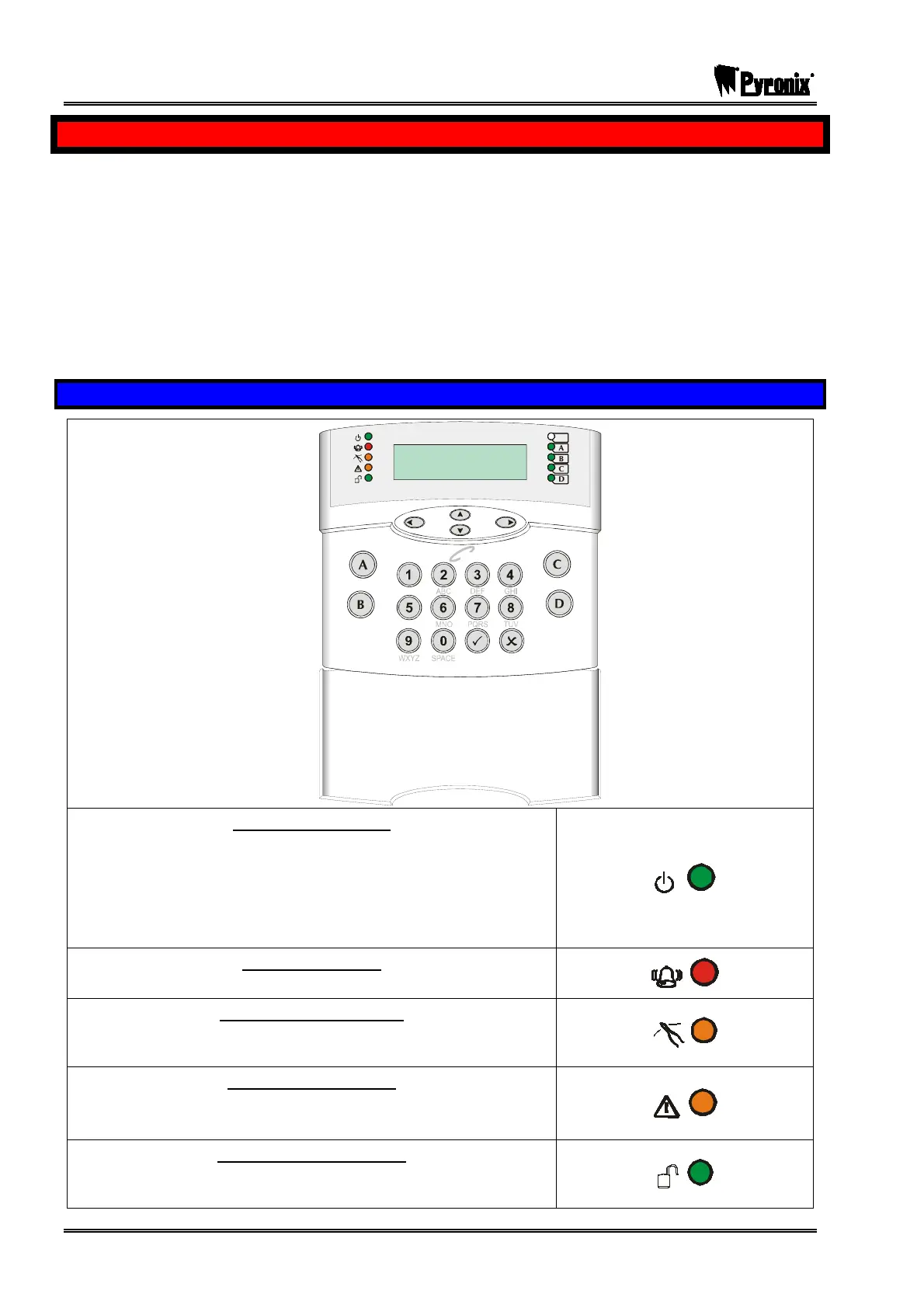PCX SMS AND PCX 256 SYSTEM MANUAL
Page: 30 RINS871-3
CHAPTER 8: KEYPAD AND READER INDICATIONS
The PCX panel is active for 24 hours a day and the two basic operation modes are DISARMED mode and
ARMED mode.
DISARMED: In this mode all inputs are disarmed, apart from Fire, Hold Up, 24 Hour, Gas, Tamper and
Fault, which are active 24 hours a day. The Tamper state of all End of Line inputs is always active
irrespective of the input type.
ARMED: In this mode all enabled inputs are armed, and if triggered will generate an alarm condition. If an
alarm is triggered, internal and external sounders will operate for a programmed period or time. Upon expiry
of this time period, the system will automatically rearm.
There are 3 types of operating devices for the PCX: The LCD keypad, the internal proximity reader and the
external proximity reader. Also note that the PCX LCD keypad also has an inbuilt prox reader.
8.1 The PCX LCD Keypad (PCX-LCD/UK)
!!
D
C
B
A
PCX 256.v5.e
Time 14:48 c
Ta
,/+.
JKL
ALERT LED (GREEN)
The Alert LED will flash if there is information available to you. Enter
your code to see the information. After a code has been entered,
one of the following LEDs will light: Tamper or Fault. The relevant
detail of the problem will be shown on the display. To clear the
display, press the ‘Yes’ key (the display will clear automatically after
3 minutes).
ALARM LED (RED)
This indicates that alarm activation has occurred.
TAMPER LED (ORANGE)
This indicates that a tamper has occurred (only visible when a valid
code / tag has been used)
FAULT LED (ORANGE)
This indicates that a fault has occurred, i.e. device fail etc.
(only visible when a valid code / tag has been used)
!!!!!!!!!!!!!!!!!!!!!!!!!!!!!!!!!!!!!!!!!!!!!!!!!!
DISARMED LED (GREEN)
This will illuminate for a couple of seconds after the system has been
disarmed.
