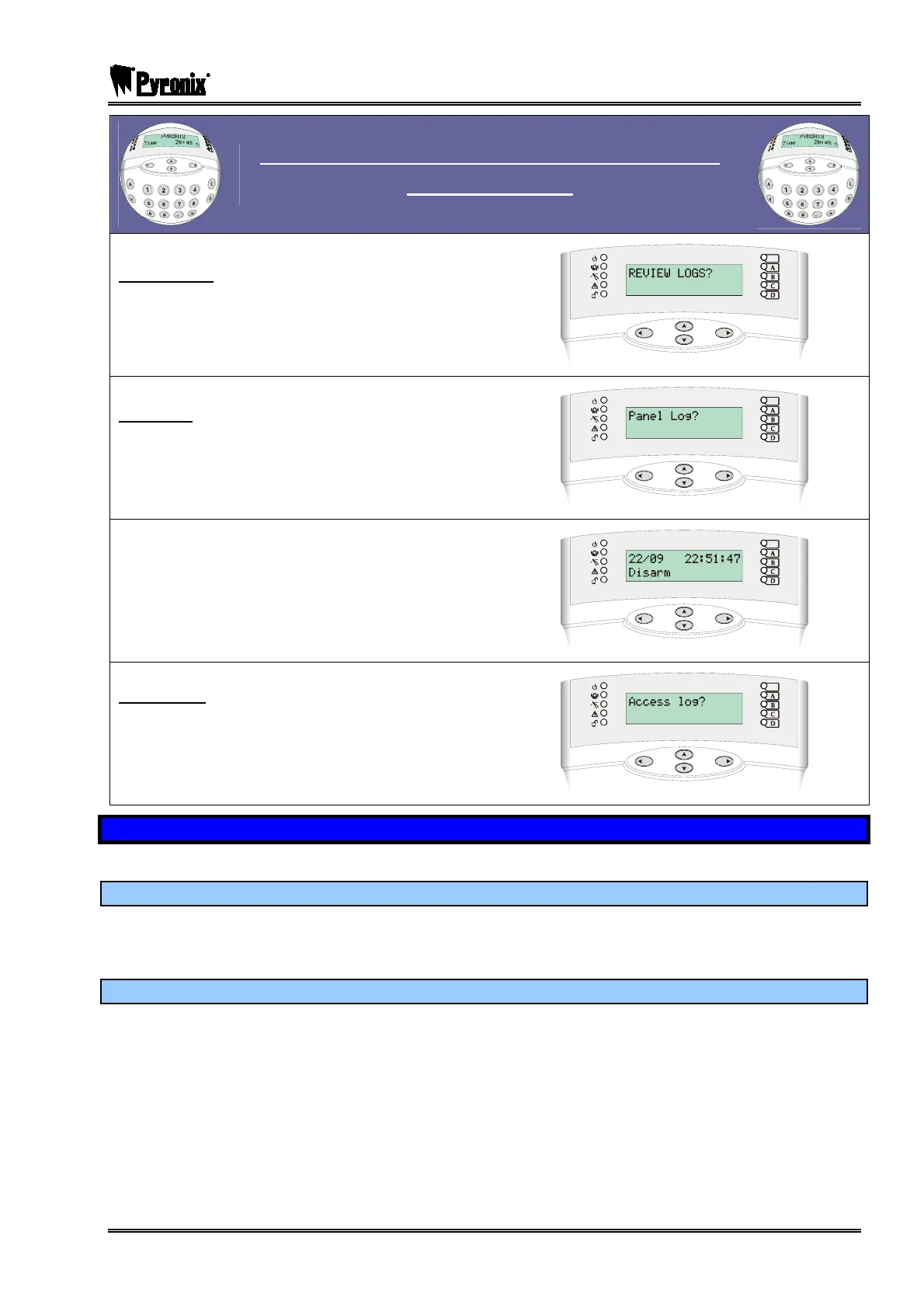PCX SMS AND PCX 256 SYSTEM MANUAL
RINS871-3 Page: 87
Visual Keypad Programming Procedure
REVIEW LOGS
Review Logs
Using the mand Pkeys, scroll to ‘REVIEW
LOGS?’ Press the Okey
Panel Log
Press the Okey to view the panel log.
You will be returned to the Engineer Menu.
The log will be displayed. Use the ^and `keys
to scroll through the log. For more information on an
event (such as alarm silenced for example) press the
n key.
When you wish to exit, press the Pkey.
Access Log
Repeat the above for the Access log. When you wish
to exit, press the Pkey. You will be returned to the
Engineer Menu.
13.20 Engineer Tests
The Engineer Tests function allows the engineer to test inputs, PGM’s, batteries and the bell.
13.20.1 Sounds To Play
This function allows you to listen to the different tones the PCX system makes. They have a choice of:
Chime, Chime Follow, Exit, Exit Fault, Entry, Tech Fault, Tamper, Alarm, PA, and Fire. (This is not available
on the PCX 26/SMS)
13.20.2 Walk Test
This function allows the engineer to test all programmed inputs on the system. The inputs that haven’t been
activated will be shown on the display. Once all the inputs have been walk tested, ‘Walk Test Completed’ will
be displayed.
When walk-testing a double-knock detector, it must be triggered twice within the preset period. When testing
dual-trip detectors you must first open detector one and then trigger the second detector; next open the
second detector and trigger the first detector.
