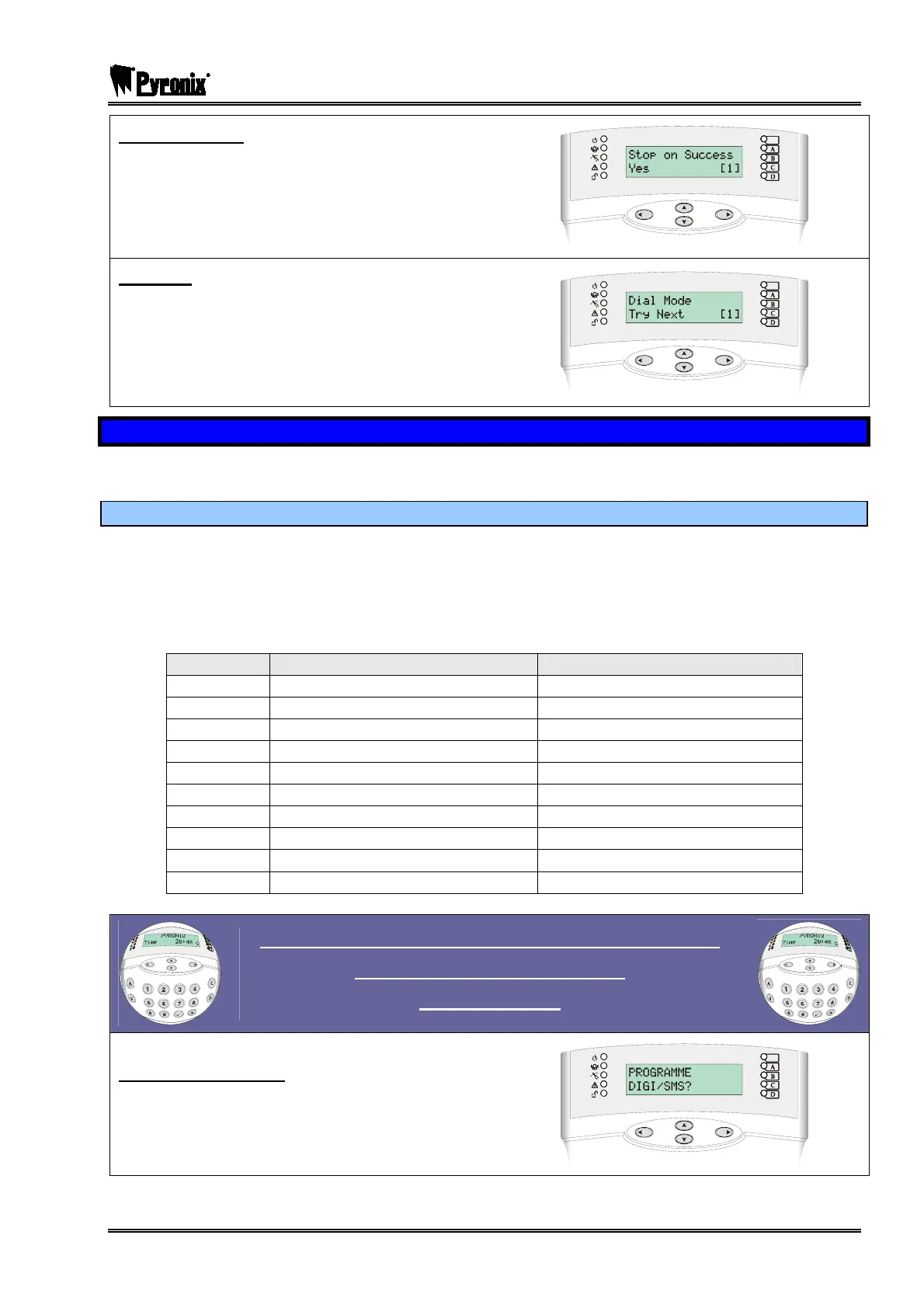PCX SMS AND PCX 256 SYSTEM MANUAL
RINS871-3 Page: 97
Stop on Success
Enter : for No
Enter : for Yes
Press the Okey.
Dial Mode
Enter : for Retry Same
Enter : for Try Next
Press the Okey. You will be returned to the
Engineer Menu.
13.23 Programme DIGI / SMS?
The PCX system can be used to dial to an Alarm Receiving Centre or send SMS texts to a mobile phone.
The descriptions below are split into three sections – how to program Fast Format, Contact ID and SMS.
13.23.1 Programming Fast Format
The Fast Format type 4.8.1 is commonly used for BSIA Fast Format.
Up to four numbers can be programmed, each with individual account numbers, channel information and
back up telephone number option.
The channels can be individually programmed in the “Program Digi Channels” section. Each channel uses a
programmable output number. The default values are described on the next page.
Channel Default Type (PCX 26/SMS) Default Type (PCX 256)
1 Fire (PGM 0001) Fire (PGM 0001)
2 HU Device Any (PGM 0009) HU Device Any (PGM 0009)
3 Unconfirmed Any (PGM 0018) Unconfirmed Any (PGM 0018)
4 Final Arm Any (PGM 0022) Final Arm Any (PGM 0022)
5 Tamper Any (PGM 0007) Tamper Any (PGM 0007)
6 Confirmed Any (PGM 0006) Confirmed Any (PGM 0006)
7 Omit Rearm Any (0017) Omit Rearm Any (0017)
8 AC Fail (0052) AC Fail (0052)
9 Global Fault 1 (0055) Global Fault 2 (0056)
10 Test ATS (0064) Test ATS (0064)
Visual Keypad Programming Procedure
PROGRAMME DIGI/SMS
Fast Format
Programme Digi / SMS
Using the mand Pkeys, scroll to ‘PROGRAMME
DIGI/SMS’ Press the Okey
