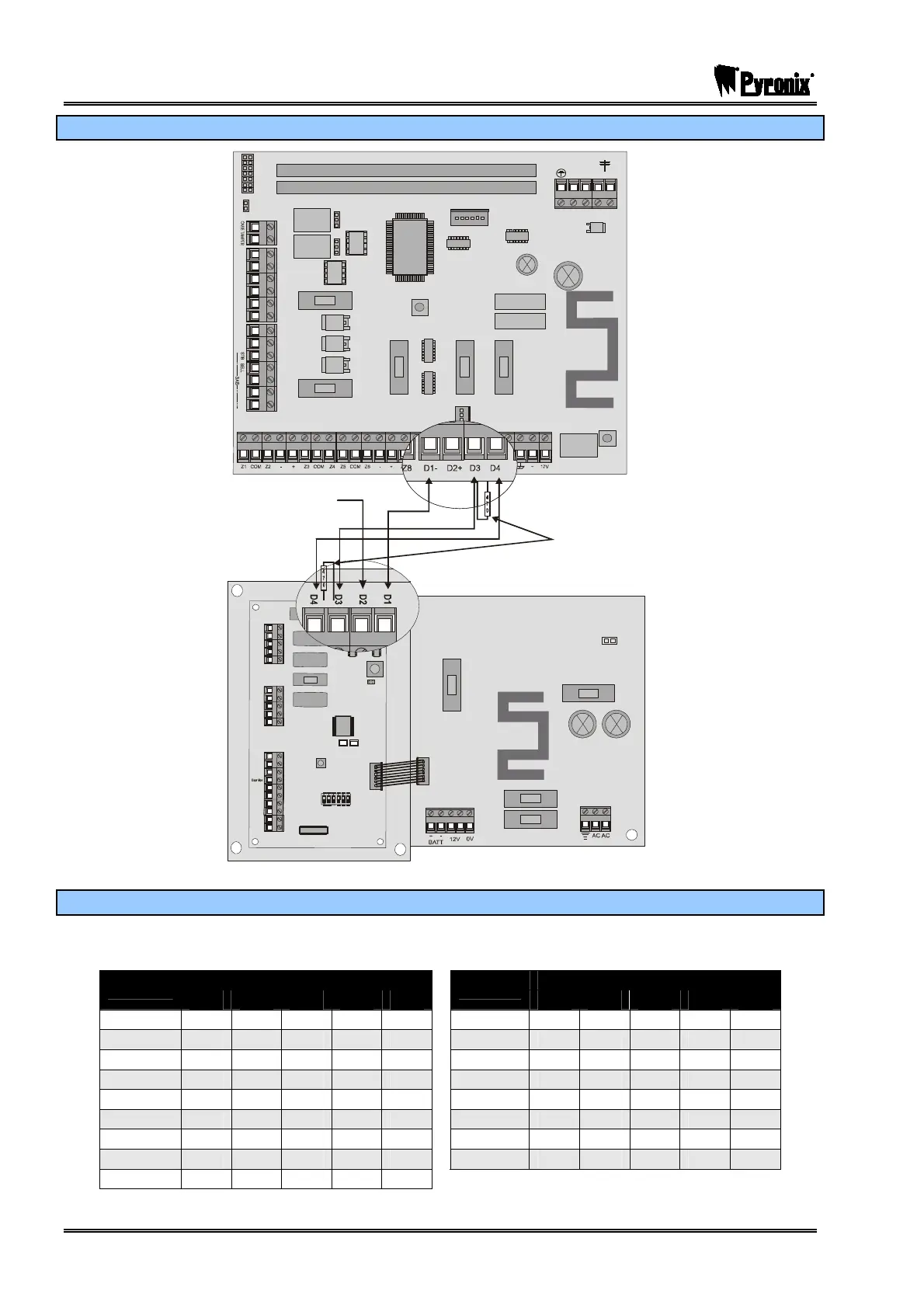PCX SMS AND PCX 256 SYSTEM MANUAL
Page: 140 RINS871-3
17.14.1 Connecting the PCX-ACCESS System
NC1
T
A
M
P
E
R
RESET
ENGINEER
KEYPAD
RS232
BATTERY
CONNECT
COMMUNICATION CARD
EXPANSION CARD SLOT
AUX+C1 SPKNO1 NC2
-1 B-1 A B
C2
TR
NO2
B- B+
Comm Opts
F1
PGMS
F2
BELL
F3
AUX
F4
BUS
F5
BATTERY
THE D2 TERMINAL MUST
NOT BE CONNECTED TO
THE CONTROL PANEL
470Ω Resistor
connected to
the control panel
and to the device
which is furthest
away
Power Supply
BOX LED
0
V
P
T
E
0
V
0
V
13V
D
-
D
+
L
E
D
S
D
R
L
O
C
K
0
V
L
O
C
K
A
L
M
R
E
L
A
Y
1
3
V
NC
C
N
O
0V
1
3
V
N
C
C
NO
D
1
D
2
D
3
D4
R
E
S
E
T
T
A
M
P
E
R
1
2
4
8
1
6
B
A
T
T
A
D
D
R
E
S
S
17.14.2 Addressing the PCX-ACCESS
The door is addressed by means of the coding switches on the Door Station, before the system is powered
up, as follows:
Switch
Switch
Address
1 2 4 8 16
Address
1 2 4 8 16
00 OFF OFF OFF OFF OFF 09 ON OFF OFF ON OFF
01 ON OFF OFF OFF OFF 10 OFF ON OFF ON OFF
02 OFF ON OFF OFF OFF 11 ON ON OFF ON OFF
03 ON ON OFF OFF OFF 12 OFF OFF ON ON OFF
04 OFF OFF ON OFF OFF 13 ON OFF ON ON OFF
05 ON OFF ON OFF OFF 14 OFF ON ON ON OFF
06 OFF ON ON OFF OFF 15 ON ON ON ON OFF
07 ON ON ON OFF OFF 16 OFF OFF OFF OFF ON
08 OFF OFF OFF ON OFF
