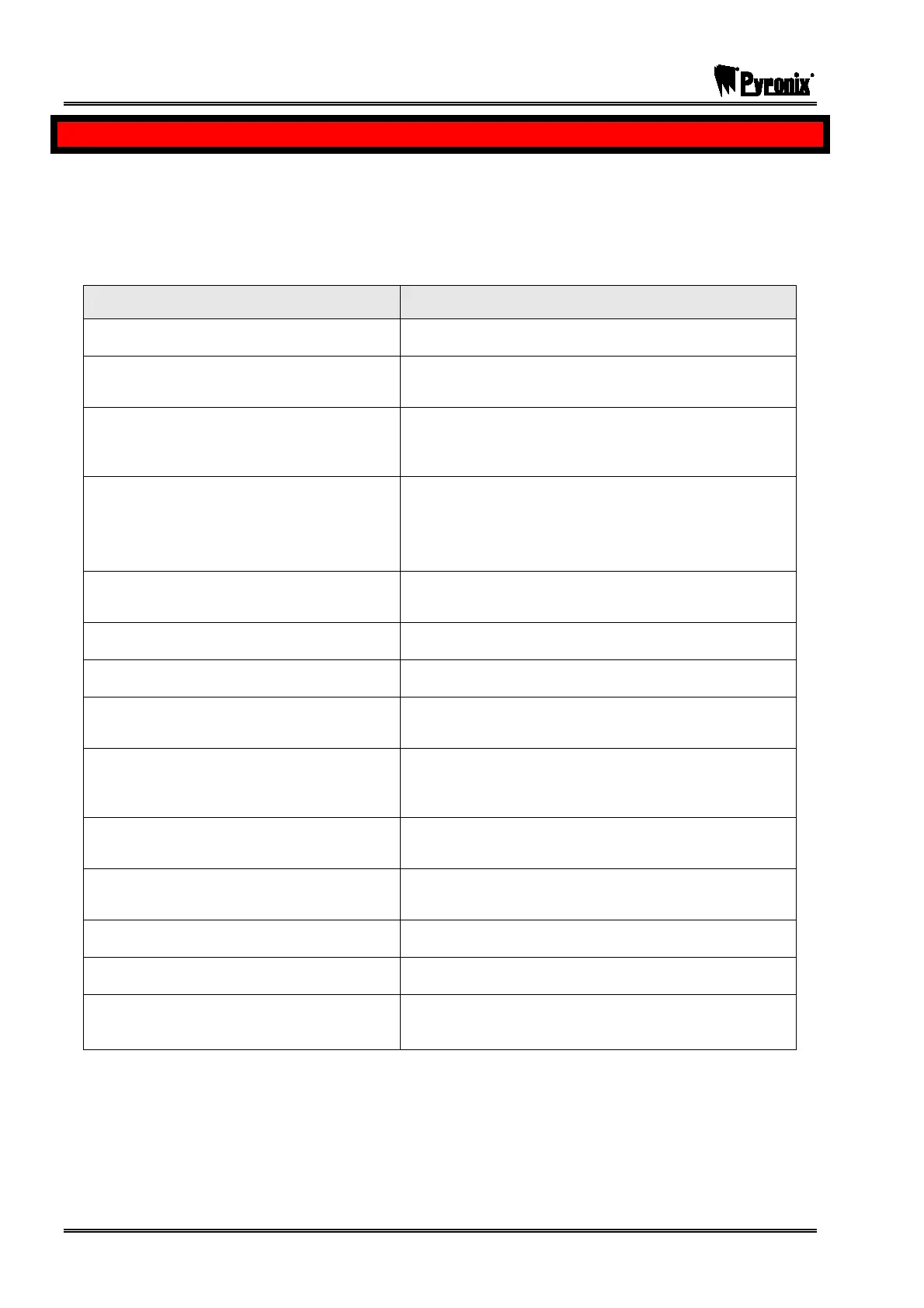PCX SMS AND PCX 256 SYSTEM MANUAL
Page: 40 RINS871-3
CHAPTER 11: THE MASTER MANAGER MENU
Note: You can only enter Manager Mode when you are in a disarmed state
All PCX systems have a user menu that is accessible via a master manager code.
¾ To enter Manager Mode press the p key.
¾ Then enter your manager code (default 5678). You then have a choice of the following functions:
Functions Description
SET DATE & TIME
Set / Adjust time and date for display and system logs.
OMIT INPUTS?
Temporary omission of 24-hour inputs whilst system is
disarmed
CHANGE CODES?
Program and change User and Manager codes or
tags. Also authorisation of tags for sub-partition /
access control purposes.
REVIEW LOGS?
Panel Log: Review entries in panel log – arm/disarm
events, alarm events, etc.
Access Log*: Review entries in access log (if facility
used)
PHONEBOOK?
Lets you change the SMS numbers programmed for
text messaging service.
WALK TEST?
Enable detector operation to be tested
BELL TEST?
Enable system siren and strobe to be tested
TEST PHC COMMUNICATIONS?
Initiate a test call to the Pyronix Host Computer (PHC)
if SMS messaging in use
DIAL OUT MENU?
Allows the PCX system to connect to a PC and allows
the user to choose which option they would like to
perform
ALLOW ENGR MENU?
User has the facility to disable access to the engineer
menu
BLOCK REMOTE ARM?*
Blocks anyone trying to remotely arm and disarm the
system
BLOCK UDL?
Downloading is only allowed in Engineers Mode
ENTER ANTI-CODE?
Anti-Code features
EXIT MANAGER MODE?
Returns you to day mode. Can also be performed by
pressing the kkey.
* NOT AVAILABLE IN PCX 26/SMS
For more details on each function that is accessible to the user and master manager please see
Appendix D and E: pages: 153 and 156.
