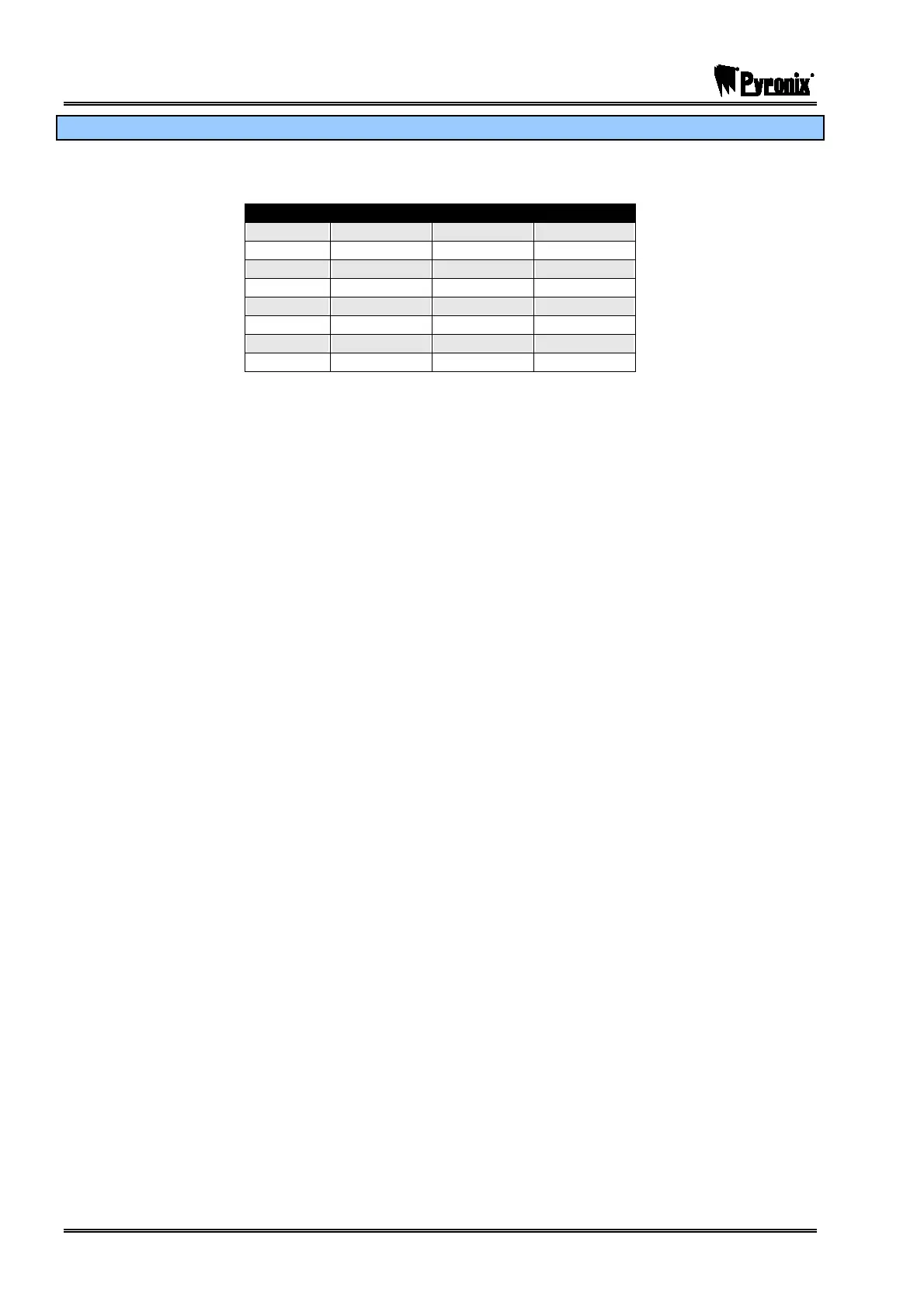PCX SMS AND PCX 256 SYSTEM MANUAL
Page: 124 RINS871-3
17.8.3 Addressing a PCX-PROX/EXT
The brown, green and orange wires are used to address the external proximity reader. Depending on which
wires are shorted to ground (black wire) or left floating, the proximity reader can be addressed as shown in
the table below:
Address Brown Orange Green
0* GND GND GND
1 GND GND NU
2 GND NU GND
3 GND NU NU
4 NU GND GND
5 NU GND NU
6 NU NU GND
7 NU NU NU
Key: GND = shorted to ground, NU = Not Used – leave disconnected
NOTE: The proximity reader is addressed in the same number sequence as keypads and
internal tag readers.
*Address 0 is not used (reserved for principal keypad).
Make sure that the reader is addressed correctly – please see page: 60.
The reader also has 2 inputs on board and an output that can be used. Please see page Error! Bookmark
not defined. to see how the inputs are addressed for each panel.
