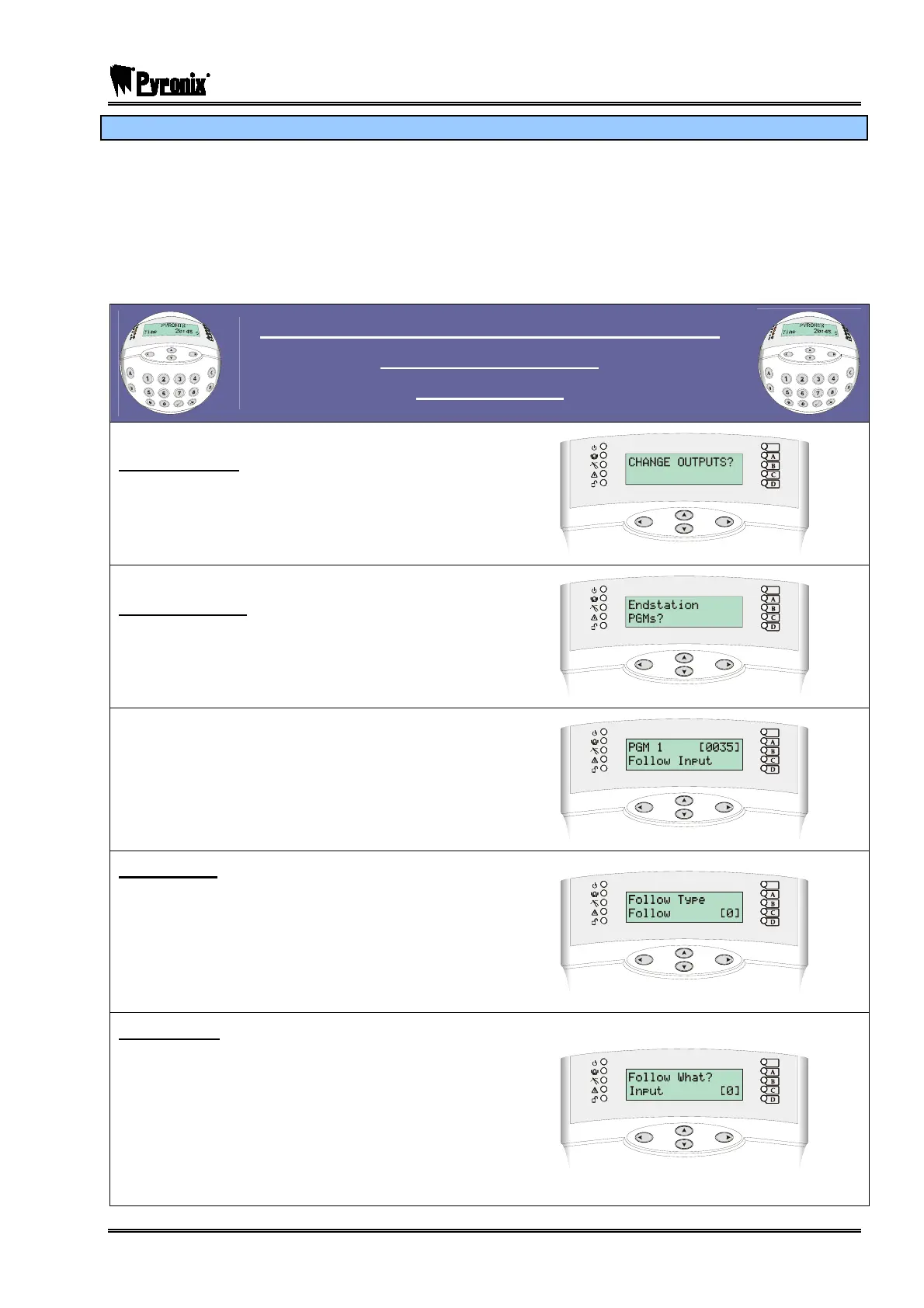PCX SMS AND PCX 256 SYSTEM MANUAL
RINS871-3 Page: 81
13.15.5 The ‘Follow Input’ PGM
If the expander card is installed the PGM output ‘Follow Input’ is made available. This output provides the
following functionality:
¾ Follow (whilst input active), TIMED or LATCHED output
¾ Follow individual INPUT, PARTITION, SUB PARTITION or SHUNT LIST
¾ Follow WHEN ARMED, WHEN DISARMED or ALWAYS
NOTE: The Follow Input type WILL NOT function correctly if assigned to ATE pins.
Visual Keypad Programming Procedure
CHANGE OUTPUTS
Follow Input
Change Outputs
Using the mand Pkeys, scroll to ‘CHANGE
OUTPUTS?’ Press the Okey
Endstation PGMs
To program the control panel PGMs and the
STU/ATE pins press the Okey.
Select the output as type ‘0035’ = Follow Input.
Press the Okey.
Follow Type?
Enter : for Follow
Enter : for Timed
Enter #: for Latched
Press the Okey.
Follow What?
Enter : for Input
Enter : for Shunt List
Enter #: for S/Part
Enter : for Partition
Press the Okey.
