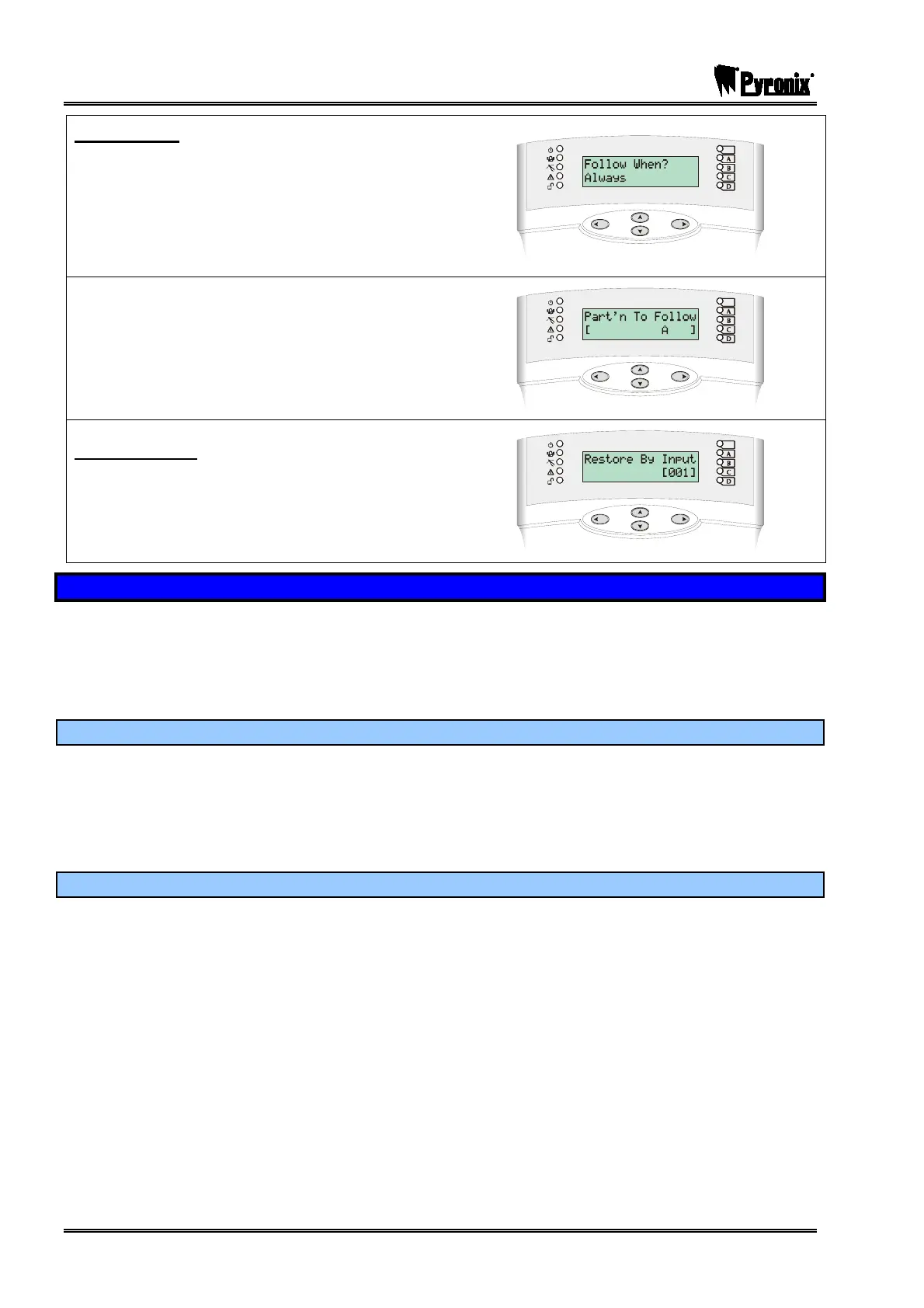PCX SMS AND PCX 256 SYSTEM MANUAL
Page: 82 RINS871-3
Follow When?
Enter : for When Arm
Enter : for When Disarm
Enter #: for Always
Press the Okey.
Enter the partition you wish to follow (if you chose:
‘Follow What’: Partition).
Please note the primary partitions are A, B, C and D.
Restore by Input
Insert the number of the input to be used for
performing the reset. This may be a suitably located
switch, etc. wired as an input, or any other input on
the system.
13.16 Intelligent Arm
The PCX system allows the facility where you can automatically initiate a different arm mode or partition
when you activate a chosen input (rather than having to choose a different arm mode via the keypad). This is
known as “Intelligent Arming”.
Please note that when Intelligent Arming has been enabled the exit tone will be at ‘intelligent’ volume. See
Change Volume on page 72.
13.16.1 Intelligent Arm for User Level Arming
If you are using Intelligent Arming for ‘level arming’, you can automatically switch to another arm mode when
the nominated input is activated.
For example, if input 3 is selected for Intelligent Arming, then once this input is activated during the exit time
for Arm Mode A, the system will automatically quick arm Arm Mode B.
To select the system for level arming please see the “User Level Arm’ in Site Options on page: 84.
13.16.2 Intelligent Arm for Partition systems
If you are using Intelligent Arming for a partition system, you can automatically omit partition B from the
system when the nominated input is activated.
For example, if input 3 is selected for Intelligent Arming, then once this input is activated during the exit time
for all Partitions, the system will automatically omit partition B and quick arm the remaining partitions.
To select the system for partition arming please see the “User Level Arm’ in Site Options on page: 84.
