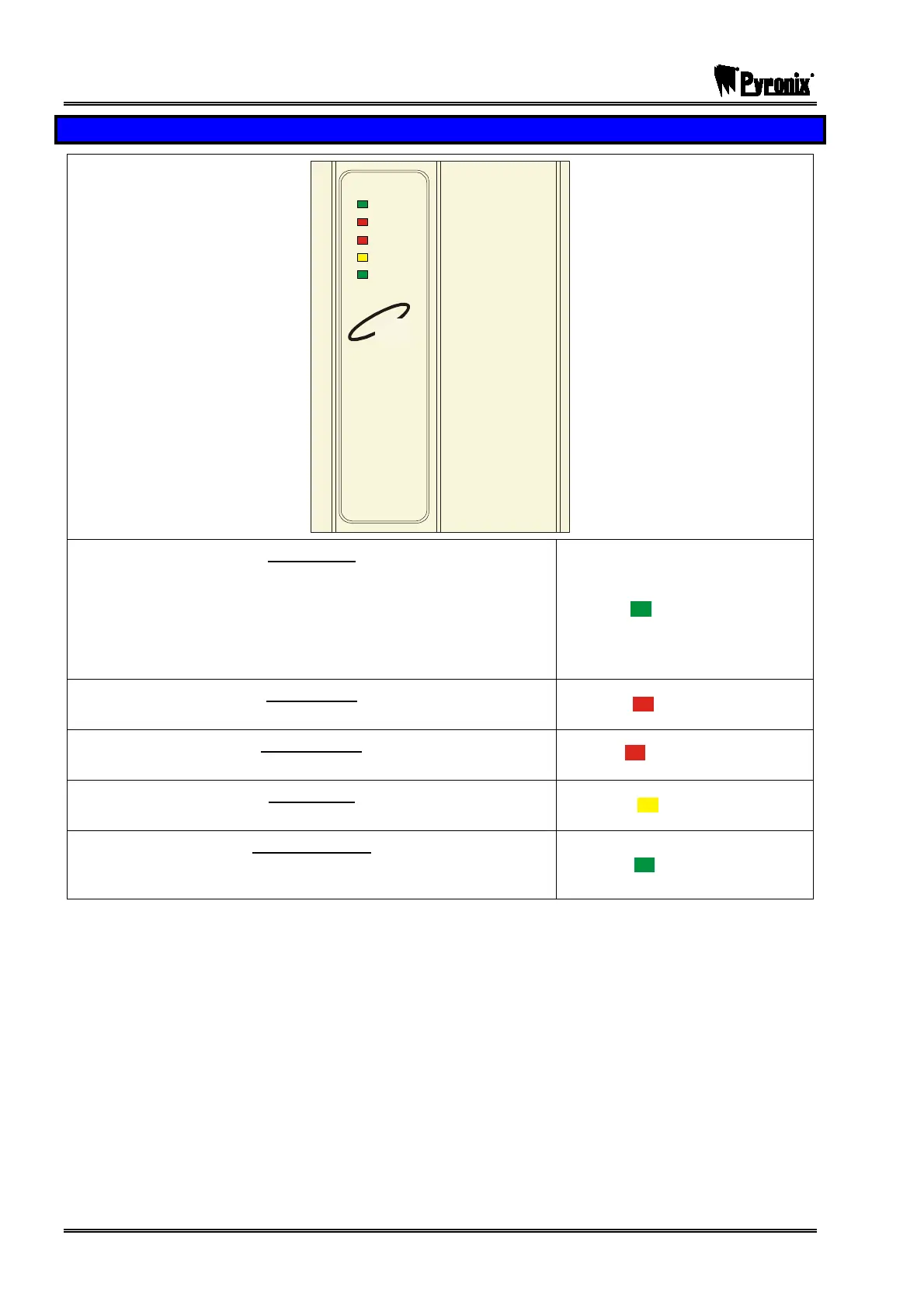PCX SMS AND PCX 256 SYSTEM MANUAL
Page: 32 RINS871-3
8.2 The Internal Reader (PCX-PROX/INT)
Alert
Alarm
Tamper
Fault
Unset
Tag
ALERT LED
The Alert LED will flash if there is information available to you. Enter
your code to see the information. After a code has been entered,
one of the following LEDs will light: Tamper or Fault. The relevant
detail of the problem will be shown on the display. To clear the
display, press the ‘Yes’ key (the display will clear automatically after
3 minutes).
PowerPowerPowerPowerPowerPowerPowerPowerPowerPowerPowerPowerPowerPowerPowerPowerPowerPowerPowerPowerPowerPowerPowerPowerPower
ALARM LED
This indicates when an alarm activation as occurred.
AlarmAlarmAlarmAlarmAlarmAlarmAlarmAlarmAlarmAlarmAlarmAlarmAlarmAlarmAlarmAlarmAlarmAlarmAlarmAlarmAlarmAlarmAlarmAlarmAlarm
TAMPER LED
This indicates when a tamper has occurred.
TamperTamperTamperTamperTamperTamperTamperTamperTamperTamperTamperTamperTamperTamperTamperTamperTamperTamperTamperTamperTamperTamperTamperTamperTamper
FAULT LED
This indicates when a fault has occurred, i.e. device fail etc.
FaultFaultFaultFaultFaultFaultFaultFaultFaultFaultFaultFaultFaultFaultFaultFaultFaultFaultFaultFaultFaultFaultFaultFaultFault
DISARMED LED
This will illuminate for a couple of seconds after the system has been
disarmed.
UnsetUnsetUnsetUnsetUnsetUnsetUnsetUnsetUnsetUnsetUnsetUnsetUnsetUnsetUnsetUnsetUnsetUnsetUnsetUnsetUnsetUnsetUnsetUnsetUnset
