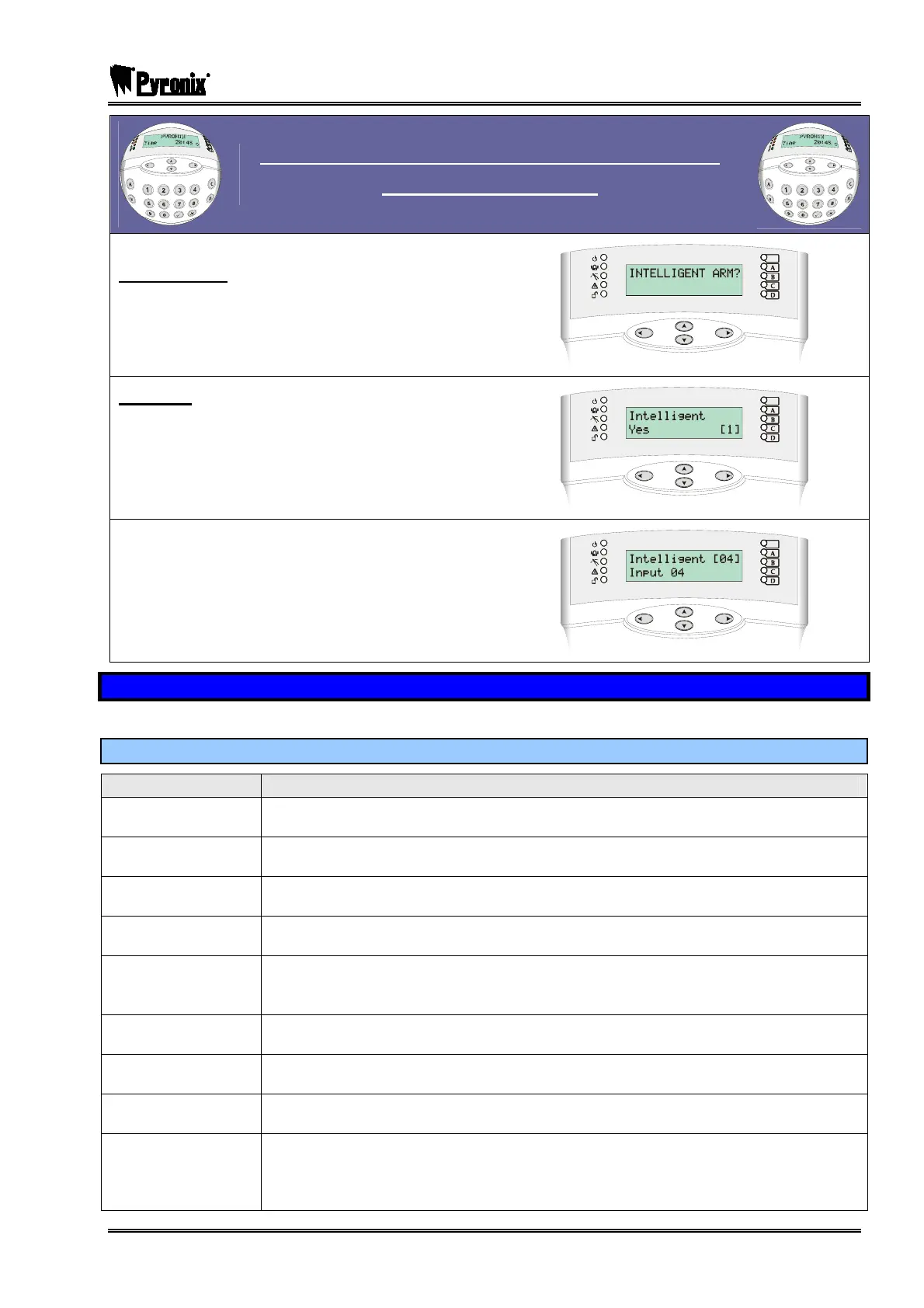PCX SMS AND PCX 256 SYSTEM MANUAL
RINS871-3 Page: 83
Visual Keypad Programming Procedure
INTELLIGENT ARM
Intelligent Arm
Using the mand Pkeys, scroll to ‘INTELLIGENT
ARM?’ Press the Okey
Intelligent
Enter : for No
Enter : for Yes
Press the Okey.
Use the numeric keys to select the input(s) that will
cause Intelligent Arming to occur. Press the Okey.
You will be returned to the Engineer Menu.
13.17 Site Options
A full range of site options is available to tailor the operation of the system.
13.17.1 Site Option Types
Option Function
Arm With Fault
If ‘YES’: Allows arming with the following faults active: Device fail, Mains fail, Battery
faults, Fuse faults, SMS failure, STU/ATE sirens 1&2, STU/ATE Strobe faults.
Arm With Tamper+
If ‘YES’: Allows arming with the following faults active: Case tamper and System
tampers.
Arm With ATS
Fault
If ‘YES’: Allows setting with the following faults active: Telecom line fail, Modem
failed, STU/ATE line fault, STU/ATE one path fail, Digi dial fail, STU/ATE comms fail.
Arm With Part
TFault*
If ‘YES’: Allows a sub-partition to be armed if a relevant mains, battery, telecom line,
or other system fault is present.
Arm Fail = Alarm
If ‘YES’ = A graduated alarm will be generated when ‘Arm Fail’ timer expires (see
Change Timers), if exit procedure is still incomplete. Arm fail output will trigger.
If ‘NO’ = Exit time will continue until the Exit route is clear.
Do Bat Load Test
If ‘YES’: Programmes the system to perform a full load test of the battery at 7.00am
each day.
Part Misoperation*
If ‘YES’ Allows a Misoperation (Abort) signal to be generated without the entry of a
valid code into the system when sub-partition is operated after an alarm.
Strobe Confirm
If ‘YES’: A ‘STROBE ANY’ output will be activated for 5 seconds as the system arms.
Use with care, in view of potential security risk.
Re-Arm Omits
If ‘YES’: At rearm at the end of the confirmation time, this function will force an input
(not a system tamper) causing an unconfirmed alarm to be omitted, whether it’s still in
fault or not.
