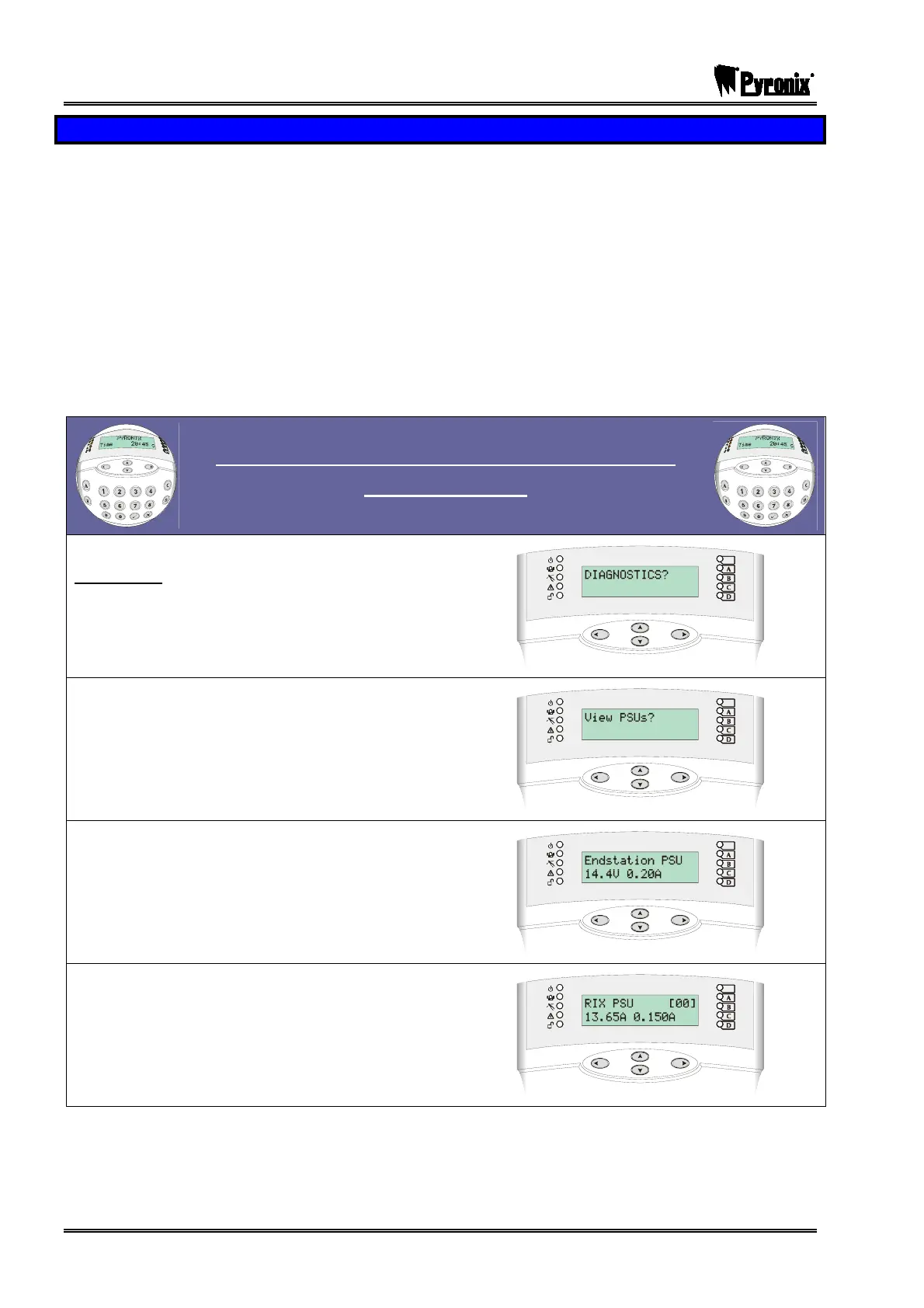PCX SMS AND PCX 256 SYSTEM MANUAL
Page: 92 RINS871-3
13.21 Diagnostics
The system diagnostics are available for all parts of the system, including any remote power supplies if fitted.
The diagnostic resolution is:
¾ Voltage: 0.1V
¾ Current: 0.01A
The diagnostics that can be viewed are:
System voltage and current at the control panel and at each individual power supply.
System voltage at each keypad / tag reader.
Battery condition and charge current at control panel or any remote power supply.
Display inputs – current state of all inputs connected to a single system component, displayed in real time.
Calibration – permits calibration if control panel PSU voltage, using a calibrated meter.
Visual Keypad Programming Procedure
DIAGNOSTICS
Diagnostics
Using the mand Pkeys, scroll to ‘DIAGNOSTICS’
Press the Okey
To view the diagnostics of the power supplies press
the Okey
The Endstation PSU statistics will be displayed. Press
the Okey.
Enter the address of the RIX you wish to view.
Repeat for each RIX. Press the Okey.
