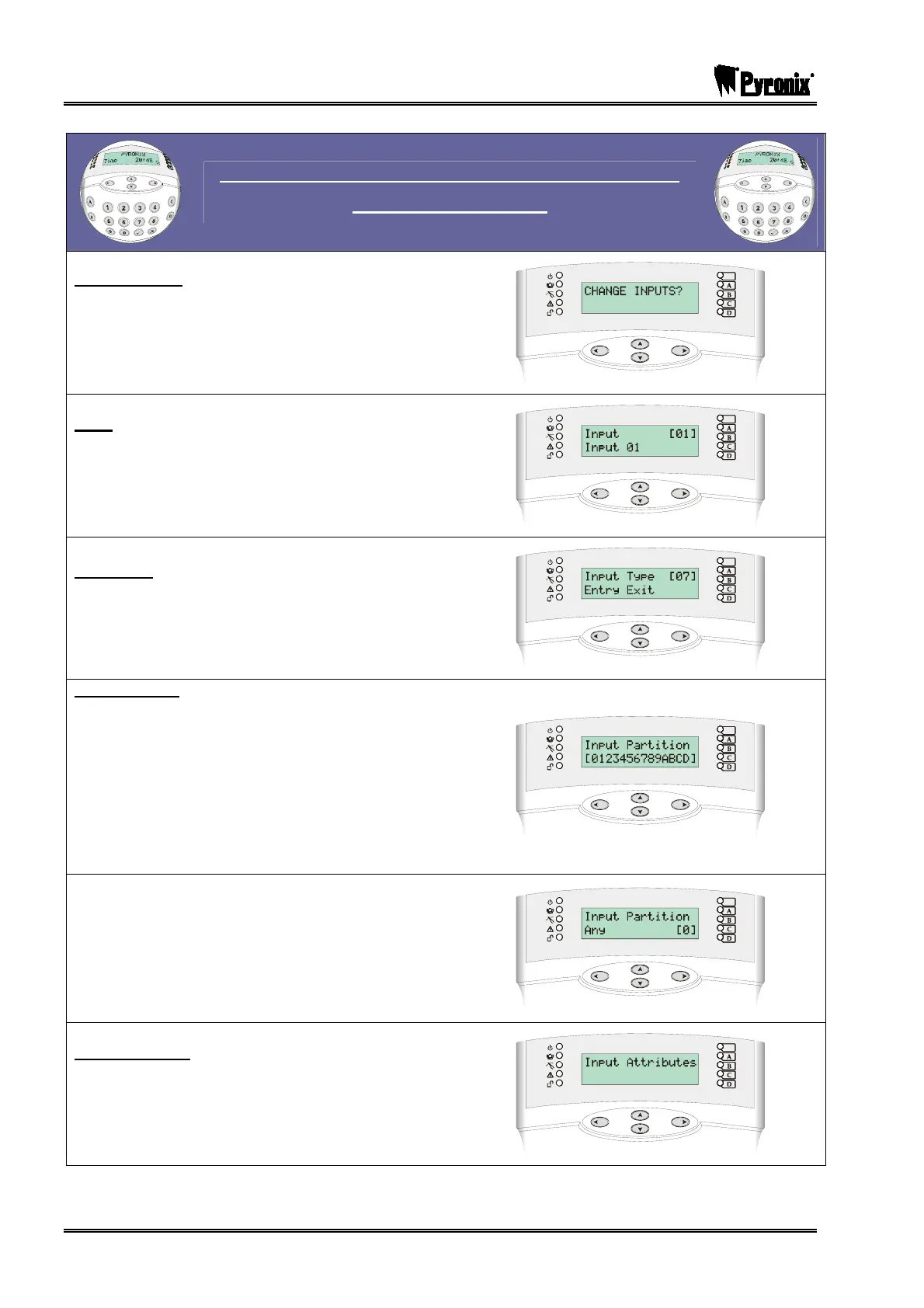PCX SMS AND PCX 256 SYSTEM MANUAL
Page: 52 RINS871-3
* NOT AVAILABLE IN PCX 26/SMS.
Visual Keypad Programming Procedure
CHANGE INPUTS
Change Inputs
Using the mand Pkeys, scroll to ‘CHANGE
INPUTS?’
Press the Okey
Input
Select the input number you wish to program and
press the Okey.
Input Type
Select the input type (See the ‘input types’ table –
Page: 49) by using either the numeric code or the
^and`.
Input Partition
Enter the partitions/level arms you would like the input
to operate in (To select level arming instead of
partitions please refer to Site Options “Use Level
Arming”, see page: 84).
Example shows the PCX 256 system display.
Please note the primary partitions are A, B, C and D.
Press the Okey.
For partition arming systems only:
Enter : for Any
Enter : for All
Press the Okey
(Mainly used for common partition see page: 51)
Input Attributes
Press the O key to select any attributes for the input
(for details on each attribute see page: 51)
