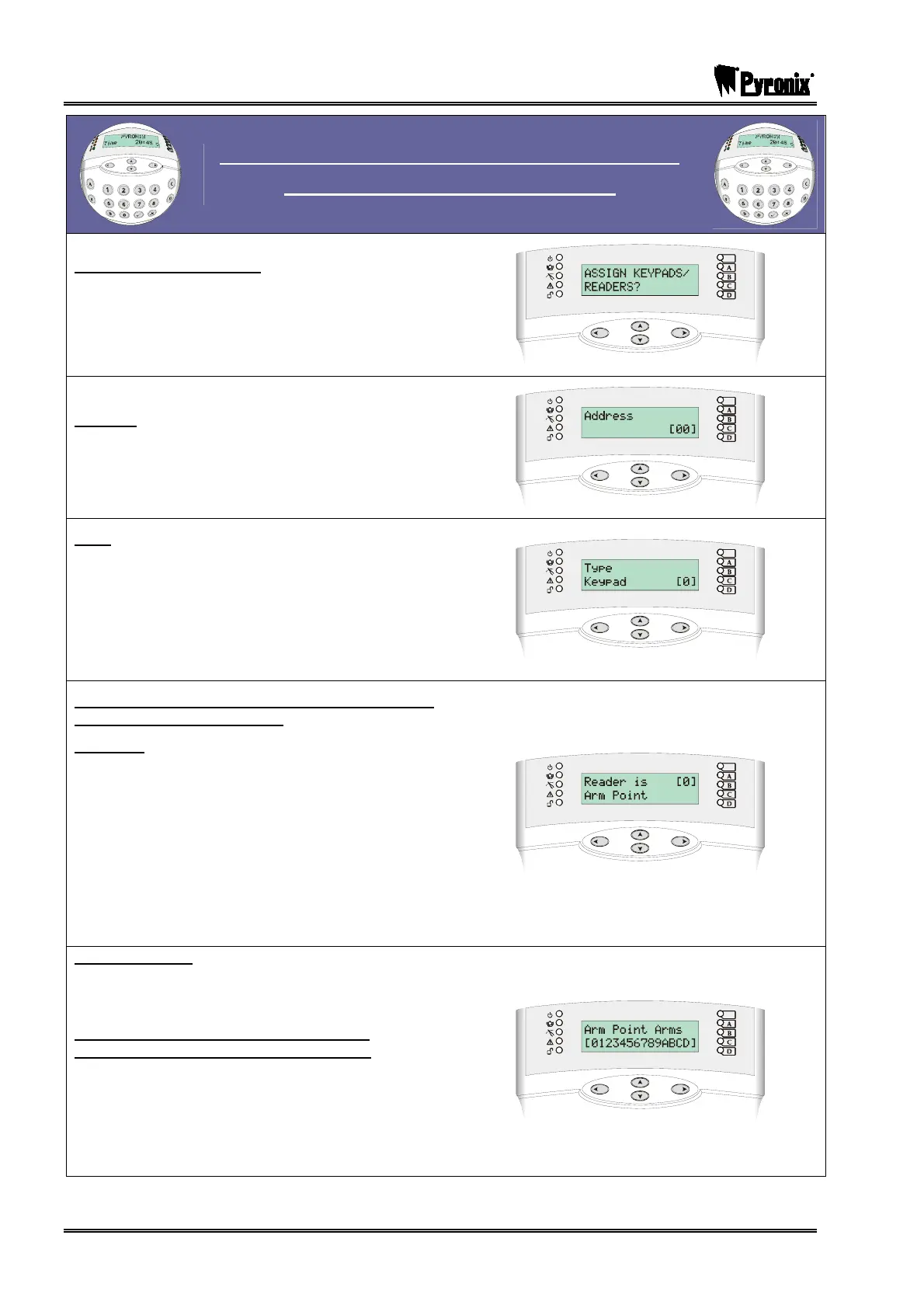PCX SMS AND PCX 256 SYSTEM MANUAL
Page: 60 RINS871-3
Visual Keypad Programming Procedure
ASSIGN KEYPADS/READERS
Assign Keypads/Readers
Using the mand Pkeys, scroll to ‘ASSIGN
KEYPADS/READERS?’
Press the Okey
Address
Enter the address of the keypad/reader you wish to
assign. Press the Okey
Type
Enter : for Keypad
Enter : for Reader
Enter #: for Not Used
Press the Okey
NOTE: This function will only be displayed if you
have programmed a Reader.
Reader Is
Enter : for Arm Point
Enter : for S/Part Control*
Enter #: for Access Control*
Enter : for Disarm Only
*Not available on PCX 26/SMS
Press the Okey
Arm Point Arms
Select the Arm Points you would like for ‘arming’ the
system. Press the Okey
NOTE: The partition options will change
depending on the system you are using.
Please note the primary partitions are A,B,C and D.
‘Default Level’ will be displayed on the PCX 26/SMS;
you need to select which arm mode you would like to
be automatically selected initially. Arm Point Name
will then be displayed.
