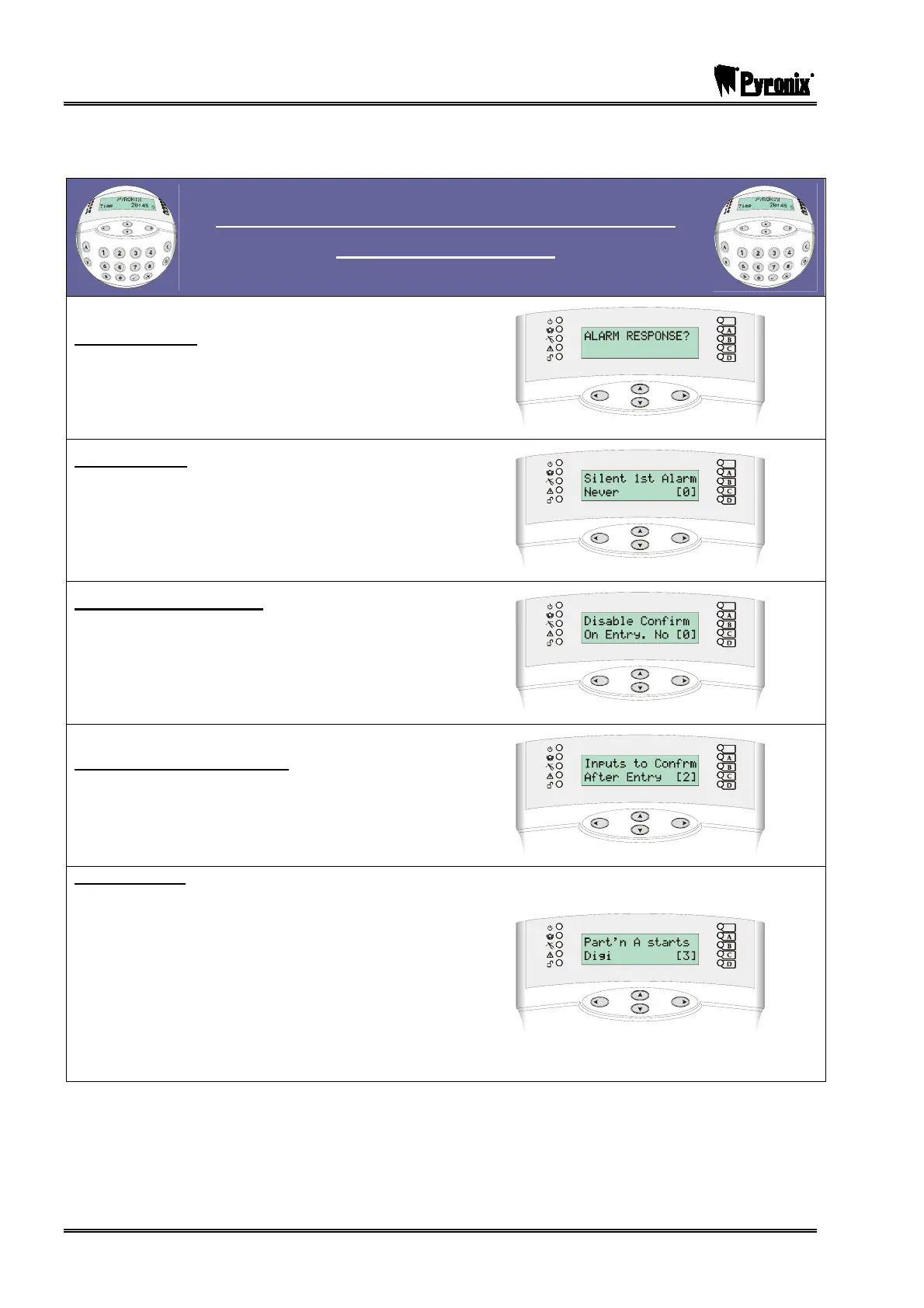PCX SMS AND PCX 256 SYSTEM MANUAL
Page: 74 RINS871-3
as you do not wish anything else to activate when the system is disarmed, enter ‘1’ for Internal Sounders
again. This will make the system only ever activate the internal sounders when an alarm has activated in
disarmed mode.
Visual Keypad Programming Procedure
ALARM RESPONSE
Alarm Response
Using the mand Pkeys, scroll to ‘ALARM
RESPONSE? Press the Okey
Silent 1
st
Alarm
Enter : for Never
Enter : for Confirmed
Press the Okey
Disable Confirm On Entry
Enter : for No
Enter : for Yes
Press the Okey
Inputs to Confirm After Entry
Enter the number of inputs to Confirm after the Entry
Press the Okey
Partition Starts
Enter : for Keypads
Enter : for Internal Sounders
Enter #: for Bells Only
Enter : for Digi
Enter : for Confirm
Press the Okey
