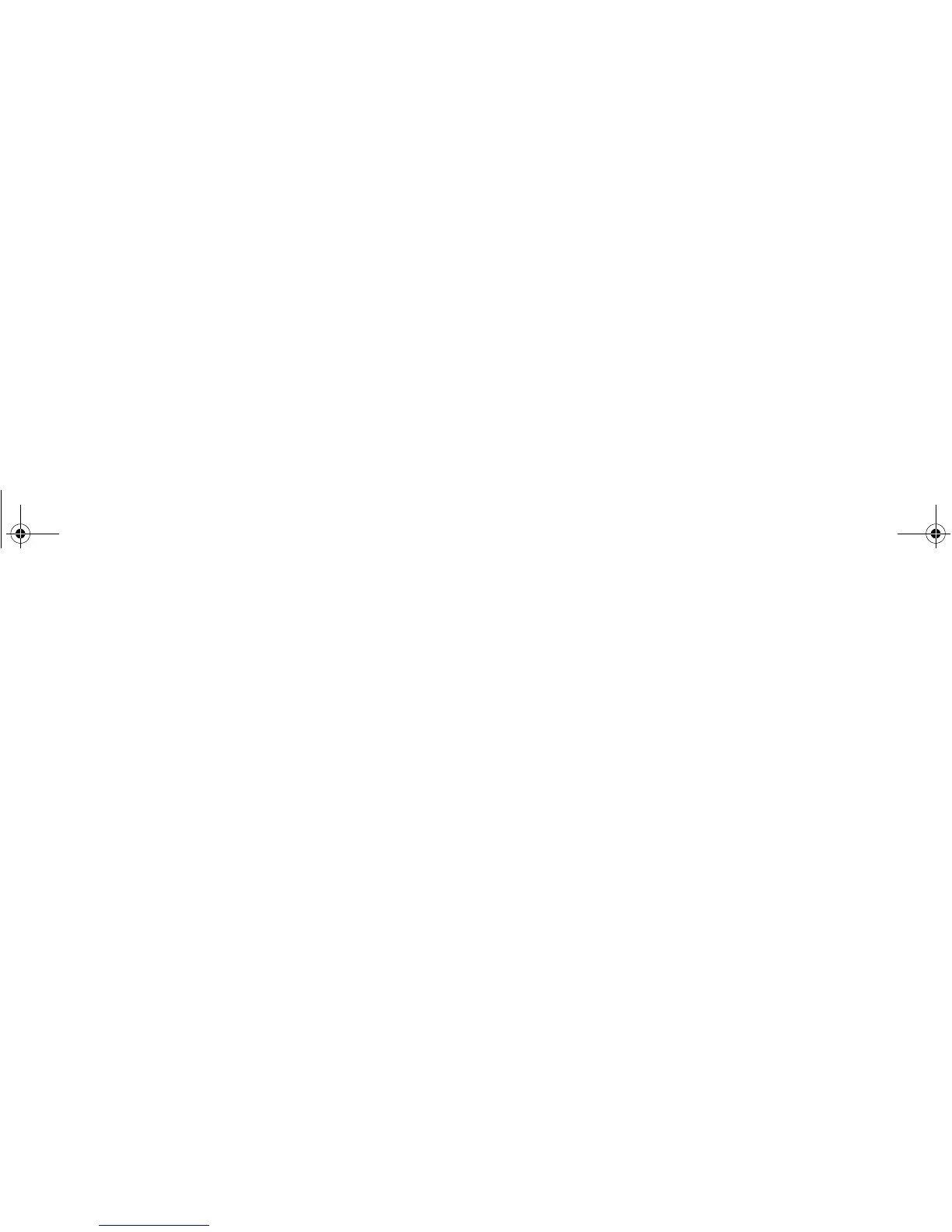102 A-Series display - User reference manual
Presets
You can assign up to 18 channels to presets to make tuning, scan-
ning and browsing easier. To assign a channel to a preset, use the
PRESETS softkey from the main control screen or the EDIT PRE-
SETS softkey from either of the following screens:
• Setup channels
• Browse channels
At the Edit Preset Channels screen you can select a preset and
assign a channel to it, move the assigned channel to a different pre-
set, or delete the assigned channel.
Toggle between the Preset Channels list and the Channel List either
by using the trackpad (left/right) or by pressing the appropriate
softkey.
To assign a channel to a preset
1. Select an unused preset number from the Preset List.
2. Press the ASSIGN NEW CHANNEL softkey.
3. Select the target channel from the Channel List.
4. Press the ASSIGN TO PRESET softkey.
Note: If the preset you want to use already has a channel assigned
to it, delete the preset first.
To delete a channel from a preset
1. In the Preset Channels list, select the preset you want to clear.
2. Press the DELETE CHANNEL softkey.
To move a channel to a new preset
1. Use the trackpad to select the preset you want to move.
2. Press MOVE TO NEW PRESET.
3. Scroll to the preset you want to move the channel to.
4. Press MOVE TO NEW PRESET.
Note: You can overwrite a channel that has already been assigned
to a preset, but you will be prompted to confirm the action.
81314-1_A Series Reference Guide.book Page 102 Thursday, August 28, 2008 9:23 AM
