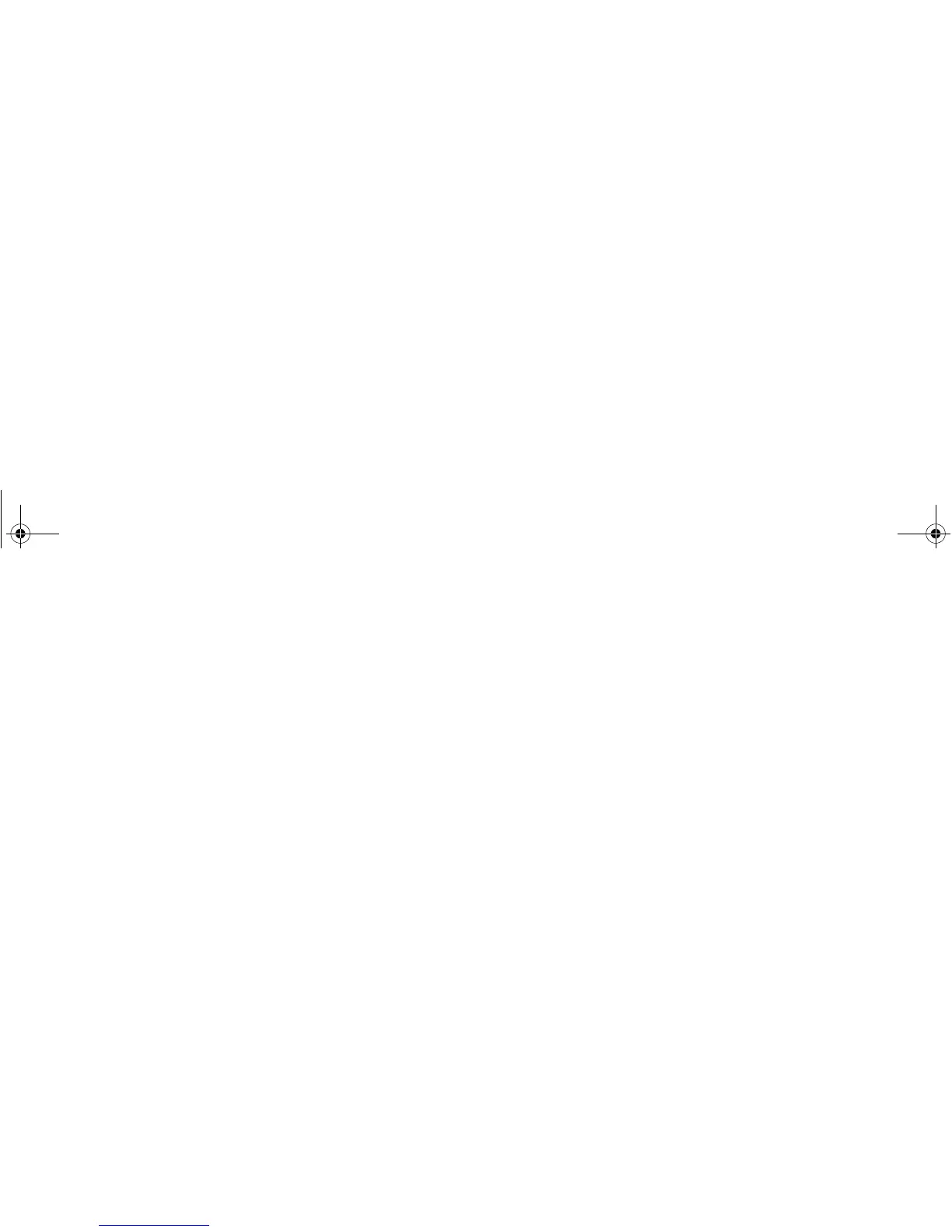86 A-Series display - User reference manual
Transducer settings
Nearby vessels equipped with a fishfinder, or certain physical condi-
tions (like hard seabeds), can affect the DSM. Its setup menus
enable you to change settings to allow for this.
Note: The setup options available depend upon the transducer
fitted to your vessel.
Fishfinder settings should not ordinarily require adjustment.
To open the fishfinder transducer settings menu:
1. Make a fishfinder window active.
2. Press and hold the PAGE/MENU button.
3. Use the trackpad to select the Transducer Settings option.
Transducer options
• Select Transducer
When selecting a transducer, the A-Series displays a list of pos-
sibilities from which you can choose.
• Select Speed Transducer
This option is only available if the selected transducer is one
that does not include an integrated speed transducer.
• Frequency Calibration
Hides the setup menu and brings up a set of soft keys to tune
the transducer frequencies.
• Depth Offset (waterline)
Offset represents the depth of the transducer (relative to the
waterline)
• Speed and temperature offsets
Calibrate the speed transducer and thermistor (if fitted).
• DSM Reset
Restores all settings to factory default.
• Trip Counter Reset
Zero the trip counter.
• Interference Rejection
Removes spikes caused by interference from other fishfinder-
enabled vessels.
• 2nd Echo Interference Rejection
Finely adjust the ping rate according to the 2nd echo level.
• Ping Rate Limit (per sec)
Provides a speed limiter. It can be useful to adjust ping rate to
suit local conditions, for example when you are over a hard sea-
bed or in shallow water.
• Ping Enable
Normally enabled, you can disable the ping when appropriate: to
test other equipment, or if there is a diver beneath the vessel, for
example.
81314-1_A Series Reference Guide.book Page 86 Thursday, August 28, 2008 9:23 AM