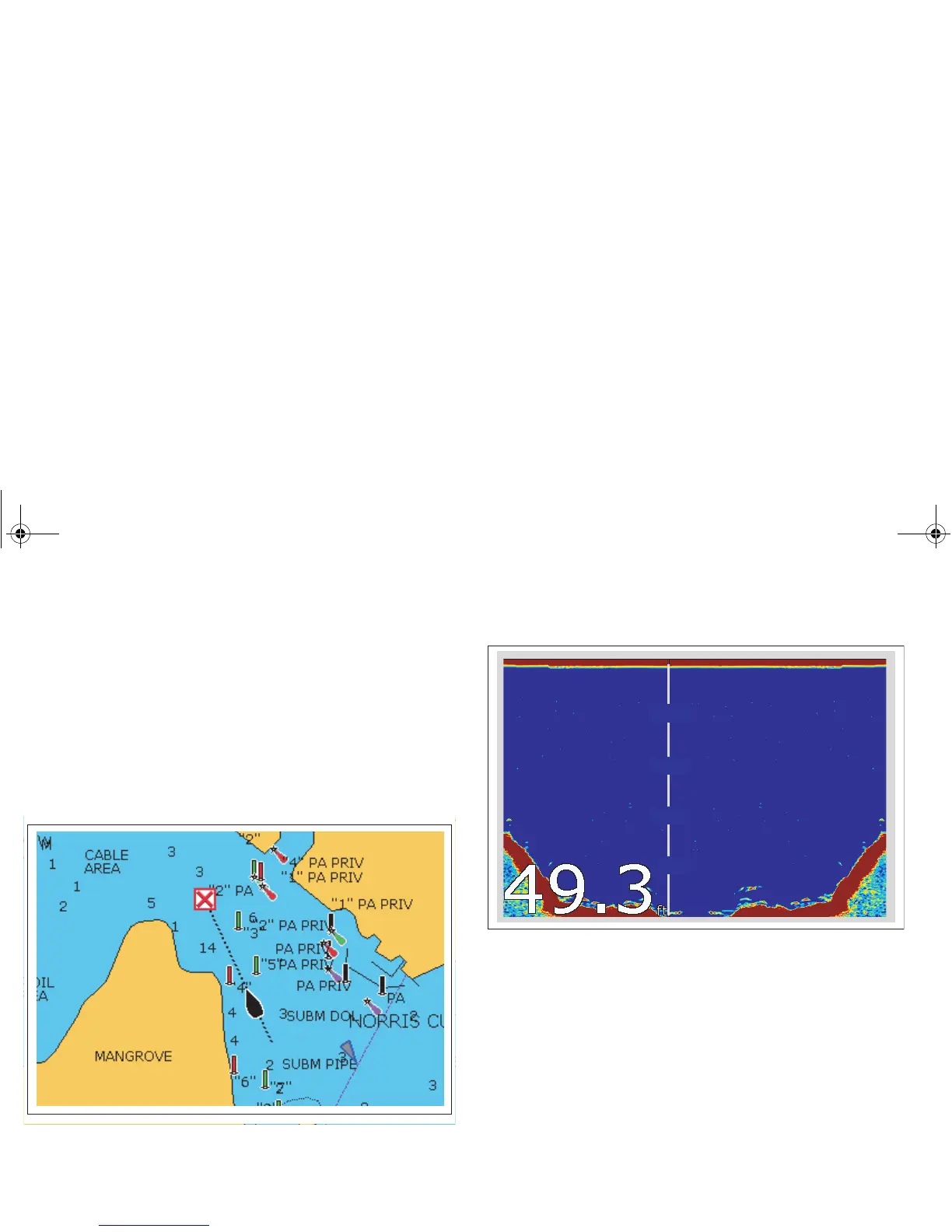30 A-Series display - User reference manual
3.1 Introducing waypoints
A waypoint is a position marked on a chart or fishfinder screen as a
reference point or as a place to go to and can be used as a building
block when creating routes. Waypoints are represented on screen
by a symbol and their details stored in a waypoint list.
Waypoints can be created in any application and displayed on the
chart and fishfinder windows.
Chart waypoints
On a 2D chart all waypoints are shown.
The active waypoint (i.e the one to which you are heading) has a
box placed around the symbol to highlight it.
Fishfinder waypoints
On a fishfinder screen the waypoint appears as a vertical line
labelled WPT. This representation cannot be changed.
WPT
WPT
WPT
WPT
81314-1_A Series Reference Guide.book Page 30 Thursday, August 28, 2008 9:23 AM