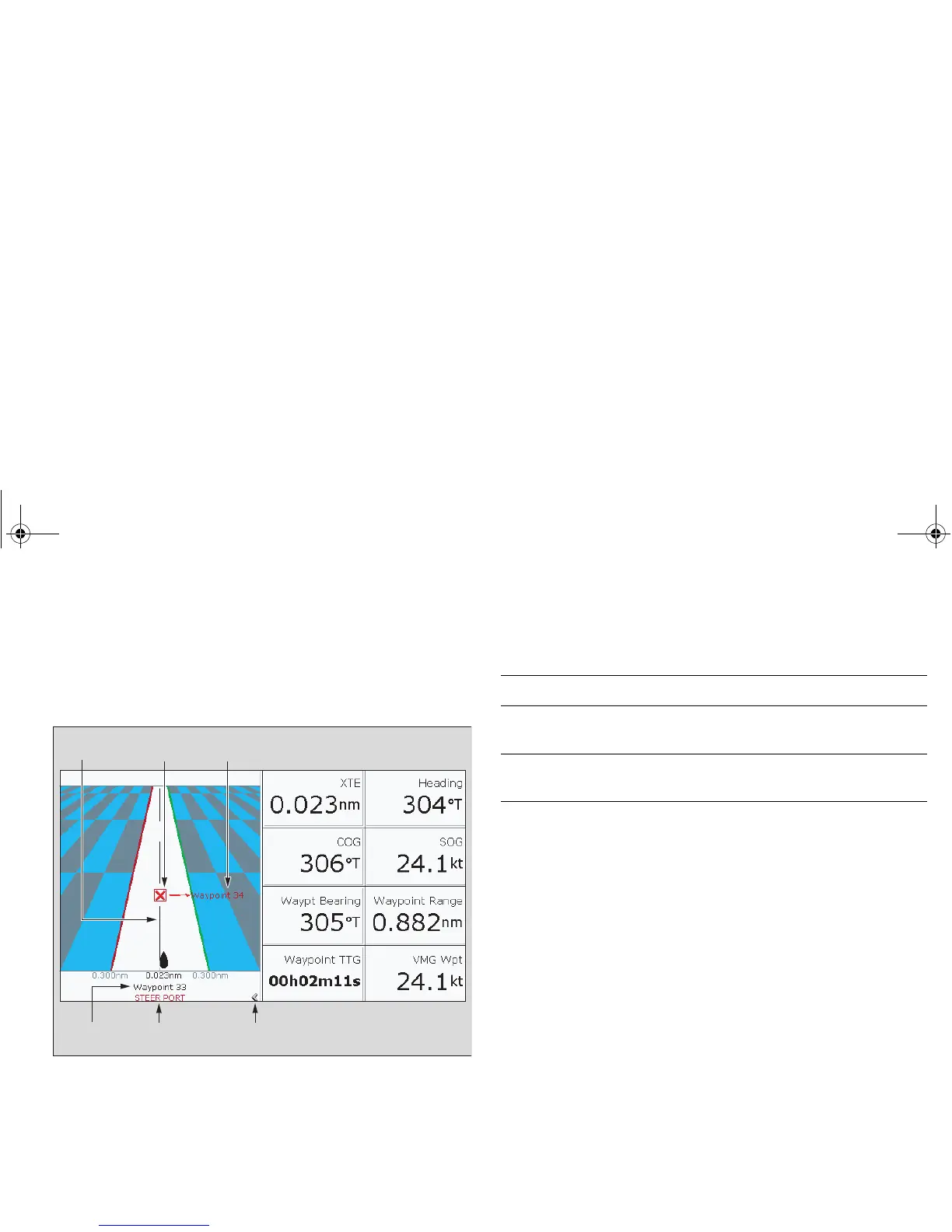Chapter 4: The chart application 47
4.7 Course deviation indicator
The CDI gives you a ‘rolling road’ representation of your progress
toward an active waypoint, with navigation data displayed
alongside.
The rolling road covers an area of sea that corresponds to the Cross
Track Error (XTE) limits specified in the Setup menu.
To open the CDI application:
1. Press and hold the PAGE/MENU button.
2. Open the Select Page Set menu.
3. Select a page set that includes the CDI application.
4. Press OK to confirm your selection.
Steering instructions
The steering instructions below the rolling road tell you what correc-
tion is needed to maintain your course and arrive at the target
waypoint.
Indicator-arrows either side of the steering instruction (pointing
towards the centre line) tell you how great or small the error is. The
greater the error, the greater the number of arrows.
Correct your course by steering in the direction indicated by the
arrows.
Resetting cross track error
Whilst following a route or navigating to a waypoint, it is possible to
restart the cross track error (XTE). This starts a new course from
your boat’s current position to the current target waypoint.
The restart XTE function is useful if you find that you are off track
and want to travel directly to the target waypoint, rather than return
to the original track.
Although restarting the XTE causes your boat to change course, it
does not change the saved route.
To restart XTE:
1. With the route active, press the RESTART XTE softkey.
D9515_1
On course
line
Target way-
point name
Target
waypoint
Direction to steer
to maintain course
D9515-1
Direction
to steer
Direction of
next waypoint
Instruction Cause
STEER
STARBOARD
XTE error to port is more than a 1/4 of the maximum
XTE error limit in the Setup menu
STEER PORT XTE error to starboard is more than a 1/4 of the
maximum XTE error limit in the Setup menu
81314-1_A Series Reference Guide.book Page 47 Thursday, August 28, 2008 9:23 AM