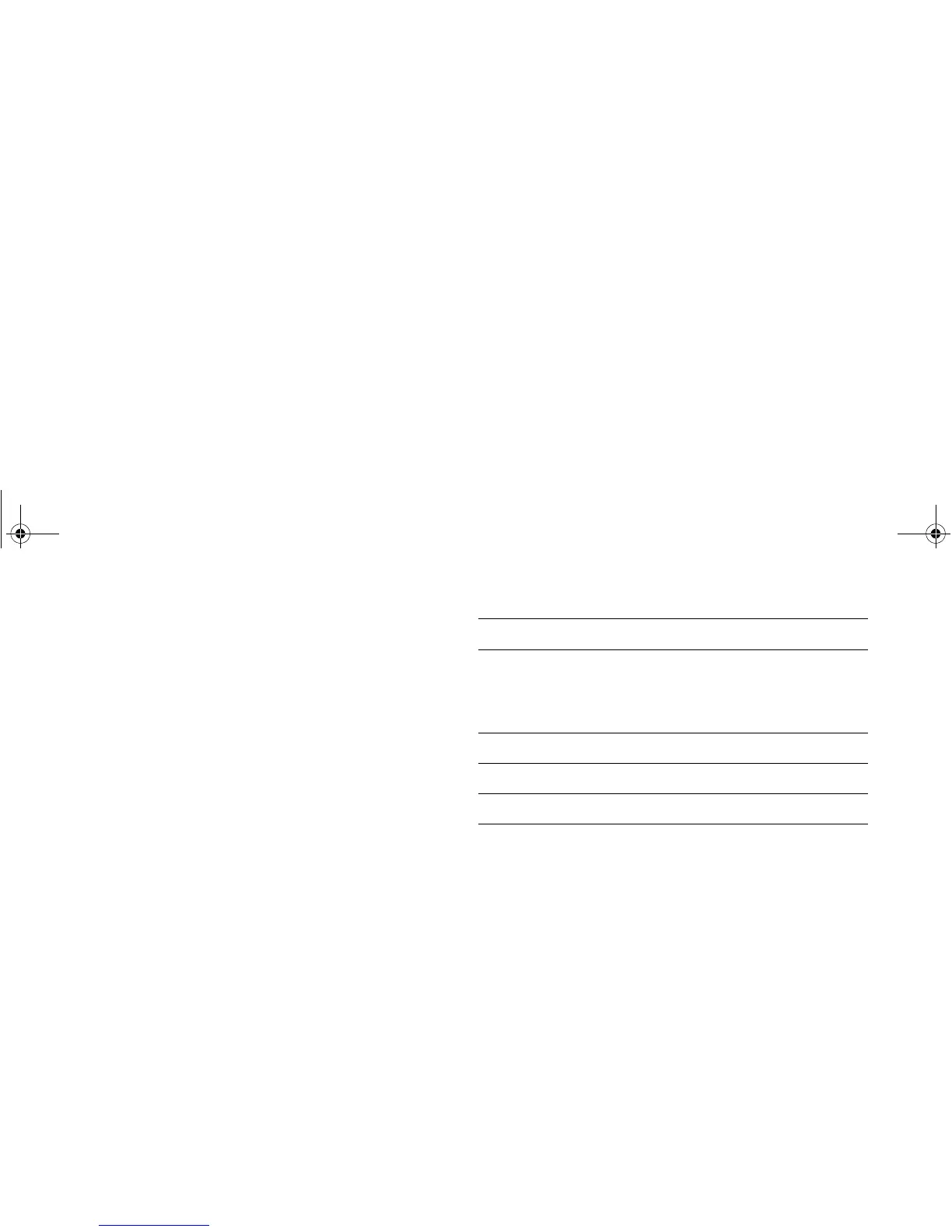126 A-Series display - User reference manual
12.1 Page sets
If none of the default page sets suit you, you can edit them to dis-
play the application and page layouts you want.
• Layout and split-screen arrangements
• Add or remove applications from the page sets
To configure a page set
1. Open the system Setup menu.
2. Open the Select Page Set screen.
3. Highlight the page set you want to edit.
4. Press the appropriate softkey:
EDIT PAGE SET
RENAME PAGE SET
RESET TO DEFAULT PAGES
5. Follow the on-screen instructions for the option you selected.
6. Press OK.
12.2 Databar and Compass
To configure the databar
1. Press and hold the PAGE/MENU button.
2. Select Databar Setup.
3. Select the required option.
4. Press OK when complete.
Configure options
The configure options allow you to add or remove data from the
databar.
Databar option Settings
Type and Position Top Data
Side Data
Top Compass
OFF
Top Databar Size
Compass Bar Mode
Configure See configure options below.
81314-1_A Series Reference Guide.book Page 126 Thursday, August 28, 2008 9:23 AM