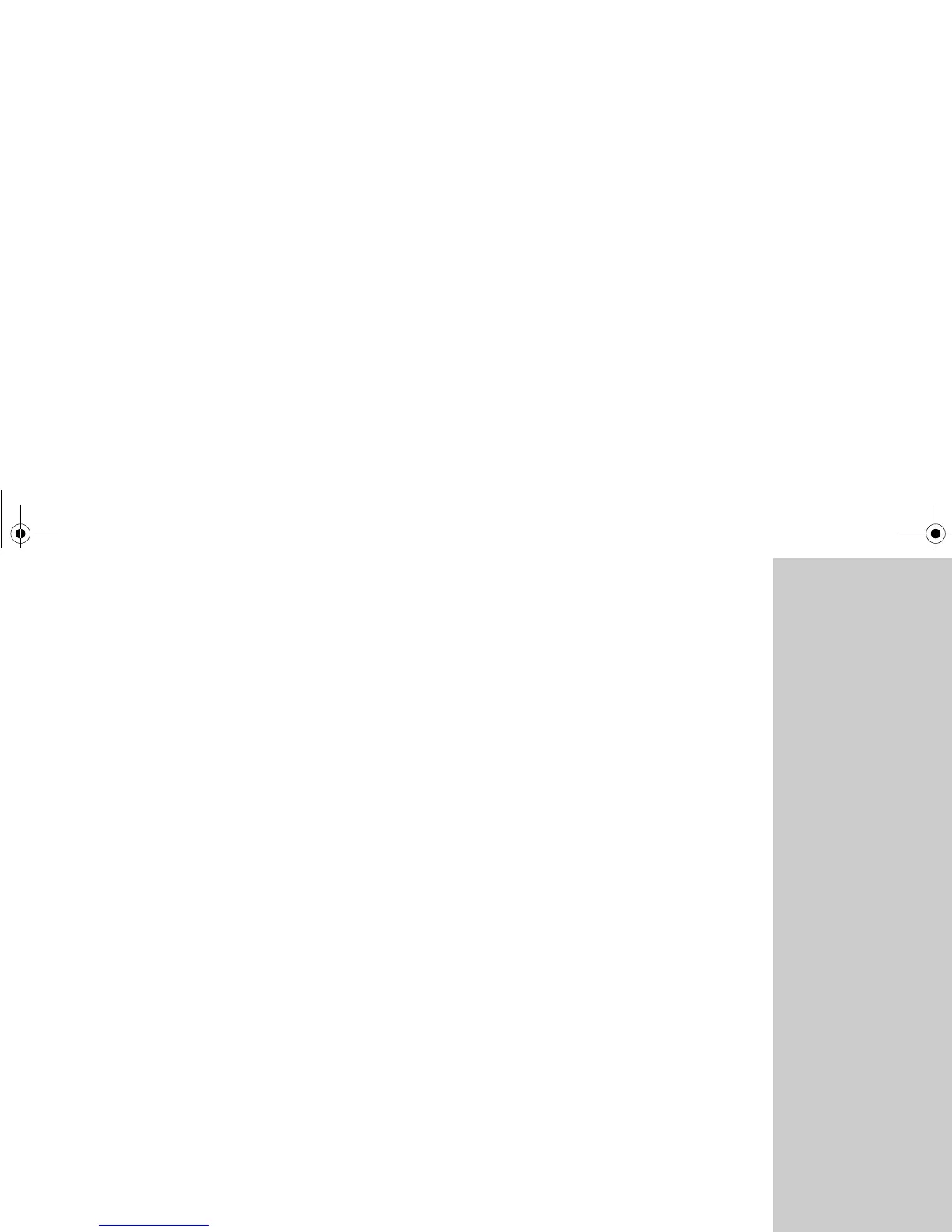37
4
Chapter 4: The chart application
The chart application of the A-Series Multifunction Display provides navigation, hazard awareness and planning
features.
Using the chart application you can establish your position, navigate using waypoints and routes, record your
progress and measure distances and bearings:
Chapter contents
• 4.1 Chart safety and requirements on page 38
• 4.2 The chart on page 39
• 4.3 Navigating to a specific point on page 41
• 4.4 Creating a route on page 42
• 4.5 Following a route on page 44
• 4.6 Editing routes on page 45
• 4.7 Course deviation indicator on page 47
• 4.9 Measuring distance, range and bearing on page 49
• 4.10 Chart presentation on page 51
• 4.11 Chart detail on page 53
• 4.12 Journey planning on page 54
• 4.13 Chart setup on page 59
See also…
• The chart application on page 37
• Waypoints on page 29
81314-1_A Series Reference Guide.book Page 37 Thursday, August 28, 2008 9:23 AM