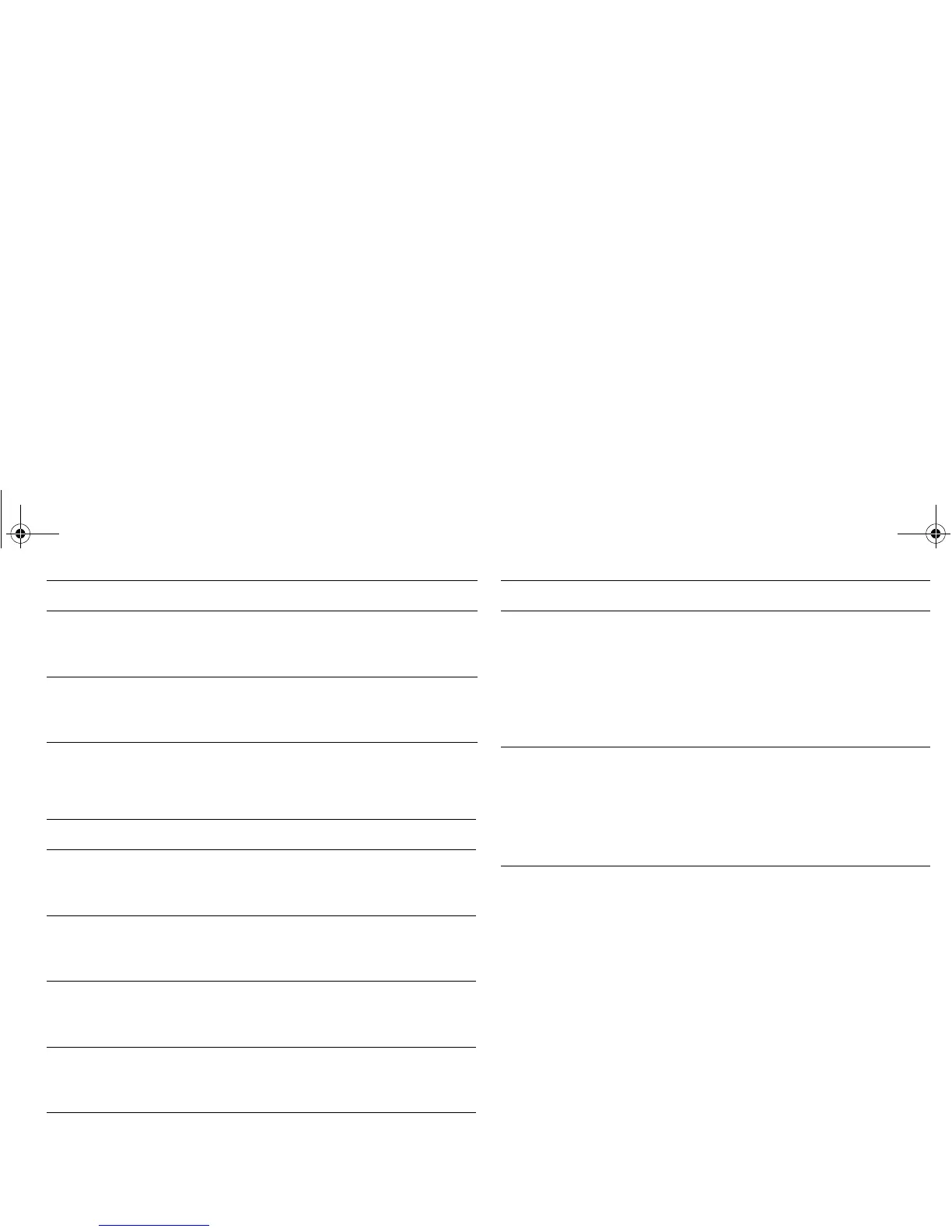Chapter 12: System Setup and Customizing 131
System Integration Setup Menu.
System integration is a sub-menu from the system setup menu.
Note: If AIS or Navtex has been set on any display in the system,
the menu options will be available on all displays. Navtex
and AIS are available simultaneously.
Alarm Setup Menu
The Alarm Setup Menu has five sub-menus:
• System Alarms Setup
• Navigation Alarms Setup
• Fishfinder Alarms Setup
• AIS Alarms Setup
To access alarm settings
1. Press and hold the PAGE/MENU button.
2. Select the Alarm Setup menu.
Pressure Units
Select required pressure unit.
Bar
Psi
Kpa
Volume Units
Select required volume unit.
US Gallons
Imp Gallons
Litres
MENU ITEM OPTIONS
DSC Message
When set to ON, details of distress DSC messages are
displayed on screen
ON
OFF
SeaTalk Alarms
When set to enabled, all SeaTalk system alarms are
received and displayed on the chartplotter.
Enabled
Disabled
Data Master
When set to ON, the display you are working on is
defined as the master.
ON
OFF
Bridge NMEA Heading
Used to prevent NMEA heading data being bridged
onto the SeaTalk bus.
ON
OFF
MENU ITEM OPTIONS
NMEA Output Setup
Allows you to switch off individual NMEA out sentences
APB, BWC, BWR,
DBT, DPT, GGA,
GLL, MTW, RMA,
RMB, RMC, RSD,
RTE, TTM, VHW,
VLW, VTG, WPL,
ZDA
NMEA Port Setting
Select the appropriate setting dependent on the equip-
ment attached to the NMEA port for each individual
display.
When Navtex 4,800 or 9,600 selected, the option to
view the Navtex message list is available.
NMEA 4,800
Navtex 4,800
Navtex 9,600
AIS 38,400
MENU ITEM OPTIONS
81314-1_A Series Reference Guide.book Page 131 Thursday, August 28, 2008 9:23 AM