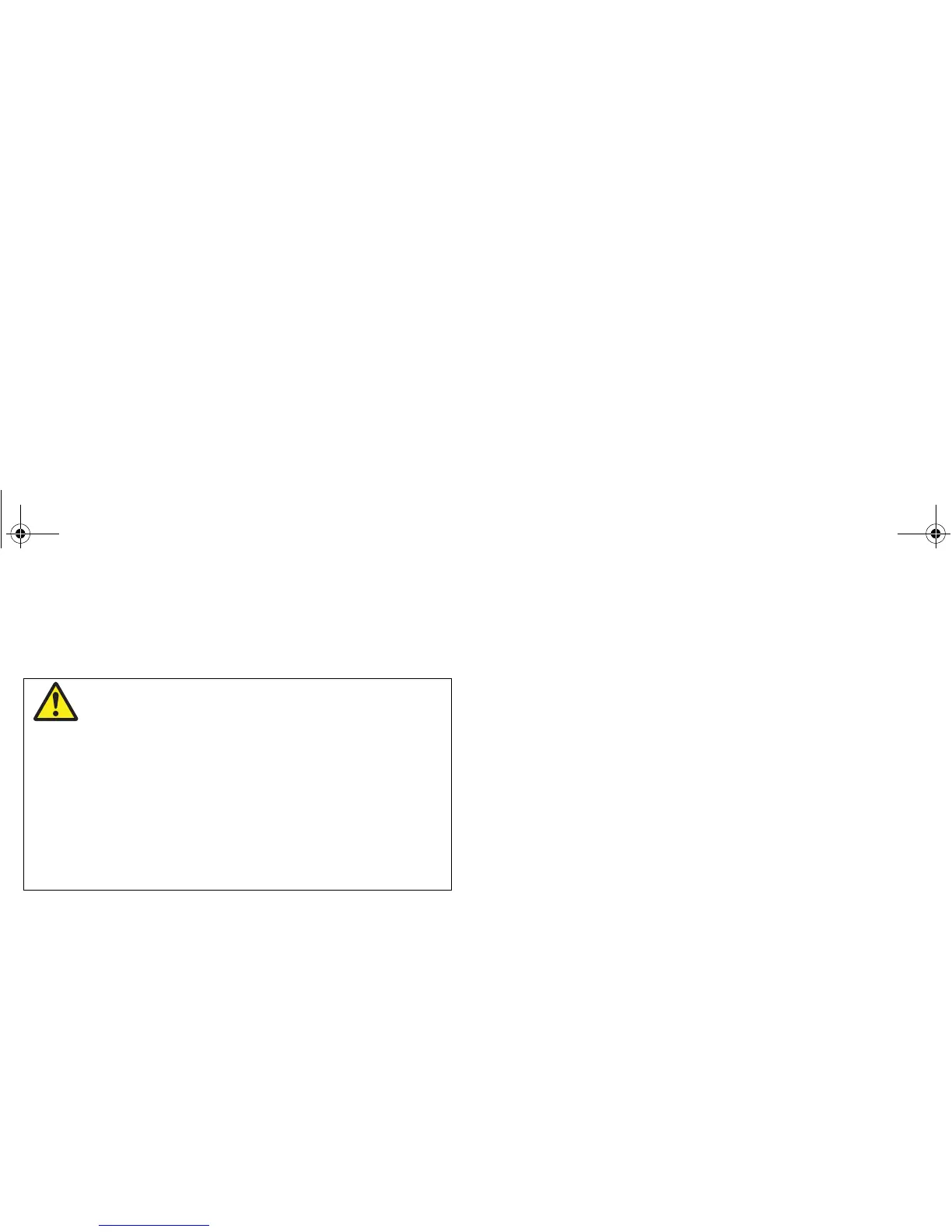38 A-Series display - User reference manual
4.1 Chart safety and requirements
Safety
Always check that your route is safe. Use the RANGE button to
zoom in and check for hazards that may not be visible on a larger
scale view.
Until you are familiar with interpreting the chart display, take every
opportunity to compare what’s shown on the chart display with your
actual surroundings. Practice harbor and coastal navigation during
daylight hours and in clear weather conditions. You can also use the
simulator mode to gain experience in using your display unit.
Before you use the chart application make sure you have read and
understand Chapter 3:Waypoints.
WARNING: Navigation aid
This product is intended to serve only as an aid to
navigation. Use of specific features such as AIS
overlay, and various cartographic aids are meant
only to aid safety and decision-making. These
features cannot be relied upon as complete or
accurate as their use and availability may vary
locally. It is your responsibility to use caution,
sound judgement, official government charts,
notices to mariners and proper navigational skill
when using this or any other electronic device.
81314-1_A Series Reference Guide.book Page 38 Thursday, August 28, 2008 9:23 AM