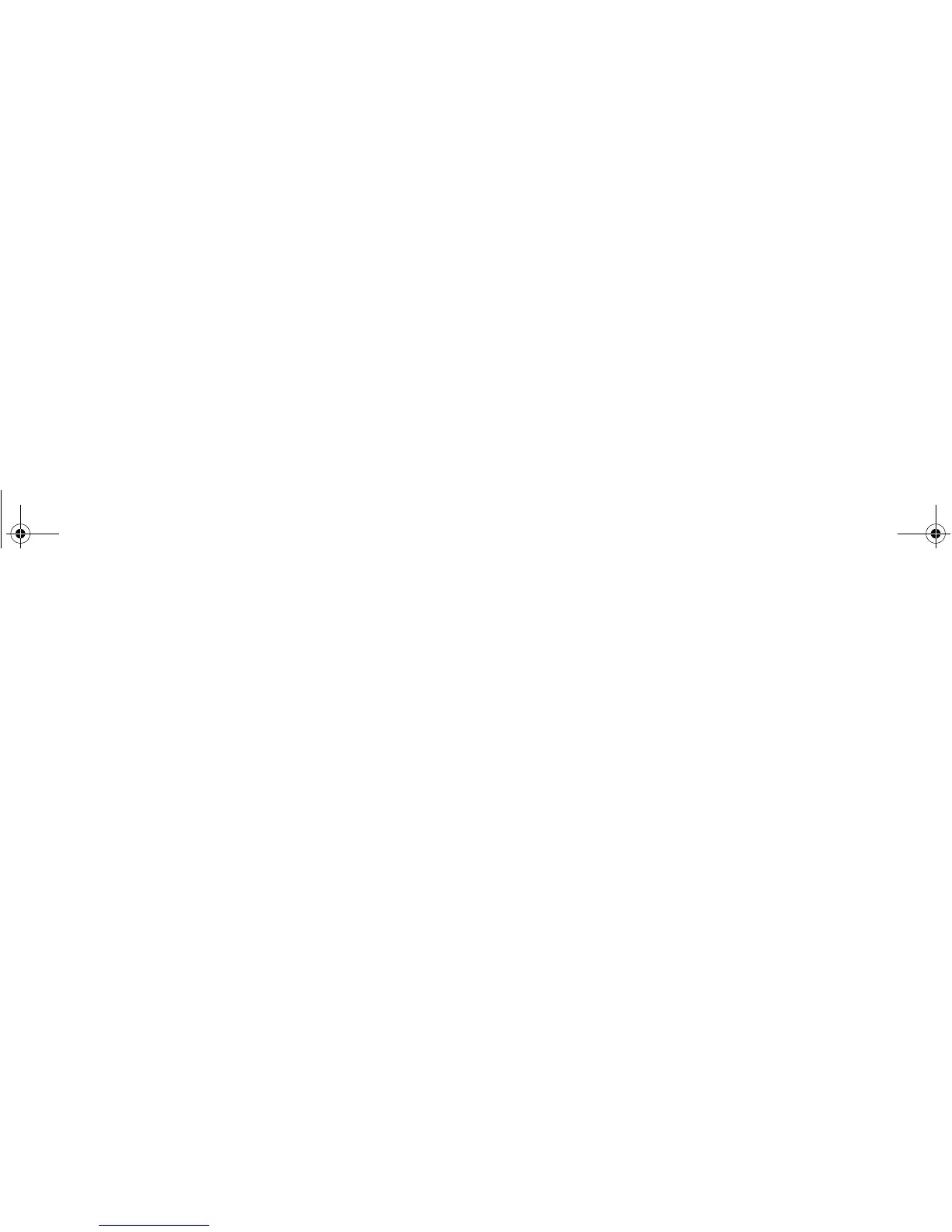Chapter 3: Waypoints 35
Erasing a waypoint
You can erase any waypoint, except the active waypoint or one that
is part of a saved route. If you try to erase a waypoint from a hidden
route, a warning message will be displayed.
To erase an on-screen waypoint using the cursor:
1. Use the trackpad to place the cursor over the required waypoint.
2. Press the ERASE WAYPOINT softkey.
3. Press OK to confirm.
To erase a waypoint using the waypoint list:
1. Press the WPTS/MOB button.
2. Press the REVIEW AND EDIT WAYPOINTS softkey.
3. Use the trackpad to select the waypoint from the list.
4. Press the ERASE WAYPOINT softkey.
5. Press OK to confirm the deletion. The waypoint is deleted.
To erase all waypoints
1. Press and hold the PAGE/MENU button.
2. Select SYSTEM SETUP.
3. Select ARCHIVE AND TRANSFER softkey.
4. Press the ERASE FROM SYSTEM softkey.
5. Highlight WPT on the SELECT LIST softkey.
6. Select ERASE ALL WAYPOINTS.
7. Confirm the deletion.
3.3 Waypoint groups
All new waypoints are automatically placed in a group called ‘My
Waypoints’. To make waypoints easier to manage, you can organize
them into different groups. When fishing, for example, you can
choose to see only the waypoints in a fishing group that includes all
of your good fishing sites.
Note: A waypoint can only belong to one group.
To open the waypoint group list:
1. Press the WPTS/MOB button.
2. Press the REVIEW AND EDIT WAYPOINTS softkey
3. Press the WAYPOINTS GROUP softkey. The waypoints group
list appears.
You can now:
• Make a new waypoint group.
• Move waypoints between groups.
• Rename groups.
• Erase groups.
To make a new waypoint group
1. Open the waypoint group list.
2. Press the MAKE NEW GROUP softkey.
3. If you want to give the group a name other than the default, press
EDIT GROUP NAME and set the name.
4. Press OK.
To move waypoints between groups
1. Open the waypoint group list.
2. Press the MOVE BETWEEN GROUPS softkey.
81314-1_A Series Reference Guide.book Page 35 Thursday, August 28, 2008 9:23 AM