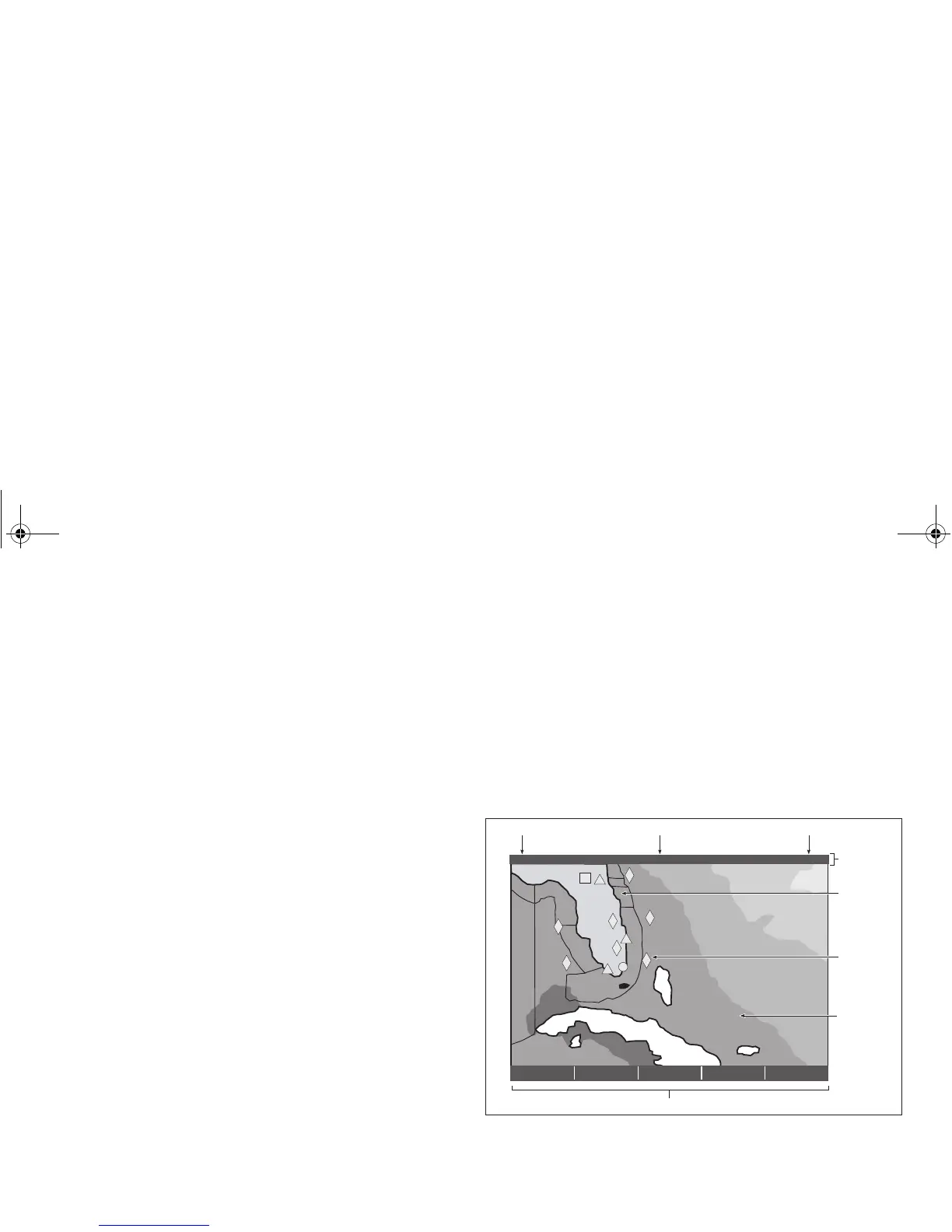88 A-Series display - User reference manual
7.1 System requirements
Before you can use the weather application you need to:
• Obtain a Sirius ID number. (For full details, see the Sirius Instal-
lation handbook.)
• Customize a page set to include a weather application.
• Specify the weather elements that you wish to display.
• For the A-Series to display weather data, it must be connected
to an SR50 Sirius Receiver which is supplying the appropriate
data.
• For your vessel to be displayed and for weather reports to be
available at your position, you need a fix for your boat’s position
and be within range of Sirius satellites.
For further information on installing and commissioning a weather
receiver, see the SR50 Weather Receiver Installation Guide.
7.2 Using Sirius Weather
Creating a weather page
A weather application window is not included in the pre-configured
page sets. You therefore need to customize a page set to include
one. For information about how to do that, see Page sets on
page 126.
The weather display
The main features of the weather display are shown below.
Note: Time shown can be either for the time of latest data or
animation time/date, as appropriate.
FIND SHIP
DISPLAY
GRAPHICS...
ANIMATE
WEATHER...
WEATHER
REPORTS...
PRESENTATION...
2400 nm Medium
Marine
zone
Range Animation time/data
Status
bar
Weather soft keys
D8564_1
Signal strength
Wave
heights
Surface
observation
stations
12:00 22/11
81314-1_A Series Reference Guide.book Page 88 Thursday, August 28, 2008 9:23 AM